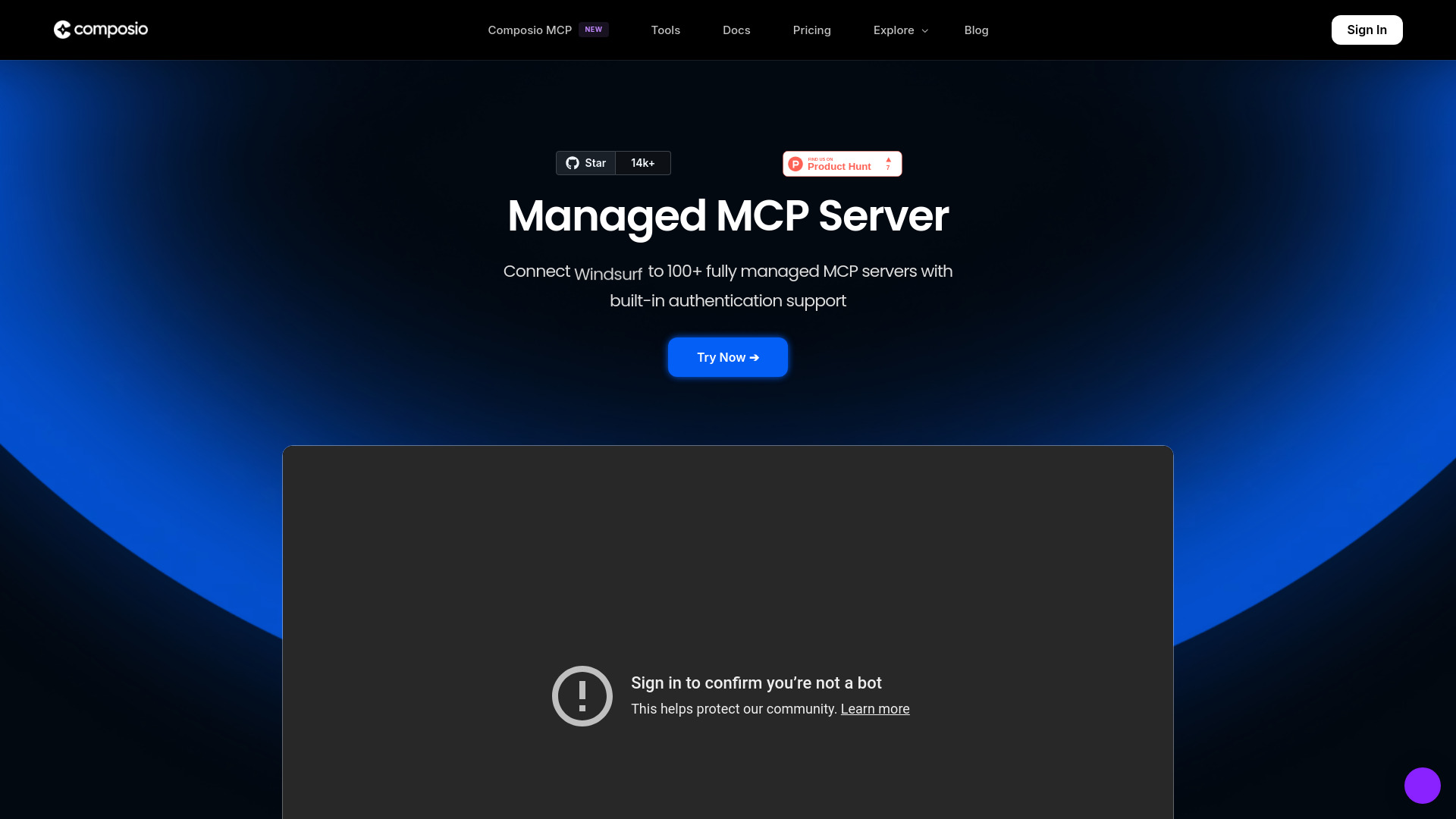
Composio MCP
Open Website-
Tool Introduction:No-code automation for 8,000+ apps—build AI agents, streamline operations.
-
Inclusion Date:Oct 21, 2025
-
Social Media & Email:
Tool Information
What is Composio MCP AI
Composio MCP AI is a managed Model Context Protocol platform that provides 250+ ready-to-use MCP server implementations. It connects LLMs, IDEs, and agents to a large catalog of tools with a single line of code, working seamlessly with MCP hosts such as Claude, Cursor, and Windsurf. By standardizing tool access behind MCP servers, it removes connector upkeep, accelerates prototyping, and enables consistent tool execution across environments—so teams can focus on product logic instead of integration maintenance.
Composio MCP AI Main Features
- 250+ managed MCP servers: Prebuilt, maintained implementations that expose tool capabilities through the Model Context Protocol.
- One-line host connection: Quickly link your app to MCP hosts like Claude, Cursor, and Windsurf to start invoking tools.
- Broad tool coverage: Connect agents to a wide ecosystem of services and utilities via MCP servers, enabling access to thousands of tools.
- Cross-environment compatibility: Use the same MCP-based integrations across LLMs, IDEs, and custom agent frameworks.
- Reduced integration overhead: Avoid building and maintaining custom connectors by leveraging standardized MCP endpoints.
- Scalable, managed delivery: Let Composio handle server upkeep and updates so integrations remain reliable over time.
Who Is Composio MCP AI For
Composio MCP AI suits AI engineers, agent developers, and product teams who need to connect LLMs and IDE hosts to real-world tools fast. It is useful for teams building Claude-based agents, developers working in Cursor or Windsurf, and organizations standardizing integrations across multiple apps through MCP. It also helps startups and enterprises that want to prototype quickly without maintaining a growing set of bespoke connectors.
How to Use Composio MCP AI
- Select your MCP host (e.g., Claude, Cursor, Windsurf, or your own MCP-compatible agent).
- Add the provided one-line connection snippet to link your application to Composio MCP AI.
- Choose the managed MCP servers you need from the catalog and enable them for your host session.
- Supply any required credentials or configuration for the selected tools in your environment.
- Invoke tools from the host, validate responses, and iterate on prompts or workflows.
- Roll out to staging or production and expand with additional MCP servers as your use cases grow.
Composio MCP AI Industry Use Cases
Customer support teams can power agents that pull case data, update tickets, and summarize conversations via MCP servers. Engineering teams can enhance IDE workflows in Cursor or Windsurf by enabling code search, repository actions, and deployment utilities through standardized MCP endpoints. Product and operations teams can automate content operations, reporting, or back-office tasks by orchestrating multiple tools behind one MCP-compatible host.
Composio MCP AI Pros and Cons
Pros:
- Large catalog of managed MCP servers reduces time to integrate tools.
- Single-line setup lowers implementation friction with Claude, Cursor, and Windsurf.
- Protocol-first approach standardizes tool access across LLMs, IDEs, and agents.
- Managed infrastructure cuts maintenance of individual connectors.
Cons:
- Feature availability may depend on the capabilities of the chosen MCP host.
- Reliance on managed servers may not suit strict self-hosting or compliance needs.
- Coverage for very niche tools can vary by MCP server.
- Network and host constraints can influence latency and throughput.
Composio MCP AI FAQs
-
Question 1: Which MCP hosts does Composio MCP AI support?
It works with popular MCP hosts such as Claude, Cursor, and Windsurf, as well as custom MCP-compatible agents.
-
Question 2: How many integrations are available?
Composio MCP AI provides 250+ managed MCP server implementations, enabling access to a broad ecosystem of tools through those servers.
-
Question 3: Do I need to run my own MCP servers?
No. The platform offers managed MCP servers, so you can use them without hosting and maintaining connectors yourself.
-
Question 4: What does the “one line of code” setup involve?
A minimal connection call binds your app to the chosen MCP host, allowing it to use the enabled MCP servers immediately.
-
Question 5: Can I enable multiple MCP servers for one host?
Yes. You can combine multiple servers within the same host session to cover different tools and capabilities as needed.


