- Home
- AI Image Generator
- Collov AI
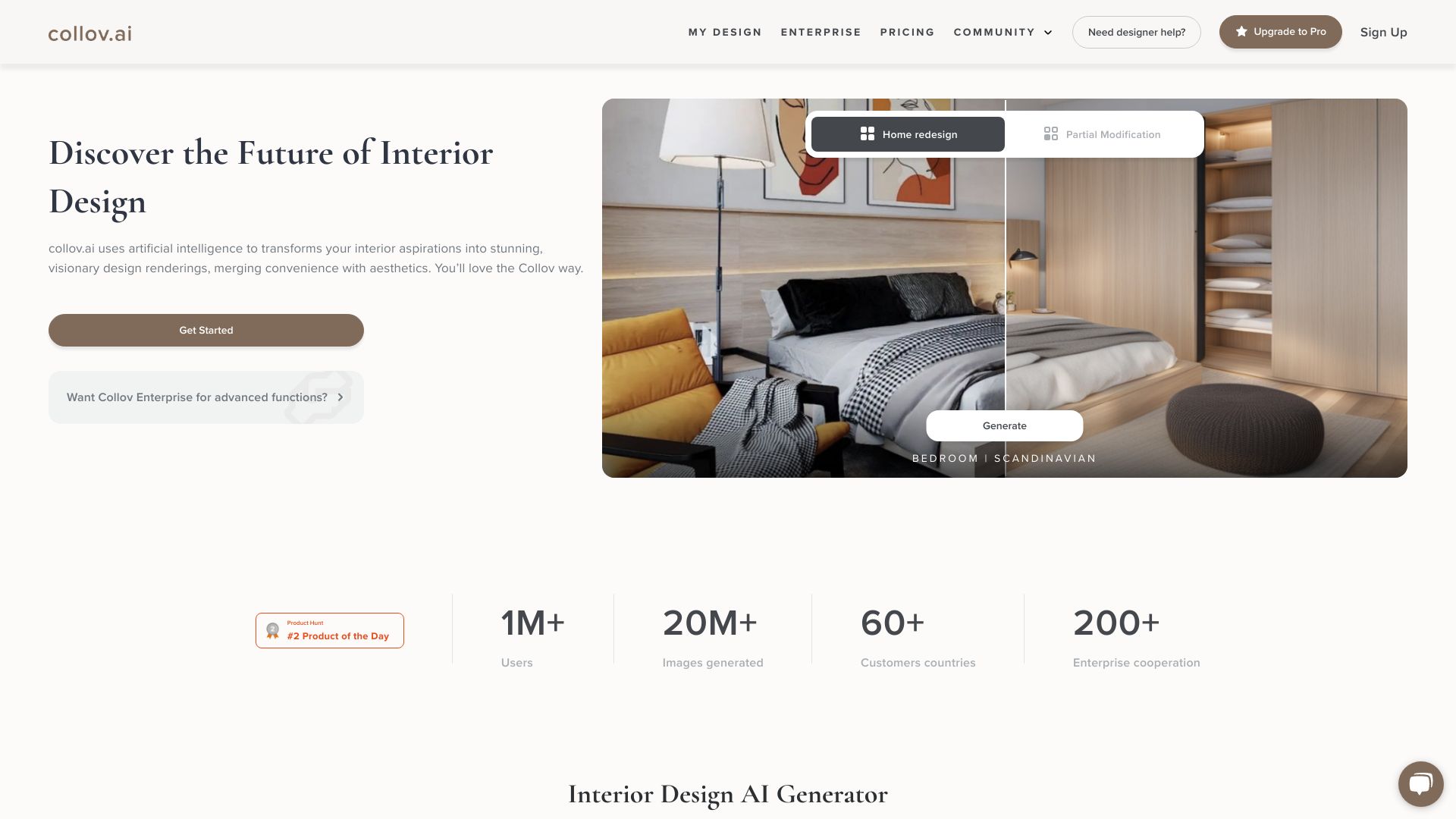
Collov AI
Open Website-
Tool Introduction:Upload a photo, get realistic AI virtual staging in minutes.
-
Inclusion Date:Oct 28, 2025
-
Social Media & Email:
Tool Information
What is Collov AI
Collov AI is an AI interior design and virtual staging platform that transforms ordinary room photos into polished, market-ready visuals. Upload a space to generate instant redesigns, use chat-to-image to explore creative concepts, and fine-tune furniture, color, and layout details with ease. The system produces highly realistic renderings for listings, mood boards, and client presentations, accelerating decision-making while reducing staging costs. From empty rooms to fully styled homes, Collov AI delivers fast, high-quality results for real estate, design professionals, and business marketing teams seeking smarter design workflows.
Collov AI Key Features
- Photo-to-design remodeling: Upload room photos to create refreshed layouts, color schemes, and decor in seconds.
- Chat-to-image ideation: Describe a style or brief, then generate multiple creative concepts you can iterate on quickly.
- Virtual staging AI: Turn empty or outdated spaces into realistic, market-ready interiors with AI furniture and decor.
- Detail-level tweaks: Adjust furniture placement, materials, palettes, and lighting to match brand or client preferences.
- Realistic renderings: Produce lifelike visuals suitable for real estate listings, presentations, and marketing assets.
- Variation and comparison: Generate alternatives and compare before/after views to justify design decisions.
- Fast, cost-effective workflow: Replace time-consuming physical staging with on-demand digital visuals.
Who Should Use Collov AI
Ideal for real estate agents and stagers needing compelling listing photos, interior designers and decorators creating concept boards, property developers and marketers showcasing pre-sale units, hospitality and retail teams planning refreshes, small businesses producing branded space visuals, and homeowners exploring remodel ideas without costly trials.
How to Use Collov AI
- Upload a clear photo of the space (empty or furnished) you want to redesign or stage.
- Select a goal such as virtual staging, style refresh, or concept exploration.
- Enter a chat prompt with desired style, colors, furniture types, or target audience.
- Generate renderings and browse multiple variations for the best direction.
- Tweak details—placement, materials, palettes, or scene lighting—to refine realism.
- Export high-resolution images for listings, proposals, or social and share with stakeholders.
Collov AI Industry Use Cases
Real estate teams transform vacant rooms into inviting, furnished homes that drive click-throughs and showings. Interior designers build mood boards and present style options before procurement. Developers and property managers visualize model units for pre-leasing. Hospitality brands preview room refresh concepts. Furniture businesses showcase products in lifelike interiors for ads and product pages.
Collov AI Pricing
For current plans, usage limits, and any trials, please refer to the official Collov AI pricing page. Options typically vary by feature access and output volume, with business tiers available for teams.
Collov AI Pros and Cons
Pros:
- Highly realistic virtual staging and renderings suitable for marketing.
- Rapid iteration from chat-to-image for faster concept development.
- Fine-grained control over style, colors, and furniture layout.
- Cost-effective alternative to physical staging or lengthy 3D workflows.
- Improves buyer imagination and client communication with clear visuals.
Cons:
- Output quality depends on source photo clarity and angle.
- AI designs may not account for structural constraints or exact measurements.
- Complex spaces can require multiple passes and manual tweaks.
- Specific brand or SKU matching may be limited without custom assets.
Collov AI FAQs
-
Does Collov AI support empty-room virtual staging?
Yes. It can furnish vacant spaces with realistic furniture and decor tailored to your chosen style and target buyers.
-
Can I control specific styles or color palettes?
You can guide results via chat prompts and then refine materials, palettes, and layout details to fit brand or client preferences.
-
Will the renderings reflect exact measurements?
Renderings are visual approximations. For construction-accurate plans, verify dimensions separately and consult a professional.
-
Is it suitable for commercial interiors?
Yes. Teams use it to visualize offices, hospitality spaces, and retail areas for proposals, pre-leasing, and marketing collateral.




