- Home
- AI Writing
- Chat & Ask AI
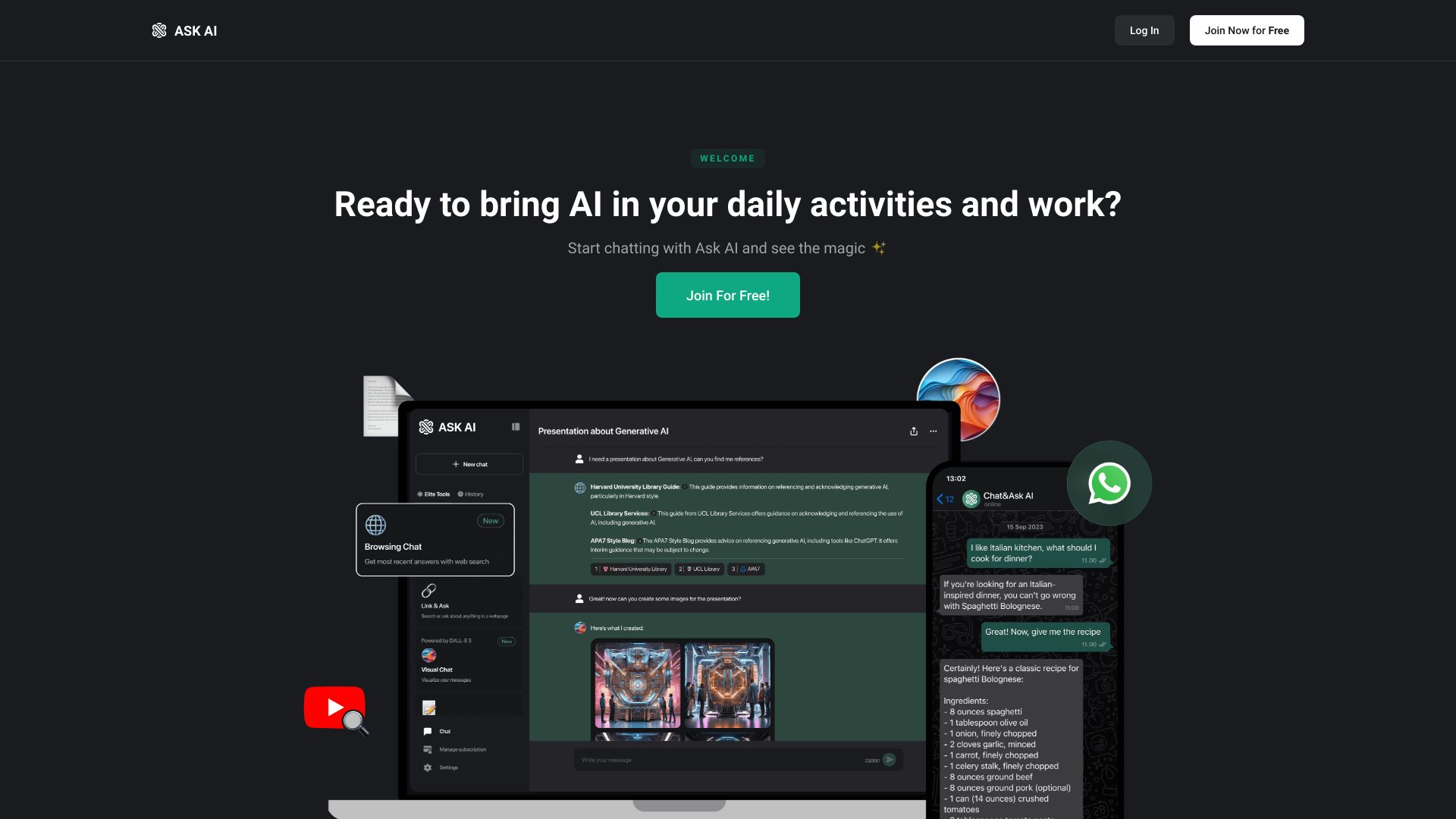
Chat & Ask AI
Open Website-
Tool Introduction:AI email inbox that surfaces what matters with reminders, tracking and undo
-
Inclusion Date:Oct 21, 2025
-
Social Media & Email:
Tool Information
What is Chat & Ask AI
Chat & Ask AI is an advanced AI chatbot powered by GPT-4o that unifies fast conversational AI, AI Search, image generation, writing tools, and customizable AI Assistants in one workspace. It offers seamless WhatsApp integration for real-time messaging and automation, plus deep content understanding via an AI Link Analyzer, AI Chat PDF, and AI YouTube Analyzer. Individuals and teams can ask questions, summarize sources, draft copy, or create visuals from a single interface, streamlining research, support, and content production to boost productivity.
Chat & Ask AI Key Features
- Fast GPT-4o chat: Natural, context-aware conversations for answers, planning, and brainstorming.
- WhatsApp integration: Chat with AI, automate replies, and deliver support where users already are.
- AI Search Engine: Query the web and get concise, relevant results to accelerate research.
- AI Image Generator: Create on-brand visuals from text prompts; iterate and refine styles.
- Writing tools: Draft emails, blogs, social posts, product copy, and polish tone and grammar.
- AI Assistants: Build task-specific assistants with custom instructions and reusable workflows.
- AI Link Analyzer: Extract key points, entities, and takeaways from web pages and articles.
- AI Chat PDF: Upload PDFs to summarize sections, answer questions, and cite relevant parts.
- AI YouTube Analyzer: Analyze videos via transcripts for summaries, highlights, and insights.
Who Should Use Chat & Ask AI
Chat & Ask AI suits marketers, content creators, founders, and small businesses who need faster copy, visuals, and research. It helps customer support and sales teams handle inquiries through WhatsApp. Researchers, students, and analysts can summarize PDFs, review sources, and extract insights from links and YouTube videos. It is also useful for operations roles that require quick briefs, SOP drafts, and data-driven summaries.
How to Use Chat & Ask AI
- Sign up and open a new chat to start a conversation with the GPT-4o assistant.
- Choose a tool such as AI Search, AI Image Generator, AI Link Analyzer, AI Chat PDF, or AI YouTube Analyzer.
- Provide your input: ask a question, paste a link, upload a PDF, or enter a YouTube URL.
- Refine with follow-up prompts to deepen analysis, adjust tone, or iterate image styles.
- Connect WhatsApp to enable AI-powered messaging and optional automated responses.
- Create AI Assistants with custom instructions for recurring tasks and reuse them across projects.
- Review results, copy outputs, and apply them to your content, support, or research workflows.
Chat & Ask AI Industry Use Cases
In e-commerce, teams use the AI Link Analyzer to audit competitor pages and deploy WhatsApp assistants to answer product questions. Marketing teams summarize YouTube videos for campaign insights, draft scripts and social copy, and generate image variations for ads. In education and research, users upload PDFs to extract key findings and create literature summaries. Customer support teams triage FAQs on WhatsApp and escalate complex cases with AI-prepared context.
Chat & Ask AI Pros and Cons
Pros:
- All-in-one toolkit for chat, search, analysis, writing, and image generation.
- Seamless WhatsApp integration for support and engagement.
- Deep content understanding across links, PDFs, and YouTube transcripts.
- Custom AI Assistants improve repeatability and team workflows.
- Built on GPT-4o for strong language and reasoning performance.
Cons:
- Outputs still require human review and prompt iteration for accuracy.
- WhatsApp policies and messaging limits may affect automations.
- Image generation may need multiple prompts to match brand style.
- May not access paywalled or restricted content in links or videos.
- Usage at scale can incur costs depending on workload and volume.
Chat & Ask AI FAQs
-
Can it analyze PDFs and answer questions about them?
Yes. Upload a PDF to AI Chat PDF, then ask questions to get summaries, key points, and referenced sections.
-
How does WhatsApp integration work?
You can connect WhatsApp to chat with the AI and set up automated replies for common inquiries, improving response times.
-
Can it summarize YouTube videos?
Yes. Provide a video URL and the AI YouTube Analyzer uses the transcript to deliver summaries and highlights.
-
Does it generate images from text prompts?
Yes. The AI Image Generator creates visuals based on your prompt and style guidance, with iterative refinement.
-
Is it useful for teams and businesses?
Yes. Its unified chat, search, analysis, and assistant workflows help marketing, support, sales, and research teams work faster.

