- Home
- AI Knowledge Management
- Capacities
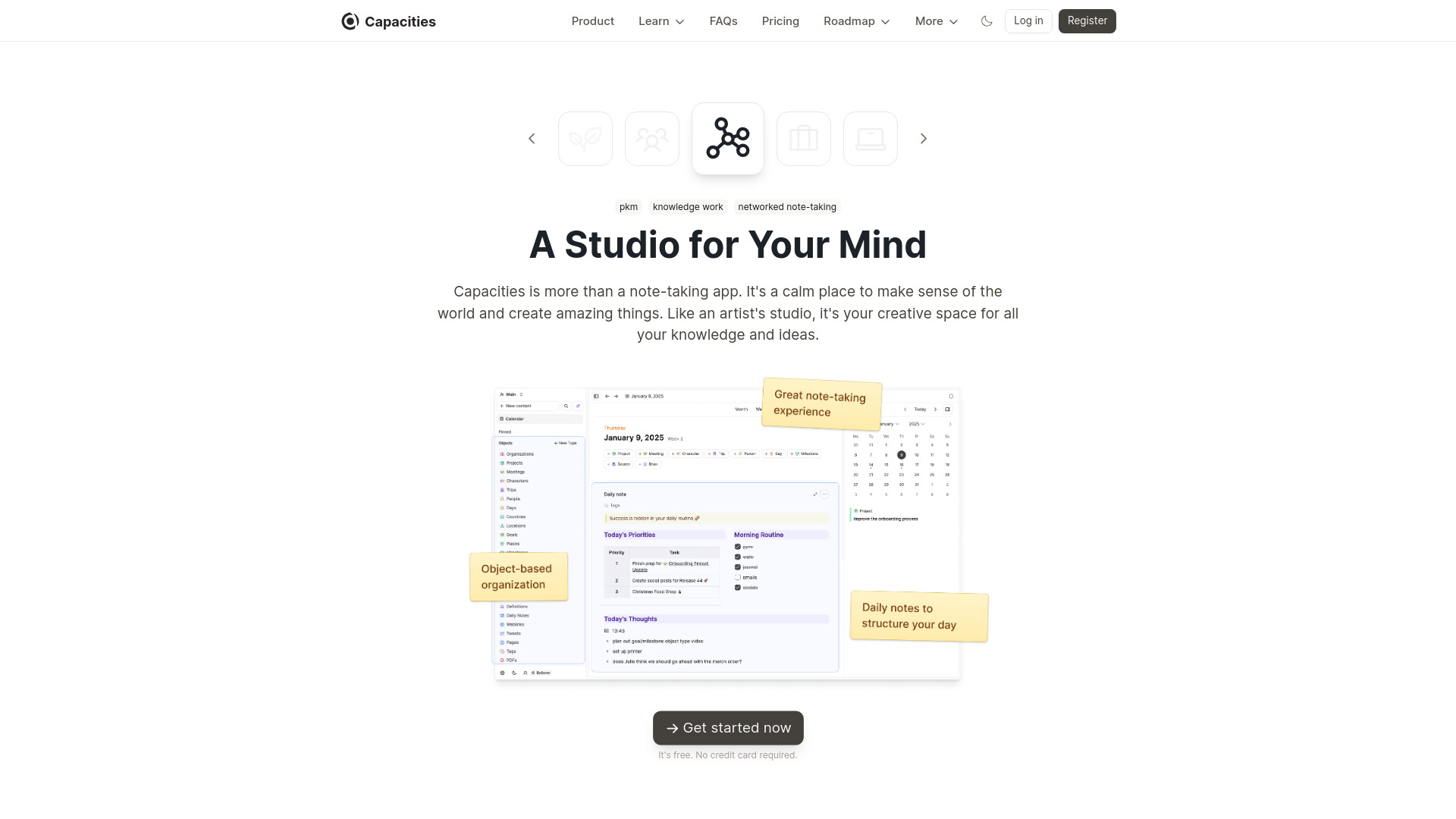
Capacities
Open Website-
Tool Introduction:Networked notes that link ideas into a calm creative studio.
-
Inclusion Date:Oct 21, 2025
-
Social Media & Email:
Tool Information
What is Capacities AI
Capacities AI is a note-taking and knowledge management studio that helps you capture, structure, and connect ideas as living objects. Beyond plain notes, it lets you model people, projects, concepts, and sources, link them with bidirectional references, and surface relationships in context. Built as a calm workspace for deep thinking, Capacities AI adds smart assistance—summaries, outlines, transformations, and suggestions—so you can move from raw thoughts to clear writing faster while preserving a coherent, searchable personal knowledge base. It also supports tags, templates, and flexible collections to adapt to your workflows.
Capacities AI Main Features
- Object-based notes: Create structured objects for concepts, literature, projects, and more, each with properties for richer context.
- Bidirectional linking: Connect ideas with backlinks to build a networked knowledge graph and discover relationships.
- AI assistance: Use summarization, outlining, rewriting, translation, and idea generation to evolve rough notes into clear outputs.
- Context-aware insights: Surface related content, references, and tags directly where you work to reduce context switching.
- Templates and properties: Standardize note types with custom fields to keep research, content, and tasks consistent.
- Daily capture and review: Stream thoughts into daily notes, then link, tag, and promote them into lasting knowledge.
- Search and filters: Quickly retrieve information across objects, tags, and links for confident knowledge reuse.
Capacities AI Who Is It For
Capacities AI suits knowledge workers who need more than a linear notebook: researchers mapping literature, students organizing courses, writers outlining articles or books, product managers collecting specs and decisions, and consultants building reusable client knowledge. It fits anyone who values networked notes, consistent structure, and AI-powered workflows to move from ideas to finished content.
Capacities AI How to Use
- Create an account and start a new workspace for your projects or areas of knowledge.
- Define or pick object types (e.g., Concepts, People, Sources) with properties that match your workflows.
- Capture notes in daily entries or directly into objects; add tags and links as you go.
- Use Capacities AI to summarize long passages, extract key points, generate outlines, or rephrase drafts.
- Link related objects with bidirectional references to grow a navigable knowledge graph.
- Build templates for recurring note types to keep structure consistent over time.
- Review and refine: filter by tags, surface related content, and consolidate insights into publishable outputs.
Capacities AI Industry Use Cases
In research, teams capture papers as Source objects, link them to Concepts, and use AI to summarize findings and extract citations. Content teams outline editorial calendars, connect briefs to sources, and leverage AI for ideation and first drafts. Product teams document specs, decisions, and user insights as linked objects to maintain traceability. Consultants assemble reusable knowledge from engagements, then quickly repurpose structured insights for proposals and reports.
Capacities AI Pricing
Capacities typically offers a free plan alongside paid subscriptions that unlock advanced features, higher usage limits, and customization. Capacities AI features are available on paid tiers or as an add-on, and may involve usage-based limits. Availability, tiers, and any trials can change—check the official website for current details.
Capacities AI Pros and Cons
Pros:
- Structured, object-based model that scales from quick notes to complex knowledge systems.
- Powerful linking and context that turn scattered notes into a coherent knowledge graph.
- Integrated AI for summarization, outlining, rewriting, and idea discovery.
- Templates and properties keep notes consistent across teams and projects.
- Focused, calm workspace that supports deep thinking and long-form writing.
Cons:
- Learning curve for object types, properties, and networked note practices.
- AI features may require a paid plan or incur additional usage costs.
- Best for structured knowledge work; less suited to heavy, real-time document collaboration.
- Effectiveness depends on disciplined tagging and linking habits.
Capacities AI FAQs
-
Is Capacities AI just a note-taking app?
No. It is a knowledge management studio that lets you model and link information as objects, with AI to help transform notes into organized outputs.
-
How does the AI help with writing?
It can summarize sources, generate outlines, rephrase drafts, translate passages, and suggest connections so you move from raw ideas to clear content faster.
-
Can I keep my notes structured without extra effort?
Templates, properties, tags, and backlinks help maintain structure; over time your notes become a searchable, connected knowledge base.
-
Is Capacities AI suitable for research workflows?
Yes. You can capture sources with metadata, link them to concepts and projects, and use AI to extract key points and summaries for literature reviews.
-
Can I migrate existing notes?
Capacities supports importing content and organizing it into object types and templates so you can standardize your knowledge going forward.




