- Home
- AI Script Writing
- Boords
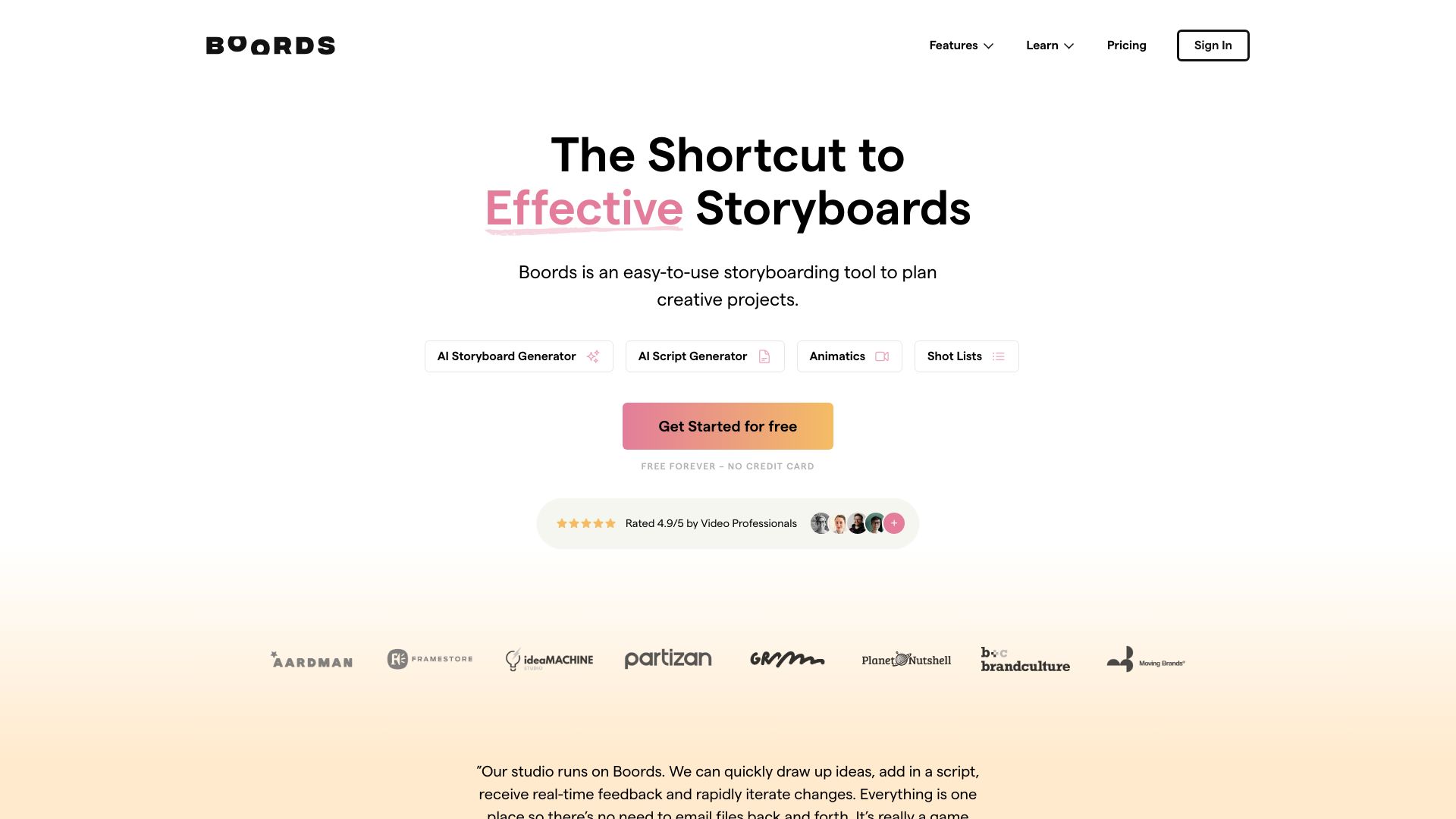
Boords
Open Website-
Tool Introduction:Boords AI streamlines storyboards with AI, teamwork, rich exports.
-
Inclusion Date:Oct 21, 2025
-
Social Media & Email:
Tool Information
What is Boords AI
Boords AI is an online storyboarding software that streamlines video pre-production from script to animatic. Combining intuitive boards with AI assistance, it helps teams turn ideas into shot-ready plans, suggest scenes, and keep versions organized. Real-time comments, roles, and approvals align stakeholders while export options like PDFs and MP4 animatics move work smoothly into production. Trusted by over 700,000 professionals, Boords unifies scripts, shot lists, and feedback in one purpose-built workspace to make planning faster, clearer, and more enjoyable.
Boords AI Main Features
- AI-assisted storyboarding: Transform scripts or ideas into first-pass storyboards with suggested scene breakdowns and shot structures to accelerate planning.
- Script-to-shot linking: Keep dialogue, action, and notes tied to frames so creative intent remains clear as boards evolve.
- Collaboration and approvals: Comment threads, mentions, roles, and versioning help teams review, iterate, and sign off efficiently.
- Animatic previews: Quickly turn boards into time-based animatics to test pacing and narrative flow before production.
- Flexible exports: Share polished PDFs, MP4 animatics, and public links to hand off work to clients or production teams.
- Shot lists and metadata: Auto-organize scenes with numbering, timing, and production notes to support scheduling and budgeting.
- Asset management: Attach references, images, and annotations to frames to keep visual direction centralized.
- Version control: Track changes across iterations, compare updates, and revert when needed to maintain creative clarity.
- Templates and layouts: Use consistent frame grids and page layouts for different video formats and delivery needs.
Who Should Use Boords AI
Boords AI suits filmmakers, animation teams, video agencies, marketing departments, e-learning creators, game and UX teams, and solo creators who need a structured, collaborative way to plan videos. it's ideal for any workflow that benefits from clear storyboards, rapid revisions, and production-ready exports.
How to Use Boords AI
- Create an account and start a new project for your film, ad, tutorial, or product video.
- Import or paste your script, or outline key beats to seed the storyboard.
- Use AI assistance to generate an initial scene breakdown and shot structure.
- Add or refine frames with images, notes, camera directions, and timing.
- Invite collaborators to comment, suggest edits, and approve changes.
- Convert the board to an animatic to test pacing and flow.
- Export PDFs, MP4 animatics, or shareable links for client review or production handoff.
- Iterate with version control until approved, then move into production.
Boords AI Industry Use Cases
- Advertising: Agencies align clients on story and timing before shoots, reducing reshoots and scope drift.
- Animation: Studios plan sequences, camera moves, and timing with animatics to validate narrative flow.
- E-learning: Instructional designers map visuals to scripts to ensure clarity and learner engagement.
- Product and UX: Teams storyboard onboarding videos and feature walkthroughs for consistent messaging.
Boords AI Pricing
Boords AI is available under commercial, plan-based pricing. Plans typically vary by team size and feature access. For the most current tiers, inclusions, and any trials or discounts, refer to the official Boords pricing page.
Boords AI Pros and Cons
Pros:
- Speeds up pre-production with AI-assisted breakdowns and structured workflows.
- Centralizes scripts, boards, feedback, and exports in one workspace.
- Clear collaboration with comments, roles, and approval tracking.
- Animatic export makes pacing and storytelling issues visible early.
- Consistent templates and shot lists improve handoffs to production.
Cons:
- AI suggestions still require human review to meet creative intent.
- Web-based workflow depends on stable internet access.
- New users may face a short learning curve with advanced features.
- Some capabilities may only be available on higher-tier plans.
- Managing large asset libraries can require careful organization.
Boords AI FAQs
-
Can Boords AI create a storyboard from my script?
Yes. You can import your script and use AI assistance to generate an initial scene and shot breakdown that you can edit and refine.
-
Does Boords AI support animatic exports?
Boords lets you preview timing and export MP4 animatics so you can validate pacing before production.
-
How do teams collaborate in Boords?
Invite teammates to projects, exchange comments, track versions, and manage approvals to keep feedback organized.
-
What export formats are available?
Common options include PDF for boards, MP4 for animatics, and shareable links for quick reviews.
-
Is Boords AI suitable for small creators?
Yes. Solo creators and small teams can use Boords to plan efficiently, collaborate with clients, and deliver production-ready assets.
