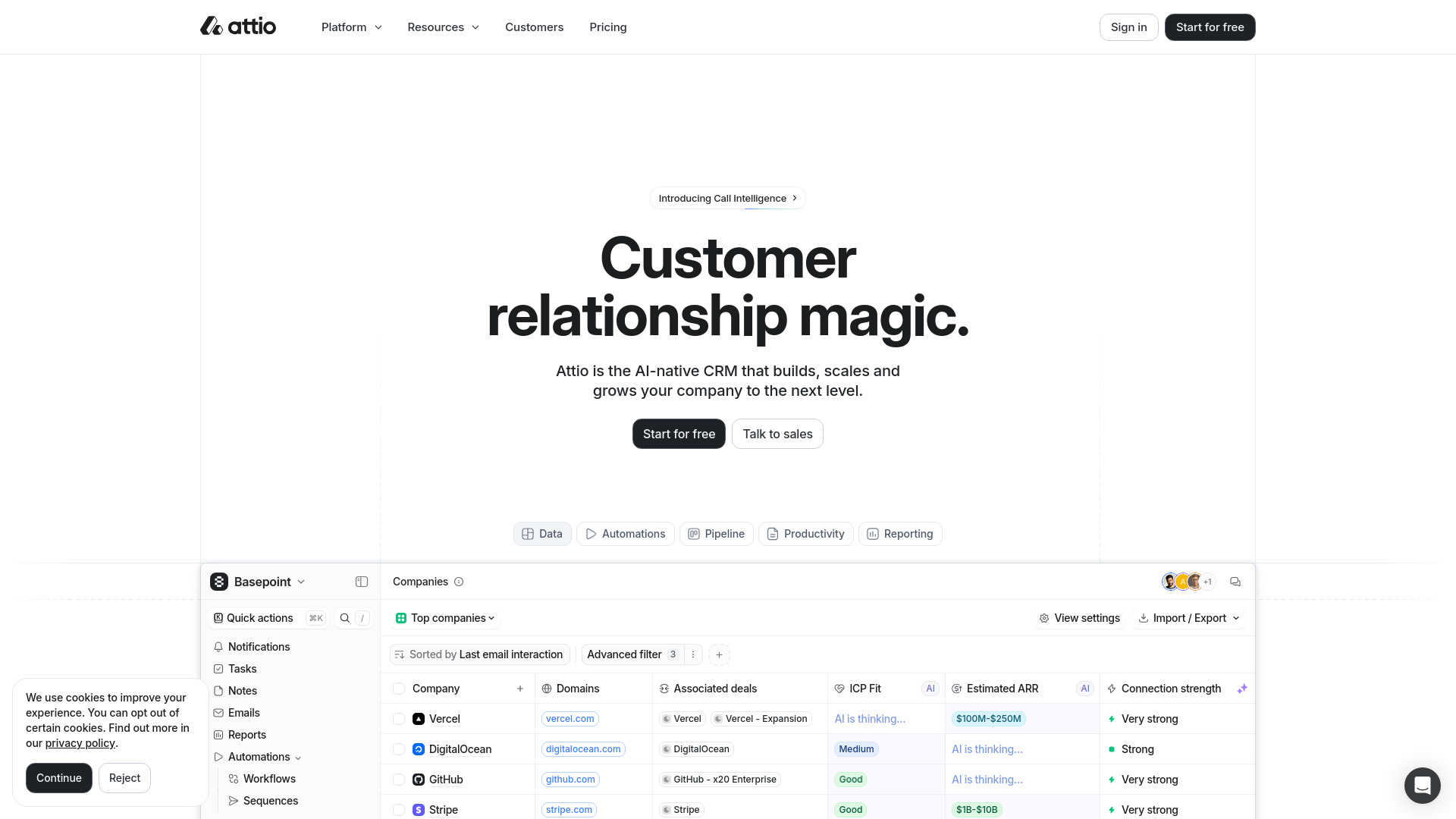
Attio
Open Website-
Tool Introduction:Attio AI: AI-native CRM for custom pipelines, automation, reporting.
-
Inclusion Date:Oct 21, 2025
-
Social Media & Email:
Tool Information
What is Attio AI
Attio AI is the AI-native layer of Attio, a next-generation CRM built to be powerful, flexible, and data-driven. It helps teams design a CRM that mirrors their unique workflows while using AI to keep data clean, surface insights, and automate busywork. With Attio AI, businesses can unify contacts and companies, manage pipelines, and generate reports faster through smart enrichment, classification, and summarization. The result is a customizable, automation-ready CRM that scales from early-stage startups to growing enterprises, improving productivity, visibility, and decision making.
Attio AI Main Features
- Flexible data model: Build custom objects, fields, and views to reflect your unique GTM and relationship workflows.
- AI enrichment and classification: Automatically enrich records and categorize contacts, companies, and deals to reduce manual data entry.
- Smart deduplication and hygiene: Detect and merge duplicates, normalize fields, and keep your CRM clean and reliable.
- Summaries and next steps: Generate concise summaries of notes and interactions and receive suggested follow-ups to accelerate execution.
- Workflow automation: Trigger actions, assign owners, update fields, and move deals between stages based on rules and events.
- Pipeline management: Track stages, priorities, and deal health in real time to improve conversion and forecasting discipline.
- Reporting and analytics: Build dashboards and metrics; use AI insights to highlight trends, risks, and opportunities.
- Collaboration tools: Share views, comment on records, and control access with permissions for cross-functional transparency.
- Integrations and API: Sync data across your stack and extend workflows with an API and connectors.
- Productivity boosts: Template-driven tasks, centralized timelines, and automation reduce repetitive work.
Who Should Use Attio AI
Attio AI suits teams that need a customizable, AI-powered CRM to manage relationships and pipelines. It is ideal for B2B sales, partnerships, customer success, and operations, as well as venture and deal teams, agencies, and recruiting functions. Startups seeking a flexible foundation and growing companies aiming to scale processes, eliminate data entry, and improve reporting will benefit most.
How to Use Attio AI
- Define your goals: clarify pipelines, key objects, and success metrics.
- Set up your schema: create custom objects, fields, and stages to mirror your process.
- Import and sync data: connect data sources and bring in contacts, companies, and deals.
- Enable AI features: turn on enrichment, classification, and summarization for core records.
- Configure automations: create rules to route leads, update stages, and assign tasks.
- Build views and dashboards: design saved views and reports for each team.
- Collaborate: share views, set permissions, and add notes to keep context centralized.
- Review insights: monitor AI suggestions, spot risks, and refine follow-ups.
- Iterate: adjust fields, workflows, and reports as your process evolves.
Attio AI Industry Use Cases
B2B SaaS sales teams use Attio AI to qualify inbound leads, auto-enrich accounts, and streamline deal progression. Venture and corporate development teams manage deal flow, summarize pitches, and prioritize outreach. Agencies and consultancies track clients, proposals, and renewals with automated reminders. Recruiting teams centralize candidates, classify roles, and accelerate hiring pipelines. Customer success teams monitor health signals, log interactions, and coordinate renewals and expansions.
Attio AI Pros and Cons
Pros:
- Highly customizable CRM structure that adapts to your process.
- AI-driven enrichment and summaries reduce manual data entry.
- Robust workflow automation improves consistency and speed.
- Clear pipeline visibility and reporting for better decision making.
- Collaboration features keep context and communication in one place.
- Scales from startup to growth-stage without retooling.
Cons:
- Initial configuration effort is required to match complex processes.
- AI outputs and suggestions still need human review.
- Advanced automations may require an experienced admin to design.
- Integration depth can vary depending on your existing stack.
- Teams migrating from legacy CRMs may face change-management overhead.
Attio AI FAQs
-
Is Attio AI a standalone product?
Attio AI is embedded in the Attio CRM experience, enhancing data quality, automation, and insights across your workflows.
-
Do I need to code to use Attio AI?
No. Most configuration is no-code. Technical teams can extend capabilities via integrations and an API if needed.
-
How does Attio AI improve data quality?
It enriches and classifies records, flags duplicates, and assists with normalization so teams can maintain accurate, actionable data.
-
Can it work with our existing tools?
Yes. Attio supports syncing and integration through connectors and an API so you can keep data aligned across your stack.
-
Is my data secure?
Attio provides role-based access and permissions. For details on security and compliance, review the provider’s official documentation.


