- Home
- AI Audio Editing
- AIVA
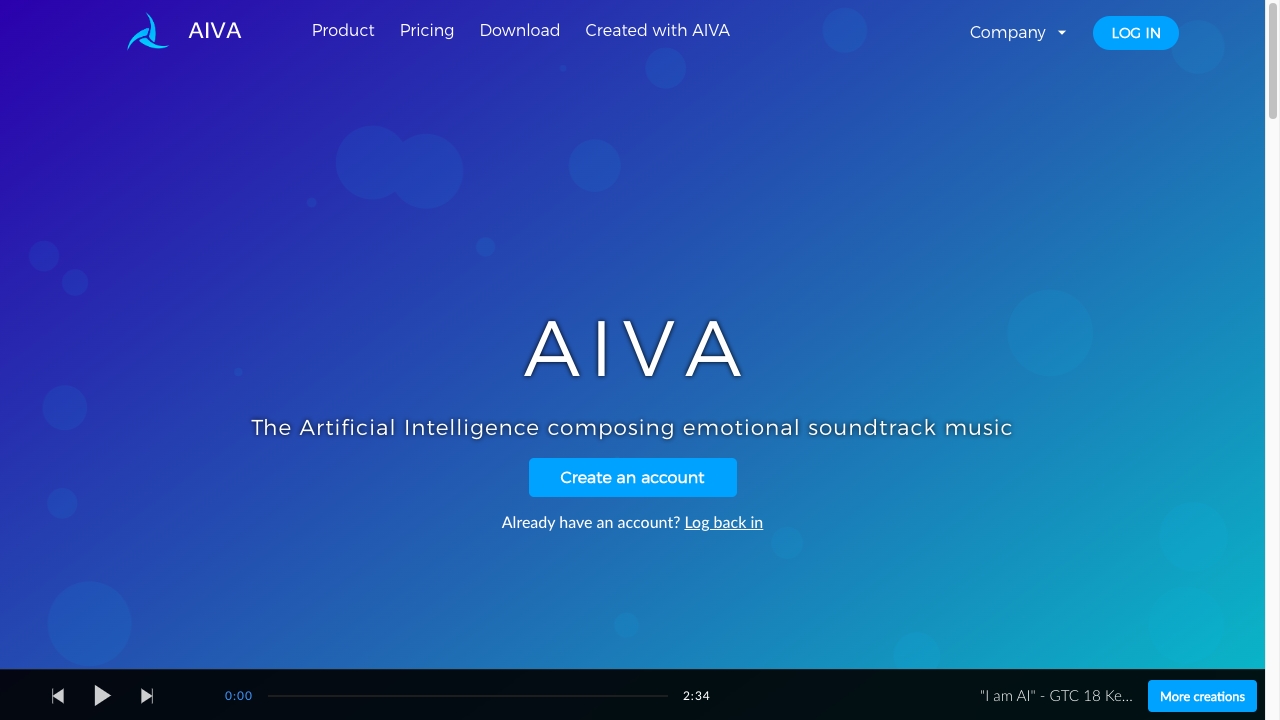
AIVA
Open Website-
Tool Introduction:AIVA: Fast AI music generator with 250+ styles, deep edits, full rights.
-
Inclusion Date:Oct 21, 2025
-
Social Media & Email:
Tool Information
What is AIVA
AIVA is an AI Music Generation Assistant for creating original, personalized music across projects—from videos and games to podcasts and ads. Powered by generative AI, it composes songs in over 250 styles within seconds, helping you move from idea to finished track fast. Designed for beginners and seasoned professionals alike, AIVA offers deep customizability: build reusable style models, upload musical influences to steer the output, refine and edit tracks, and download your results in various file formats. Licensing options include a Pro Plan that grants full copyright ownership.
AIVA Main Features
- AI music composition in 250+ styles: Generate complete tracks in seconds across a wide range of genres and moods.
- Style models: Create and reuse custom style models to maintain a consistent sonic identity across projects.
- Upload influences: Guide generation by uploading musical references that capture the vibe you want.
- Built-in editing: Refine and edit generated tracks to adjust structure, emphasis, and creative details.
- Fast iteration: Quickly regenerate variations to audition different directions and select the best version.
- Flexible export: Download your music in various file formats to fit your production workflow.
- Licensing options: Choose a plan that suits your use case; the Pro Plan grants full copyright ownership.
Who Should Use AIVA
AIVA suits content creators, video editors, and YouTubers who need instant background music; indie game developers building adaptive soundtracks; podcasters seeking thematic intros and transitions; marketers and agencies producing campaign-ready cues; composers and producers looking for rapid ideation; and educators or students exploring AI music generation for learning and prototyping.
How to Use AIVA
- Create an account and start a new project.
- Select a style from the library or build a custom style model.
- Optionally upload musical influences to steer the composition.
- Set key generation parameters and click generate to produce multiple options.
- Review, edit, and iterate until the track fits your creative brief.
- Export the final music in your preferred file format and apply the appropriate license or plan.
AIVA Industry Use Cases
An indie game studio rapidly prototypes ambient level music in multiple styles, then refines a style model for a consistent score. A video producer generates bespoke background tracks for branded content, ensuring unique music with ownership under the Pro Plan. A podcast team creates matching intro/outro themes for each show segment, iterating quickly to nail mood and pacing. A marketing agency explores several musical directions for ad spots before selecting a final cut.
AIVA Pricing
AIVA offers licensing options tailored to different usage needs, including a Pro Plan that grants full copyright ownership. Details and pricing vary by plan; consult the official AIVA pricing page for current features and limits.
AIVA Pros and Cons
Pros:
- Generates original music in seconds across 250+ styles.
- High customizability with style models and influence uploads.
- Built-in editing to refine arrangements and creative details.
- Multiple export formats for smooth integration into workflows.
- Pro Plan enables full copyright ownership.
Cons:
- Some outputs may require manual editing to meet a precise brief.
- Licensing terms differ by plan and must be reviewed before commercial use.
- AI-generated music may not fully match the nuance of a human-composed score for certain projects.
AIVA FAQs
-
Is music created with AIVA royalty-free?
Licensing depends on your plan. The Pro Plan grants full copyright ownership. Review AIVA’s licensing terms for your specific use case.
-
Can I use AIVA music commercially?
Yes, with the appropriate plan and license. Check the plan’s permitted uses before publishing.
-
Does AIVA support custom styles?
Yes. You can create style models and upload musical influences to guide the generation.
-
How fast is track generation?
AIVA can produce music in seconds, enabling rapid creative iteration.
-
What export formats are available?
AIVA allows downloads in various file formats. Refer to the app for the latest supported options.
