- Home
- AI Image Generator
- AI Illustration Generator
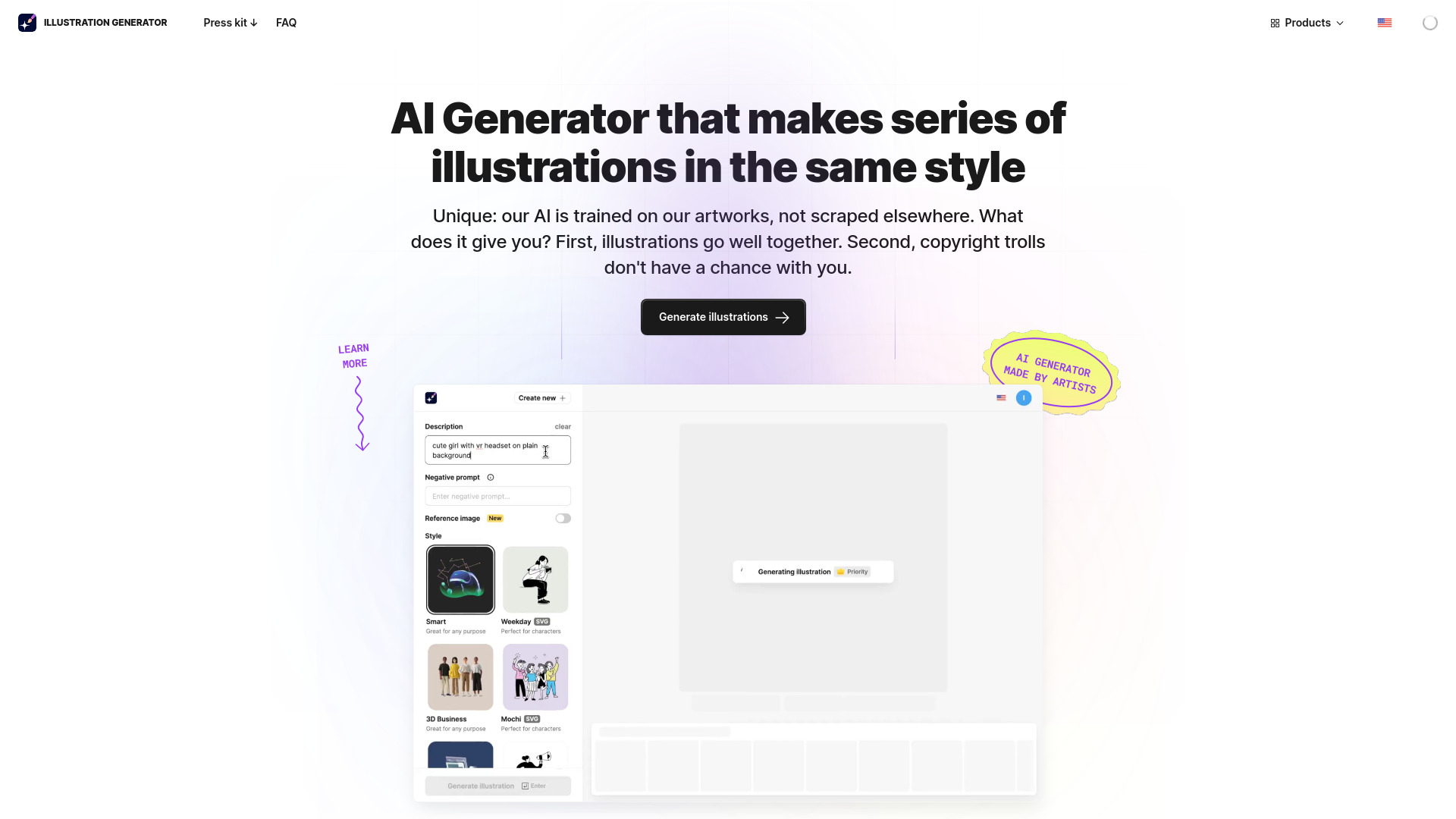
AI Illustration Generator
Open Website-
Tool Introduction:Create consistent, copyright-safe AI art; PNG export for designers.
-
Inclusion Date:Oct 21, 2025
-
Social Media & Email:
Tool Information
What is AI Illustration Generator
AI Illustration Generator is a consistency‑first tool for creating AI art that looks unified across an entire project. It produces clean PNG visuals from simple prompts, so designers and content teams can quickly build coherent illustration sets on any topic. Trained on original artworks, the system focuses on unique, copyright‑safe output, reducing legal risk and repetition. Use it to maintain brand tone, iterate quickly, and export ready‑to‑use PNGs for product screens, blogs, presentations, and documentation without juggling multiple illustration styles.
AI Illustration Generator Main Features
- Consistency‑first generation: Produce cohesive illustration sets that share a unified style across pages, screens, and campaigns.
- PNG export: Download ready‑to‑use PNG files for web, product UI, decks, and editorial layouts.
- Prompt‑driven control: Guide subjects, tone, and visual cues with natural language to match brand or project needs.
- Unique and copyright‑safe output: Trained on original artworks to help ensure distinctive, legally safer illustrations.
- Reusable prompts and settings: Replicate a style by saving and reusing prompt structures across deliverables.
- Fast iteration: Quickly refine prompts to improve style coherence and content accuracy.
Who Should Use AI Illustration Generator
Ideal for product designers, marketers, content teams, educators, startups, and solo creators who need consistent illustrations on any topic. It fits workflows for UI onboarding, feature explainers, blog articles, lesson materials, pitch decks, and brand‑aligned visuals without hiring multiple illustrators or managing complex style handoffs.
How to Use AI Illustration Generator
- Define your subject, audience, and any brand cues (tone, palette, or context).
- Enter a clear prompt describing the scene, style hints, and any recurring elements.
- Generate preview images and review for style and content alignment.
- Refine the prompt or settings to tighten consistency across assets.
- Select the best results and download them as PNG files.
- Reuse the same prompt pattern on new topics to maintain a unified look.
AI Illustration Generator Industry Use Cases
Product teams create a full suite of onboarding and empty‑state illustrations with a cohesive look. Marketing teams produce blog headers, social posts, and landing page art that share a consistent style. Educators generate lesson visuals, diagrams, and course thumbnails for a uniform learning experience. E‑commerce teams design category imagery and guide graphics that feel on‑brand across the entire catalog.
AI Illustration Generator Pros and Cons
Pros:
- Delivers cohesive illustration sets for UI, marketing, and documentation.
- Outputs are unique and designed to be copyright‑safe.
- Simple PNG workflow integrates with common design tools.
- Speeds up visual production and reduces reliance on multiple vendors.
Cons:
- PNG‑only export may not suit workflows needing vector or layered files.
- Dialing in a precise brand style can require prompt iteration.
- Limited in‑tool editing; complex adjustments may need external editors.
AI Illustration Generator FAQs
-
How does it keep illustrations consistent?
By reusing prompt structures and generation parameters, you can reproduce similar composition, tone, and styling across multiple images.
-
Are the images copyright‑safe?
The model is trained on original artworks to produce unique results, which helps reduce infringement risk. Always review outputs and follow the platform’s license.
-
Can I use the images commercially?
Commercial use is generally supported subject to the tool’s Terms of Service and license. Check the specific terms before publishing.
-
Does it export SVG or layered files?
The tool provides PNG export. For vector workflows, convert PNGs using a vectorization tool or recreate key elements in a vector editor.
-
How can I improve style consistency?
Keep prompts stable, define palette and perspective, reference recurring subjects, and save prompt templates to reuse across projects.





