- Home
- AI Summarizer
- YouTube Summarized
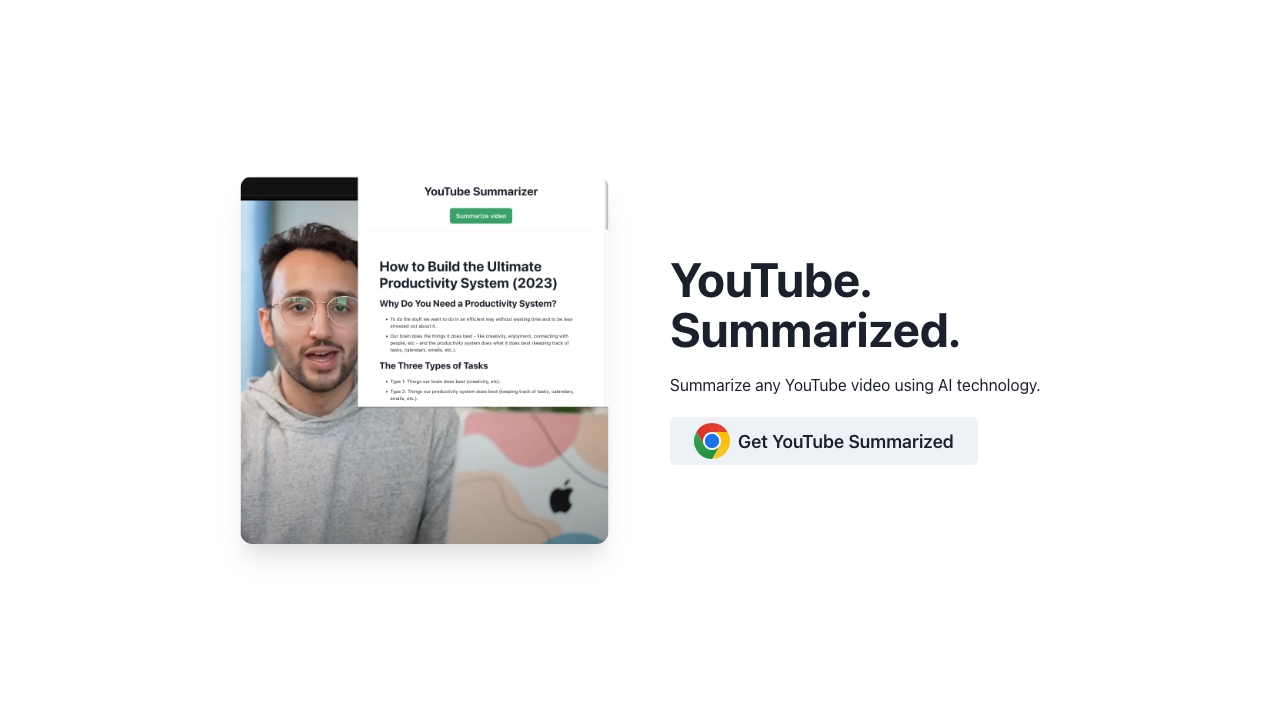
YouTube Summarized
Open Website-
Tool Introduction:One-click YouTube video summaries. Save time on any length, any language.
-
Inclusion Date:Oct 28, 2025
-
Social Media & Email:
Tool Information
What is YouTube Summarized AI
YouTube Summarized AI is an AI-powered YouTube video summarizer that condenses videos of any length into clear, concise takeaways. Built for speed and clarity, it helps you grasp the main points without watching the entire video, saving time and boosting productivity. With one click from the YouTube page, its Chrome, Firefox, and Edge extensions generate summaries in your preferred language. The tool works on desktop and mobile, making key insights accessible wherever you are. Whether you’re studying, researching, or scanning trends, it turns long-form video content into digestible summaries.
YouTube Summarized AI Main Features
- One‑click in‑page summaries: Trigger summaries directly on the YouTube page without copying URLs or switching tabs.
- Cross‑browser extensions: Works with Chrome, Firefox, and Edge for a consistent experience across major browsers.
- Any‑length video support: Summarizes short clips, long tutorials, interviews, and full lectures with equal ease.
- Multilingual output: Generate summaries in any language to support global teams and multilingual audiences.
- Mobile and desktop access: Access summaries on the go or at your desk for flexible, time‑saving workflows.
- Clarity and speed: Extracts key points so you can quickly evaluate relevance before committing to a full watch.
- Frictionless workflow: Stays inside YouTube’s interface to minimize context switching and improve focus.
YouTube Summarized AI Who Should Use It
YouTube Summarized AI suits students, researchers, journalists, marketers, content creators, and busy professionals who review large volumes of video content. It helps educators and learners scan lectures, analysts digest interviews or product launches, and social media managers keep up with trends across languages—ideal whenever quick understanding is more valuable than full playback.
How to Use YouTube Summarized AI
- Install the extension from the Chrome Web Store, Firefox Add‑ons, or Microsoft Edge Add‑ons.
- Open a YouTube video you want to summarize.
- Click the YouTube Summarized AI button or extension icon on the video page.
- Select your preferred summary language if needed.
- Wait a moment while the AI processes the video and generates a concise summary.
- Review the key points to decide whether to watch, skim, or move on.
- On mobile, access the tool via supported browsers to view summaries wherever you are.
YouTube Summarized AI Industry Use Cases
In education, instructors and students condense long lectures into quick study notes. Newsrooms and analysts summarize briefings, interviews, and event coverage to speed editorial decisions. Marketing teams compress product reviews and webinars to capture positioning and competitive insights. Customer support leaders scan tutorials to extract troubleshooting steps, while international teams use multilingual summaries to align across markets.
YouTube Summarized AI Pros and Cons
Pros:
- One‑click summaries directly on the YouTube page.
- Works across Chrome, Firefox, and Edge.
- Handles videos of any length efficiently.
- Supports summaries in any language.
- Usable on desktop and mobile devices.
- Saves time by highlighting essential takeaways.
Cons:
- Summary quality may depend on the video’s transcript or captions.
- Nuance, visuals, and context can be reduced in condensed outputs.
- Private or restricted videos require user access permissions to summarize.
- Requires installing a browser extension for in‑page use.
YouTube Summarized AI FAQs
-
How does YouTube Summarized AI work?
It analyzes the video’s spoken content and available text signals to generate a concise, readable summary that captures the main points.
-
Can it summarize very long videos?
Yes. It is designed to summarize YouTube videos of any length, from short clips to multi‑hour recordings.
-
Does it support non‑English videos?
Yes. It supports summaries in any language, allowing you to read outputs in the language you prefer.
-
Do I need to leave YouTube or copy the URL?
No. With the browser extension installed, you can generate summaries directly on the YouTube page with a single click.
-
Will it work with private or unlisted videos?
If you have permission and the video loads in your browser, you can request a summary; otherwise, restricted content cannot be processed.
-
Can I use it on mobile?
Yes. The service is accessible on mobile devices via supported browsers, so you can read summaries on the go.
