- Home
- AI Summarizer
- YouLearn
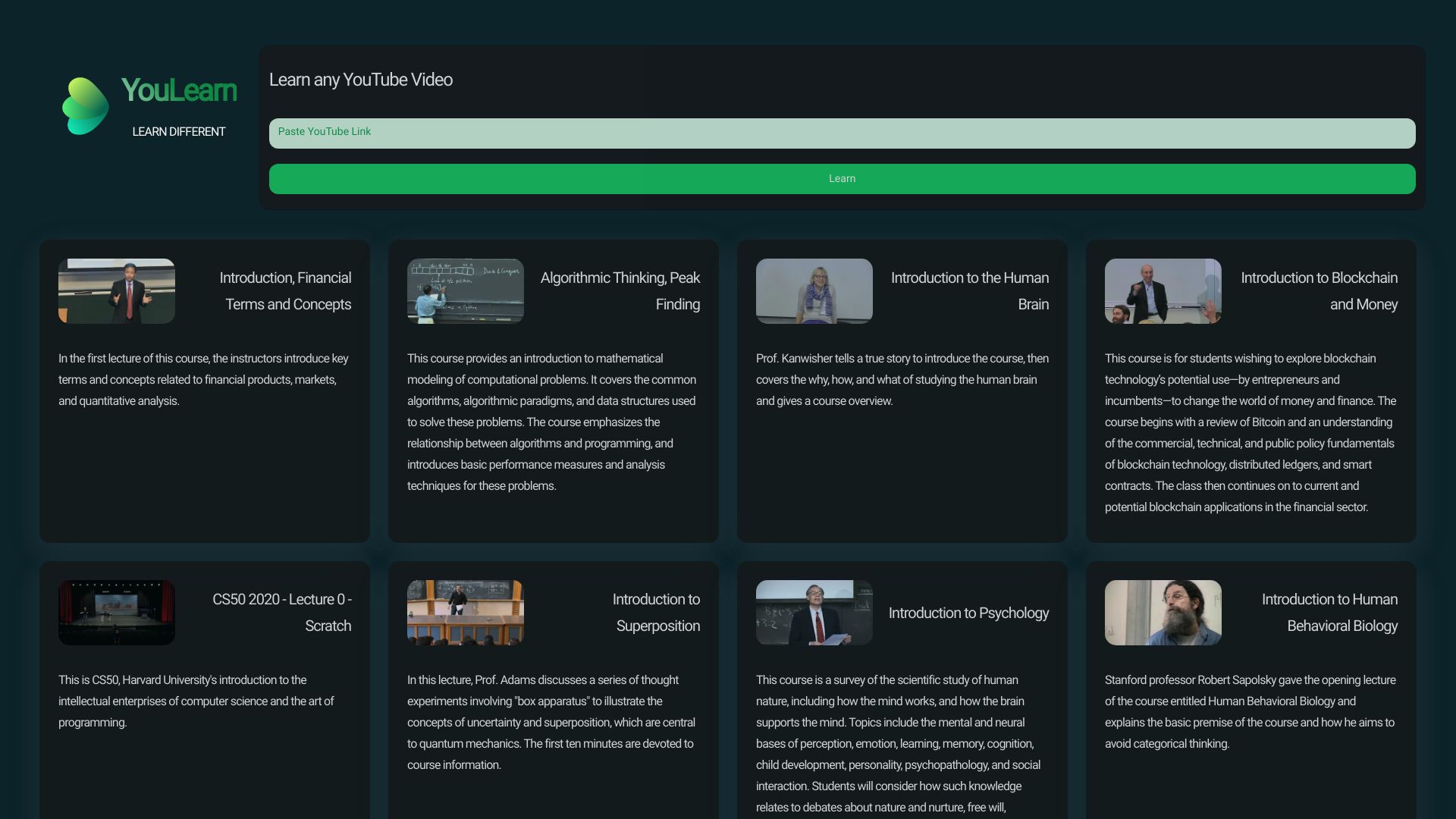
YouLearn
Open Website-
Tool Introduction:Personalized AI tutor for PDFs, videos, lectures—notes, quizzes, chat.
-
Inclusion Date:Oct 21, 2025
-
Social Media & Email:
Tool Information
What is YouLearn AI
YouLearn AI is an AI-driven learning platform that turns course materials into interactive study experiences. Its smart tutor understands PDFs, YouTube videos, and recorded lectures, then distills them into concise notes, practice quizzes, and conversational Q&A. By aligning explanations and follow-up questions with the source content, YouLearn AI supports personalized learning and faster comprehension for students, while helping teachers quickly build study resources and guide learners without recreating materials from scratch.
YouLearn AI Key Features
- Multimodal ingestion: Learn from PDFs, YouTube links, and recorded lectures in one place, enabling unified study across formats.
- Concise notes & summaries: Automatically generate clear, structured notes that highlight key concepts and definitions.
- Quiz generation: Create practice questions of varying difficulty to reinforce understanding and prepare for assessments.
- Interactive AI chat: Ask questions and get context-aware answers grounded in your uploaded materials for deeper exploration.
- Personalized learning paths: Adaptive prompts and practice focus on weak areas to improve retention and confidence.
- Teacher-friendly workflows: Curate content, assemble study packs, and streamline prep so classes can engage faster.
Who is YouLearn AI for
YouLearn AI suits students in high school and higher education, self-learners studying with videos and articles, teachers and tutors who need scalable study aids, and teams running structured training or exam prep. It fits scenarios where learners must digest dense PDFs, long lectures, or YouTube content and need summaries, quizzes, and guided Q&A to master key ideas.
How to use YouLearn AI
- Sign up and create a workspace or course area.
- Import materials: upload PDFs or recorded lectures, or paste a YouTube link.
- Let the AI process content to produce concise notes and suggested topics.
- Start an interactive chat to ask questions tied to your materials.
- Generate quizzes to practice concepts and assess understanding.
- Review results and iterate: refine materials, add new sources, and continue targeted practice.
- For educators, share study resources with learners to support class activities and homework.
YouLearn AI Industry Use Cases
In higher education, instructors can upload lecture slides and recordings so students receive summaries, targeted quizzes, and AI-guided Q&A before exams. In corporate training, HR teams convert policy PDFs and onboarding videos into interactive modules, enabling employees to ask clarifying questions and practice key procedures. For test prep, learners compile past papers and tutorial videos, then use auto-generated quizzes to focus on weak areas.
YouLearn AI Pricing
Pricing typically follows tiered plans for individuals, educators, and teams. For the latest details, including any free or trial options, refer to the official YouLearn AI website, which provides up-to-date plan information and limits.
YouLearn AI Pros and Cons
Pros:
- Transforms PDFs, YouTube videos, and lectures into actionable notes and practice.
- Interactive AI tutor delivers context-aware explanations grounded in your content.
- Quiz generation accelerates revision and assessment readiness.
- Supports personalized learning paths for different skill levels.
- Helps teachers scale study resources without extra manual effort.
Cons:
- Answer quality depends on the clarity and accuracy of source materials.
- Uploading sensitive documents may raise privacy considerations; review policies.
- Processing large videos or long PDFs can take time and requires stable internet.
- Not a full substitute for expert instruction or hands-on practice in complex subjects.
YouLearn AI FAQs
-
Does YouLearn AI support both PDFs and YouTube links?
Yes. You can upload PDFs and recorded lectures or paste YouTube links to create summaries, quizzes, and interactive Q&A from the same workspace.
-
How are answers grounded in the material?
The AI tutor uses your uploaded content as the primary reference, guiding explanations and follow-ups based on the source material.
-
Can teachers share study resources with students?
Educators can curate materials and organize study resources for learners, helping classes review topics and practice with generated quizzes.
-
Is my data private?
Review the platform’s privacy policy and terms before uploading. Avoid sharing confidential information unless you are comfortable with the stated safeguards.
-
Does it replace a human tutor?
YouLearn AI complements instruction by speeding up comprehension and practice. It works best alongside teaching, tutoring, and peer discussion.
