- Home
- AI Music Generator
- Wondershare Filmora
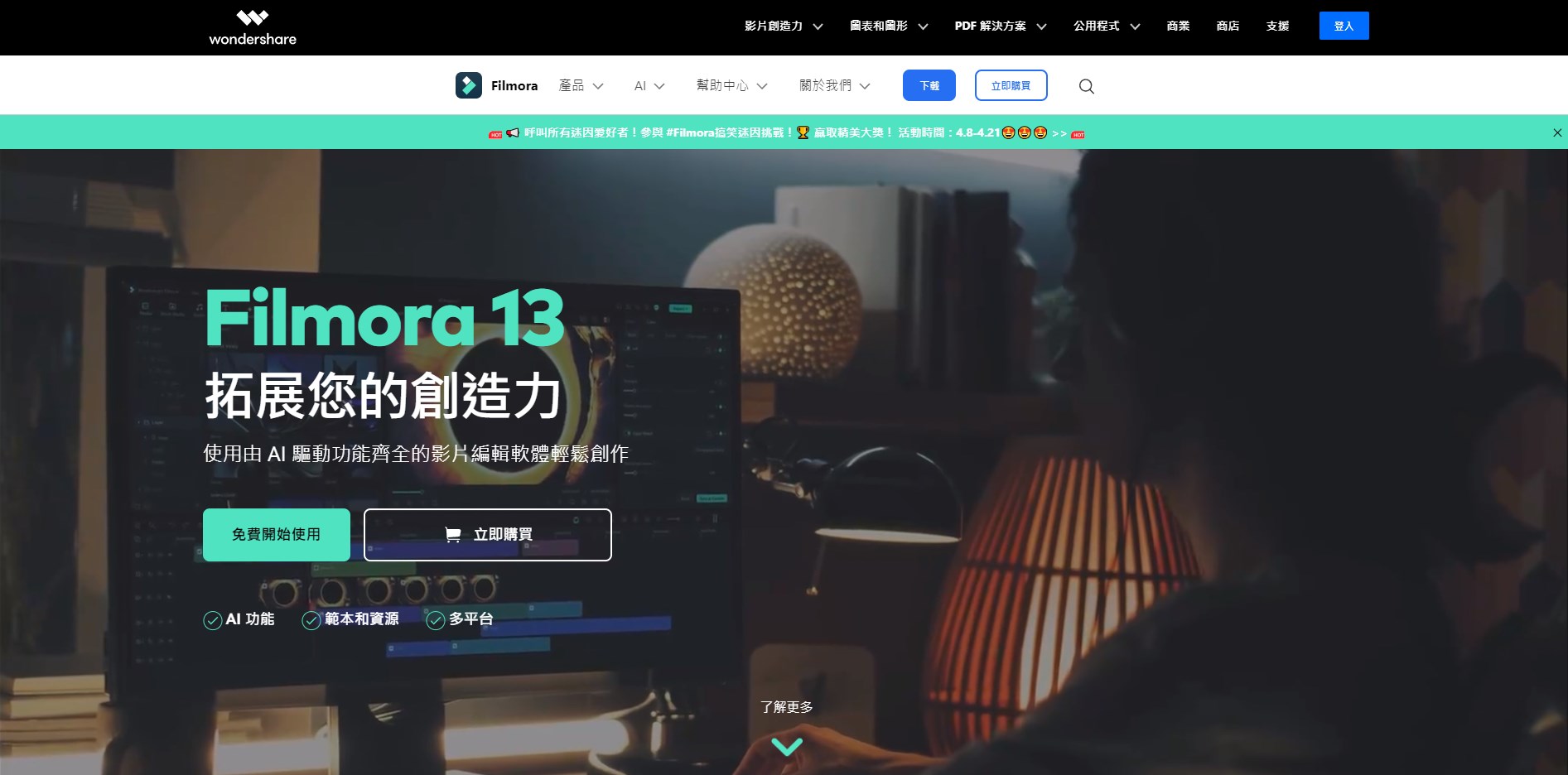
Wondershare Filmora
Open Website-
Tool Introduction:AI video editor: smart trims, portrait cutouts, auto captions, multi-cam.
-
Inclusion Date:Oct 28, 2025
-
Social Media & Email:
Tool Information
What is Wondershare Filmora AI
Wondershare Filmora AI is an AI-powered video editor designed to simplify video creation for both beginners and experienced creators. It blends an intuitive timeline with automation such as AI long-to-short conversion for repurposing content, AI portrait matting for background removal, dynamic subtitles with auto captioning, and multi-camera editing for synchronized angles. Paired with a rich library of effects, transitions, titles, and templates, Filmora helps produce polished videos faster while preserving creative control for social, marketing, education, and personal projects.
Wondershare Filmora AI Main Features
- AI Long-to-Short Conversion: Automatically identifies highlights to create short, platform-ready cuts from longer footage, with adjustable aspect ratios and durations for TikTok, Reels, and YouTube Shorts.
- AI Portrait Matting: Removes or replaces backgrounds without a green screen, providing clean subject isolation and edges suitable for virtual sets and stylized effects.
- Dynamic Subtitles & Auto Captions: Generates speech-to-text captions, lets you style fonts, colors, and animations, and supports timeline editing for quick corrections.
- Multi-Camera Editing: Syncs multiple camera angles (e.g., by audio), enables fast angle switching, and keeps cuts aligned across tracks for interviews, events, and performances.
- Effects, Transitions, and Titles: A large library of drag-and-drop effects, motion titles, and transitions to quickly establish a consistent visual style.
- Templates and Presets: Ready-made project templates, split-screen layouts, and title presets to accelerate common edits and brand consistency.
- Core Editing Tools: Precise trimming, splitting, color adjustments, audio mixing, and keyframe-based controls for a balanced workflow of speed and flexibility.
- Export & Social Presets: One-click exports with resolution, bitrate, and aspect ratio presets tailored to major social platforms.
Who Should Use Wondershare Filmora AI
Filmora AI suits creators who need fast, consistent results without steep learning curves: YouTubers, short-form creators, social media managers, educators, marketers, small businesses, event videographers, and anyone repurposing long videos into short clips with captions and effects.
How to Use Wondershare Filmora AI
- Install and launch Filmora, then create a new project with your desired frame rate and aspect ratio.
- Import media from your camera, phone, or screen recordings into the project’s media bin.
- Drag clips onto the timeline and organize rough sequences with basic trimming and splitting.
- Use AI Long-to-Short to auto-generate highlight cuts and choose output formats for Shorts, Reels, or TikTok.
- Apply AI Portrait Matting to remove or replace backgrounds; refine edges and add virtual backdrops if needed.
- Create dynamic subtitles by running auto captions, then edit text and style with fonts, colors, and animations.
- For multi-camera shoots, sync angles, switch views in real time, and adjust cuts on the multicam timeline.
- Add effects, transitions, and titles; preview, fine-tune audio levels and color, then export using social presets.
Wondershare Filmora AI Industry Use Cases
Marketing: Repurpose webinars into short promotional clips with captions and branded titles for social channels.
E-commerce: Use portrait matting to place products against clean or themed backgrounds and generate short demo reels.
Education: Turn lecture recordings into concise lesson summaries with dynamic subtitles for accessible learning.
Events & Interviews: Sync and edit multi-camera footage from panels or performances, then publish highlight reels quickly.
Wondershare Filmora AI Pricing
Filmora typically offers a free version or trial suitable for evaluation, with exports that may include a watermark. Paid plans are available for individuals and businesses, usually on a subscription basis. Features and pricing can vary by region and version; check the official website for current details and promotions.
Wondershare Filmora AI Pros and Cons
Pros:
- User-friendly interface with a gentle learning curve.
- Time-saving AI features for long-to-short edits, background removal, and captions.
- Robust library of effects, transitions, and templates for rapid styling.
- Multi-camera synchronization for efficient multi-angle edits.
- Reliable export presets optimized for social platforms.
Cons:
- Free/trial exports commonly include a watermark.
- Advanced, granular controls may be less extensive than pro-grade NLEs.
- AI results can vary depending on audio quality, lighting, and subject complexity.
- Performance depends on system resources; high-resolution projects may require powerful hardware.
Wondershare Filmora AI FAQs
-
Does Filmora AI work for beginners?
Yes. Its intuitive timeline, templates, and AI automation make editing approachable while still offering room to grow.
-
Can it remove backgrounds without a green screen?
Yes. AI portrait matting isolates the subject and lets you replace or blur the background.
-
Does it support multi-camera editing?
Yes. You can sync multiple angles (e.g., via audio) and switch shots efficiently in one timeline.
-
Is there a free version?
There is typically a free version or trial for testing; exports from the trial often include a watermark.
-
Which operating systems are supported?
Filmora is available for Windows and macOS. Visit the official site for exact system requirements.





