- Home
- AI Art Generator
- ThinkDiffusion
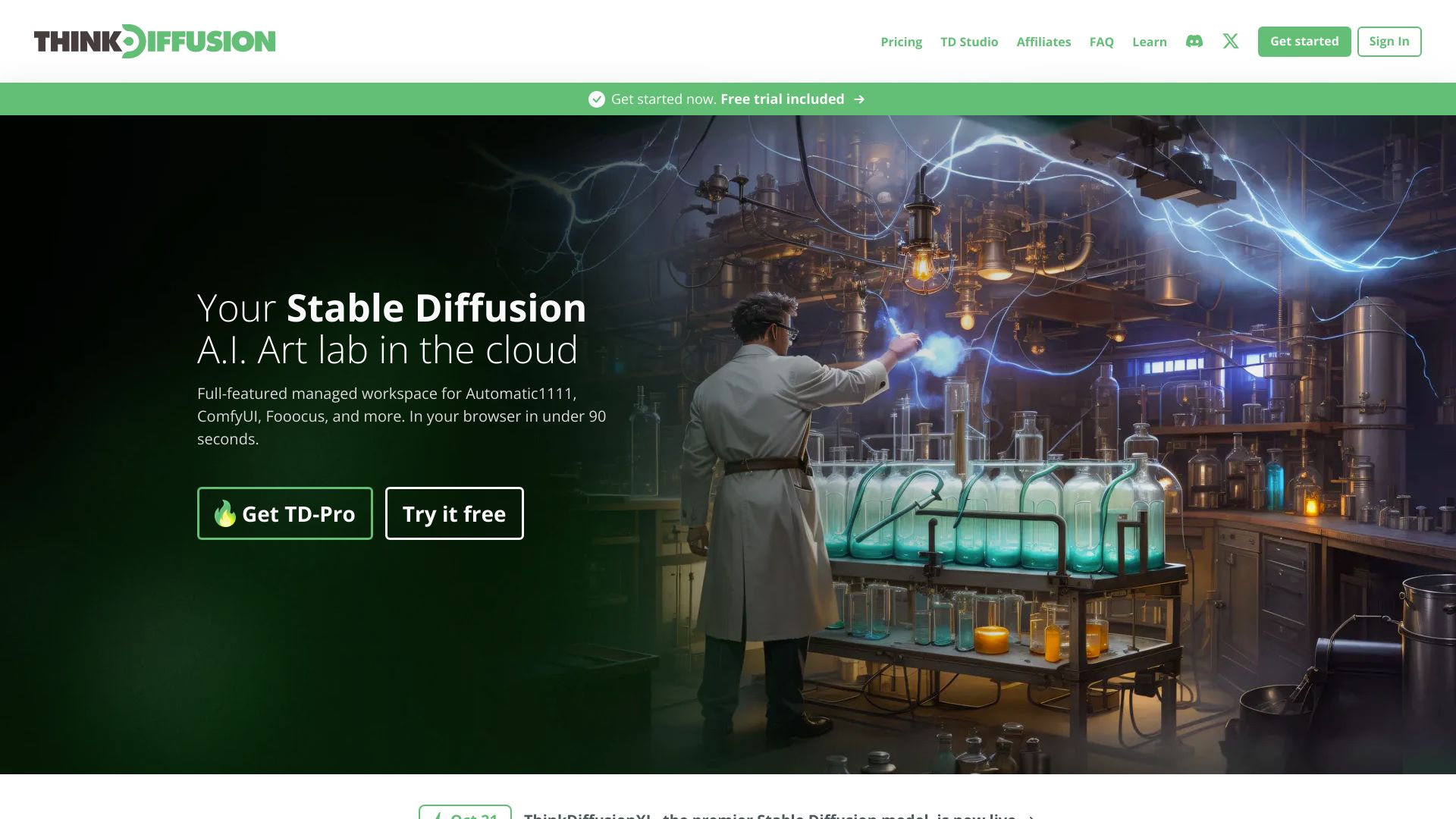
ThinkDiffusion
Open Website-
Tool Introduction:Run Stable Diffusion & ComfyUI in the cloud - AI art/video + pro studio.
-
Inclusion Date:Oct 28, 2025
-
Social Media & Email:
Tool Information
What is ThinkDiffusion AI
ThinkDiffusion AI is a cloud platform that brings open-source generative AI tools—such as Stable Diffusion and ComfyUI—into managed, GPU-accelerated workspaces you can open in any modern browser. It removes local setup, drivers, and hardware limits, so creators can build image, video, and animation pipelines, iterate rapidly, and export production-ready assets. Sessions spin up in minutes with preconfigured environments and model support, keeping projects accessible across devices. Alongside self-serve workspaces, ThinkDiffusion also provides a full-service AI art studio for brands, agencies, and universities.
ThinkDiffusion AI Main Features
- Browser-based cloud workspaces: Launch Stable Diffusion, ComfyUI, and related tools without local installation.
- GPU-accelerated sessions: Scale compute on demand for faster renders and high-resolution outputs.
- Preconfigured environments: Start quickly with curated toolsets and commonly used components.
- Model flexibility: Work with popular checkpoints, LoRAs, and ControlNet weights within supported tools and policies.
- Workflow automation: Build reusable pipelines with ComfyUI node graphs for images, video, and animation.
- Asset management: Keep projects, prompts, and outputs organized and available across devices.
- Advanced image operations: Support for inpainting, outpainting, upscaling, and style variations where available.
- Team and studio options: Move from individual exploration to full-service production with the studio.
- Cross-device access: Create and review from desktop, laptop, or tablet via a secure browser session.
- Export-ready outputs: Download results in common formats suitable for design and production workflows.
Who Should Use ThinkDiffusion AI
ThinkDiffusion AI suits creators and teams who want powerful generative AI capabilities without maintaining local GPUs. it's ideal for artists, designers, motion and video creators, marketing teams, agencies, educators, students, and researchers who need Stable Diffusion or ComfyUI pipelines for concept art, content production, experimentation, or teaching.
How to Use ThinkDiffusion AI
- Sign up or log in and open the dashboard in your browser.
- Select a workspace type (e.g., Stable Diffusion UI or ComfyUI) and start a session.
- Choose GPU/session settings and launch the environment.
- Pick a model/checkpoint and optionally load LoRAs or ControlNet weights, as supported.
- Enter prompts or assemble a node graph, then set parameters such as steps, guidance, and resolution.
- Generate, review, and iterate; apply inpainting, outpainting, or upscaling if needed.
- Save and download outputs, organize assets, and end the session when finished.
- For complex briefs, collaborate with the full-service studio for end-to-end delivery.
ThinkDiffusion AI Industry Use Cases
Agencies use ThinkDiffusion AI to produce campaign visuals, variant testing, and rapid brand explorations. E-commerce teams generate product imagery, background replacements, and stylized lookbooks. Media and film creators prototype storyboards and stylized frames. Universities run hands-on labs for creative coding and generative design. Game and indie studios explore character styles, environments, and concept art at scale.
ThinkDiffusion AI Pricing
ThinkDiffusion AI offers paid cloud workspaces, with costs typically reflecting the selected GPU type, session duration, and storage needs. The full-service studio operates on a custom, project-based quote. Availability of discounts or trials may vary by offering and time; refer to the signup flow and plan details when creating an account.
ThinkDiffusion AI Pros and Cons
Pros:
- No local installation or GPU required; runs in any modern browser.
- Access to open-source ecosystems like Stable Diffusion and ComfyUI.
- On-demand scaling for high-resolution and batch rendering.
- Reusable workflows and pipelines for consistent results.
- Option to escalate to a full-service studio for production deliverables.
Cons:
- Ongoing cloud costs compared with running locally on owned hardware.
- Requires stable internet; sessions are time-bound.
- Node-based workflows can have a learning curve for new users.
- Model and extension availability depends on platform support and policies.
- Teams handling sensitive assets must assess data governance requirements.
ThinkDiffusion AI FAQs
-
Do I need a powerful PC to use ThinkDiffusion AI?
No. Workspaces run on cloud GPUs and stream to your browser; performance depends on the chosen GPU tier and your network.
-
Can I upload my own models or LoRAs?
In many workflows you can load community checkpoints, LoRAs, and ControlNet weights within the supported tools and policies. Always follow license terms and size limits.
-
Is it suitable for commercial projects?
Yes, outputs can be used commercially subject to ThinkDiffusion’s terms and the licenses of any models or assets used. The studio can help align deliverables with compliance needs.
-
Can I build video or animation pipelines?
Yes. Using ComfyUI node graphs and compatible components, you can create image-to-video or frame-based workflows for motion and stylized footage.
-
How is billing handled?
Self-serve sessions are generally billed by compute resources and runtime, while studio engagements are custom quoted per project scope.




