- Home
- AI Speech Synthesis
- Text To Speech OpenAI
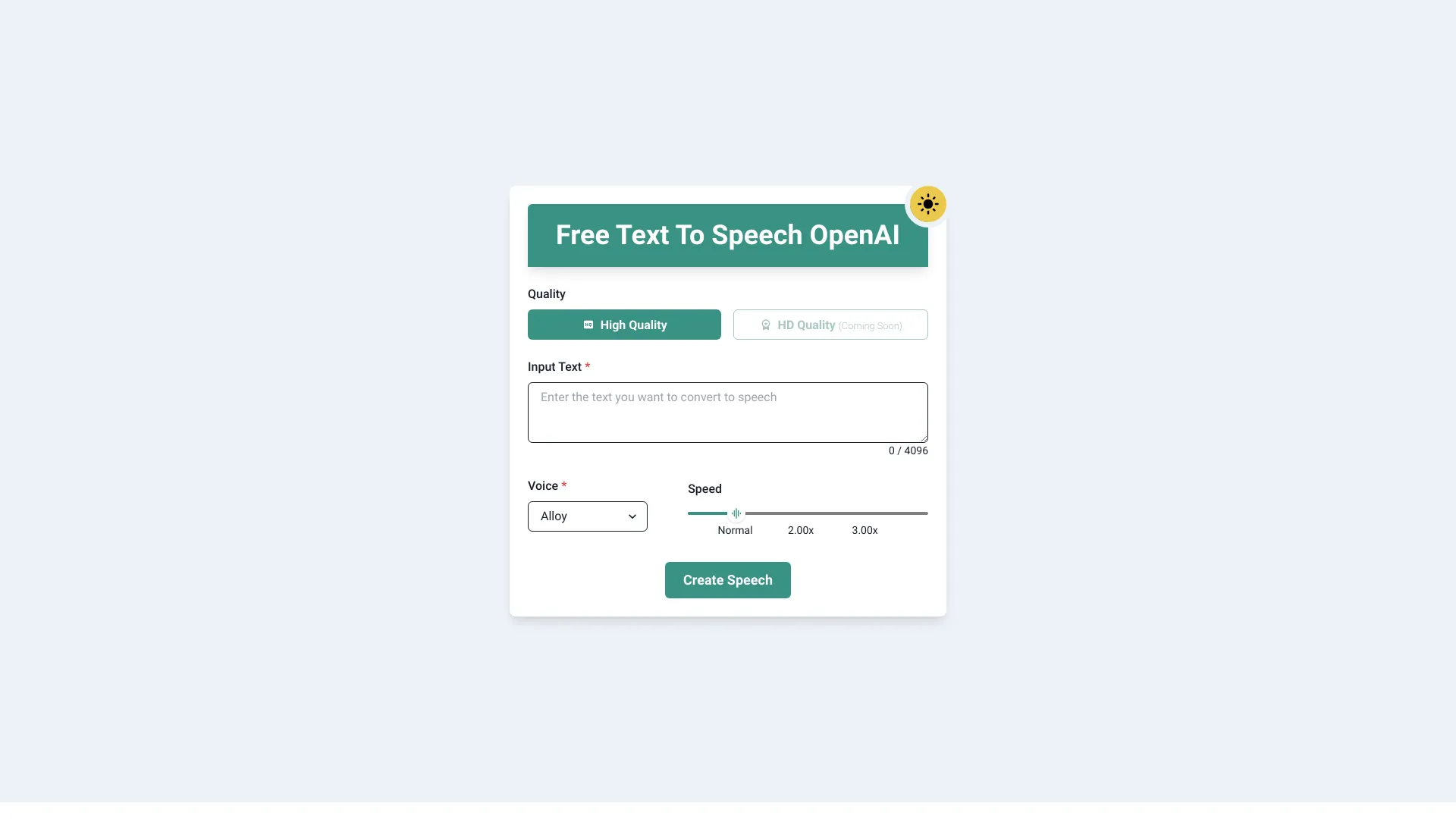
Text To Speech OpenAI
Open Website-
Tool Introduction:[Turn PDFs and eBooks into lifelike audiobooks. Fast TTS API, MP3 ready.]
-
Inclusion Date:Oct 28, 2025
-
Social Media & Email:
Tool Information
What is Text To Speech OpenAI
Text To Speech OpenAI is a voice generation platform that converts PDFs, eBooks, and plain text into high-quality spoken audio. Built for learning on the go and accessible content delivery, it helps you create audiobooks, training podcasts, and MP3 files in minutes. An intuitive API and developer-friendly tools make it easy to embed natural-sounding speech into apps, websites, and workflows. With flexible voice controls and dependable output, the solution enables creators and businesses to streamline narration, improve accessibility, and enrich digital experiences across devices.
Text To Speech OpenAI main features
- PDF and eBook to audio: Turn long-form documents into clear, continuous narration suitable for audiobooks, lessons, or podcasts, and export to MP3 for universal playback.
- Natural-sounding voices: Advanced voice engine produces lifelike speech with consistent pacing and clarity for an engaging listening experience.
- Voice and pace controls: Adjust rate, intonation, and pauses to match context, learning needs, or brand tone.
- Developer-friendly API: A straightforward REST API lets you automate text-to-speech at scale and integrate audio output into existing products or pipelines.
- Long-form reliability: Designed to handle extended texts such as eBooks, manuals, and training modules without tedious manual edits.
- Accessibility uplift: Provide audio alternatives for written content to support inclusive design and better content reach.
Text To Speech OpenAI target users
Ideal for developers integrating TTS into apps, publishers converting eBooks to audiobooks, educators and L&D teams producing lessons or study podcasts, marketers repurposing articles into audio, accessibility teams adding read-aloud options, and creators who need fast, consistent narration without studio overhead.
Text To Speech OpenAI how to use
- Import your content by uploading a PDF or eBook, or paste plain text into the editor.
- Choose a natural-sounding voice and select the desired style or tone.
- Adjust speaking rate and pauses; optionally segment content into chapters or sections.
- Preview a short sample to verify pronunciation and pacing.
- Generate the full narration and export the audio as an MP3 file.
- For automation, call the API with your text or document URL and retrieve the generated audio programmatically.
Text To Speech OpenAI industry examples
A digital publisher converts a backlist of eBooks into audiobooks for commuters. An education provider turns course PDFs into a weekly study podcast for students. A corporate L&D team narrates policy manuals and onboarding guides for mobile listening. A help center adds read-aloud audio to knowledge base articles to improve accessibility and engagement.
Text To Speech OpenAI pros and cons
Pros:
- Natural, consistent voice quality suitable for long-form listening.
- Straightforward PDF/eBook-to-MP3 workflow with minimal setup.
- Developer-ready API for scalable integration and automation.
- Enhances accessibility and content reach across devices.
- Reduces production time compared to traditional voice-over.
Cons:
- Voice personalization may be less flexible than custom studio recordings.
- Complex document layouts may require light edits before conversion.
- Output format options may be limited to common formats like MP3.
- Commercial distribution rights depend on licensing terms and must be reviewed.
Text To Speech OpenAI FAQs
-
Q1: Can it convert both PDFs and eBooks to MP3?
Yes. It is designed for long-form documents, letting you export clear, continuous narration as MP3 for easy playback on any device.
-
Q2: Is there an API for developers?
Yes. A straightforward API enables programmatic text-to-speech, batch processing of content, and integration into apps, sites, or workflows.
-
Q3: How natural are the voices?
The voice engine generates lifelike, natural-sounding speech with stable pacing and clarity suited to audiobooks, training, and tutorials.
-
Q4: How long does conversion take?
Processing typically completes in minutes, depending on document length and server load.
-
Q5: Can I use the audio commercially?
Commercial use depends on the service’s licensing terms. Review the applicable terms and ensure your source content rights allow redistribution.
-
Q6: What document types work best?
Text-based PDFs and well-structured eBooks yield the best results. For complex layouts, lightly edit or segment content before conversion.

