- Home
- AI YouTube
- SliceTube
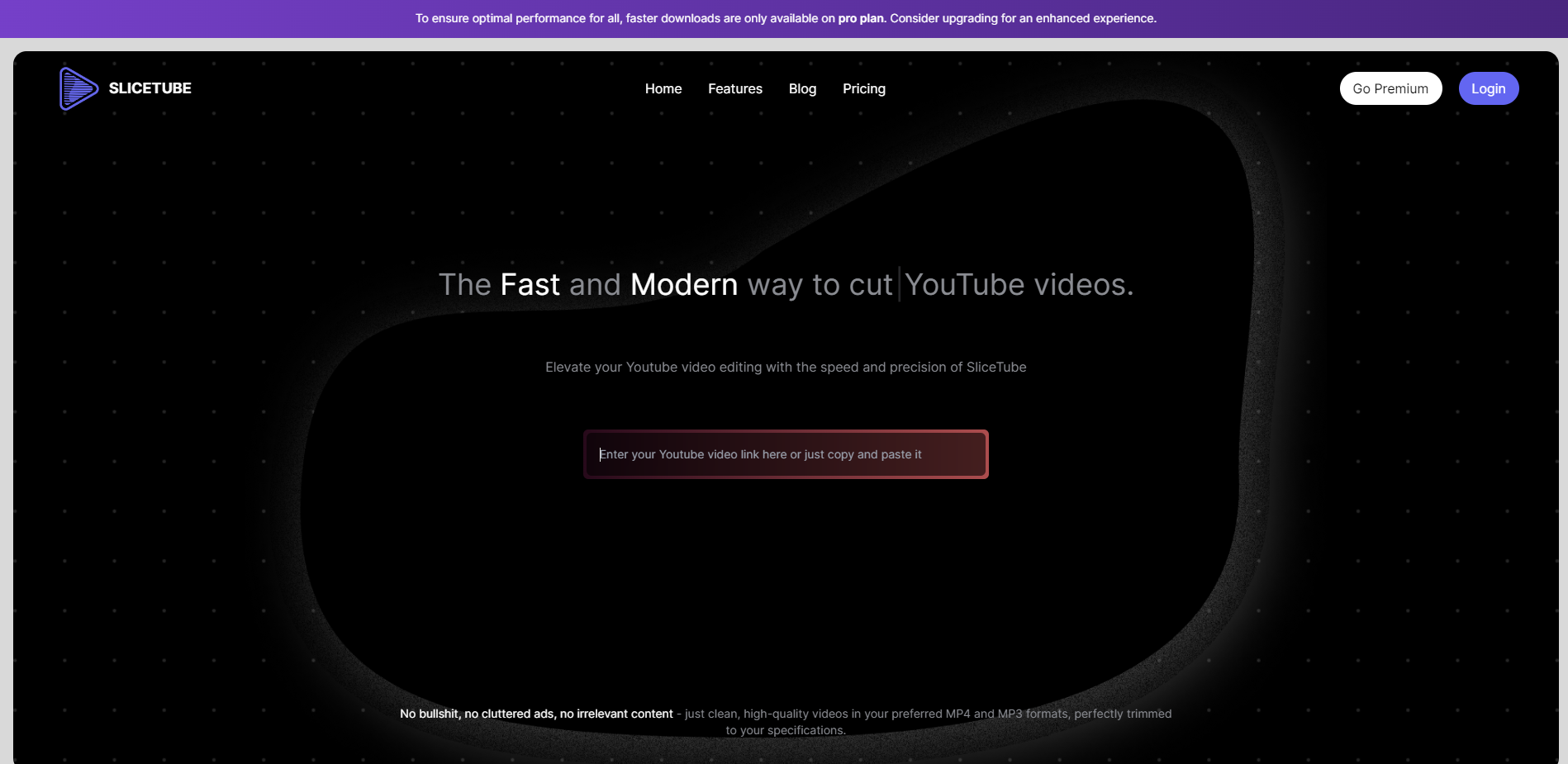
SliceTube
Open Website-
Tool Introduction:Fast 4K YouTube downloader with precise trim, MP4/MP3, private.
-
Inclusion Date:Oct 21, 2025
-
Social Media & Email:
Tool Information
What is SliceTube AI
SliceTube AI is a modern, no‑frills YouTube video downloader and trimmer built for speed, precision, and privacy. It lets you cut exact segments and save high‑quality clips as MP4 video or MP3 audio, with resolutions up to 4K for crisp playback. A clean, contemporary interface keeps the workflow simple, while accurate range selection helps you capture only what you need. Ideal for creators archiving their own uploads or teams working with licensed footage, SliceTube streamlines compliant, offline access and reuse of YouTube content.
SliceTube AI Main Features
- Fast YouTube downloading: Quickly fetch videos for compliant offline use without clutter or distractions.
- Precise trimming: Select exact start and end times to cut only the segment you need, reducing file size and edit time.
- 4K MP4 output: Save video in high quality up to 4K for sharp playback across devices.
- MP3 extraction: Convert the audio track to MP3 for podcasts, notes, and background listening.
- Modern, intuitive UI: A clean interface streamlines the workflow from link to download.
- Privacy-first approach: Designed to prioritize user control and minimize unnecessary data exposure.
- Format flexibility: Supports common formats and resolutions, with MP4 and MP3 as primary outputs.
- Efficiency and accuracy: Built for speed and reliable clipping to improve content repurposing tasks.
Who Should Use SliceTube AI
SliceTube AI suits creators archiving their own uploads, educators assembling licensed teaching clips, marketers and social teams working with brand-owned footage, podcasters extracting audio from permitted content, and researchers collecting public domain or Creative Commons material. It is ideal for professionals who need quick, precise cuts, high-quality MP4/MP3 output, and a straightforward interface while respecting platform terms and copyright.
How to Use SliceTube AI
- Gather a YouTube link for content you own or are licensed to download.
- Open SliceTube AI and paste the video URL into the input field.
- Choose output type (MP4 video up to 4K, or MP3 audio) and select the desired resolution or bitrate.
- Set start and end times to trim the exact segment you need; review your selection if a preview is available.
- Confirm and download the file to your device for compliant offline use.
- Credit creators and respect YouTube’s Terms of Service and applicable copyright laws.
SliceTube AI Industry Use Cases
Content creators clip highlights from their own videos for shorts and reels. Educators compile licensed lecture snippets for offline classrooms. Brand teams archive campaign footage and cut short teasers for social media. Podcasters extract MP3 audio from interviews they recorded or have permission to use. Newsrooms clip licensed press conferences for internal reference and research.
SliceTube AI Pros and Cons
Pros:
- Simple, modern interface with minimal friction.
- High-quality MP4 output up to 4K and convenient MP3 extraction.
- Precise trimming to capture only the necessary segments.
- Privacy-conscious workflow that emphasizes user control.
- Efficient performance for quick turnaround on clips.
Cons:
- Use may be limited by platform terms and copyright restrictions.
- Not suitable for DRM-protected or unauthorized content.
- Editing tools focus on trimming; advanced editing is out of scope.
- Output and performance depend on source video quality and network conditions.
SliceTube AI FAQs
-
Is it legal to download YouTube videos with SliceTube AI?
Only download content you own, have permission to use, or that is in the public domain/under a suitable license. Always follow YouTube’s Terms of Service and local laws.
-
Can it save videos in 4K?
Yes. When the source video provides a 4K stream, you can export high-quality MP4 up to 4K.
-
Does SliceTube AI extract audio as MP3?
Yes. You can convert the video’s audio track to an MP3 file for convenient listening or editing.
-
Will trimming reduce quality?
Trimming targets the time range while preserving selected resolution and format; perceived quality depends on the source stream and chosen settings.
-
How does SliceTube AI handle privacy?
It follows a privacy-first approach focused on user control and minimizing unnecessary data exposure during the download and trimming process.
