- Home
- AI Copywriting
- RedactAI
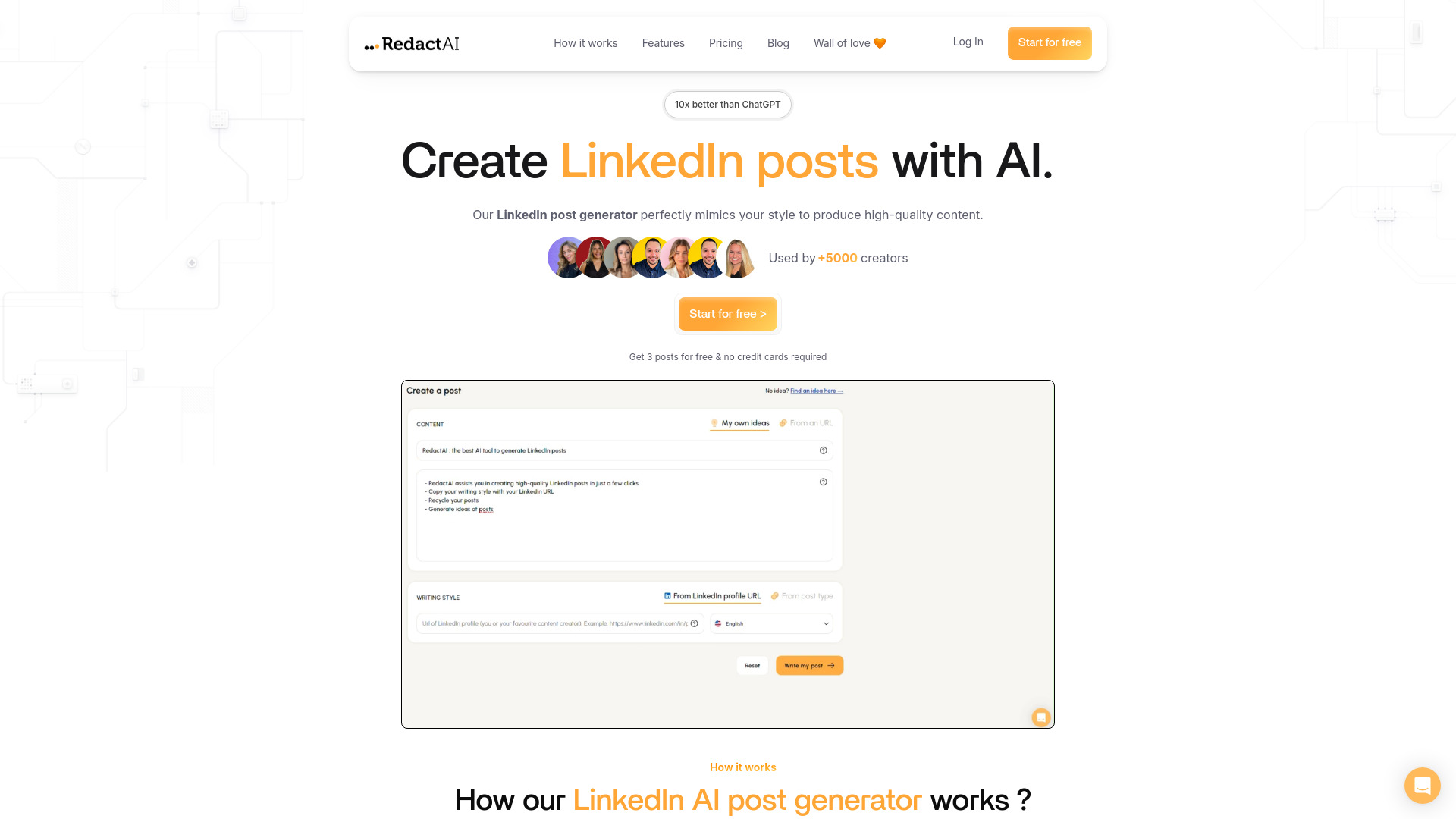
RedactAI
Open Website-
Tool Introduction:AI LinkedIn post generator with human-like style, ideas, reuse.
-
Inclusion Date:Oct 28, 2025
-
Social Media & Email:
Tool Information
What is RedactAI
RedactAI is an AI-powered LinkedIn post generator that helps professionals consistently publish engaging updates without sounding robotic. By learning from your writing samples and professional context, it adapts tone, structure, and vocabulary to mirror a human copywriter. The tool suggests fresh content ideas, drafts compelling posts, and recycles high-performing pieces into new formats. With RedactAI, creators can streamline ideation and drafting, strengthen personal branding, and maintain a steady LinkedIn presence in less time.
RedactAI Key Features
- Personalized writing style adaptation: Train the system with your samples so it mirrors your voice, tone, and domain-specific language.
- Content idea generation: Turn topics, keywords, or goals into targeted post ideas tailored to your audience and niche.
- AI drafting for LinkedIn: Generate polished post drafts aligned with platform expectations, from concise updates to narrative threads.
- Content recycling and repurposing: Refresh past posts or long-form pieces into new angles to maximize reach and consistency.
- Context-aware prompts: Incorporate role, industry, and objectives so outputs fit your professional context and brand.
- Editing and iteration: Refine outputs with quick revisions to balance AI speed and your authentic perspective.
Who Should Use RedactAI
RedactAI suits professionals who rely on LinkedIn for visibility and growth: founders, consultants, marketers, recruiters, sales leaders, content creators, job seekers, and subject-matter experts building thought leadership. it's ideal for users who want consistent, human-like posts without outsourcing copywriting, and for teams seeking a scalable way to keep brand voice intact across multiple contributors.
How to Use RedactAI
- Set up your profile and goals, including industry, audience, and posting themes.
- Provide writing samples or preferences so the AI can learn your style.
- Enter a topic, prompt, or keyword; add any constraints such as tone or length.
- Generate drafts and compare variations; pick the one that best fits your voice.
- Edit and personalize with your insights, examples, or data points.
- Repurpose older posts or articles into fresh angles to extend content lifespan.
- Publish to LinkedIn (copy and paste) and refine future prompts based on engagement.
RedactAI Industry Use Cases
A B2B marketer turns webinar insights into a series of LinkedIn posts to nurture demand. A recruiter converts candidate FAQs into weekly tips that build trust with job seekers. A SaaS founder repackages release notes and customer wins into concise updates for investors and prospects. A consultant breaks a case study into a thought-leadership thread, maintaining voice consistency while saving hours of drafting time.
RedactAI Pros and Cons
Pros:
- Maintains authentic voice through writing style adaptation.
- Speeds up ideation with targeted content idea generation.
- Boosts consistency via content recycling and repurposing.
- Reduces blank-page anxiety and improves posting cadence.
- Produces human-like copy aligned to professional context.
Cons:
- Outputs still require human review for nuance, accuracy, and compliance.
- Risk of generic tone if prompts and style samples are limited.
- Best suited for LinkedIn; content may need adaptation for other platforms.
- Over-reliance on AI can dilute personal perspective without thoughtful edits.
RedactAI FAQs
-
Does RedactAI replace a human copywriter?
No. It accelerates ideation and drafting, but your edits and insights are essential to keep posts authentic and accurate.
-
How does it keep my voice?
Provide writing samples and clear preferences. Iteratively accept or tweak drafts so the system better reflects your tone and vocabulary.
-
Can I repurpose older content?
Yes. Use content recycling to turn past posts or long-form pieces into fresh updates, summaries, or multi-part series.
-
What types of posts work best?
Short, value-driven updates, story-led reflections, and practical tips tend to perform well when tailored to your niche and audience.
-
How do I improve results over time?
Refine prompts, add more style samples, and review performance to guide future angles, tone, and length.
