- Home
- AI Headshot Generator
- PhotoGov
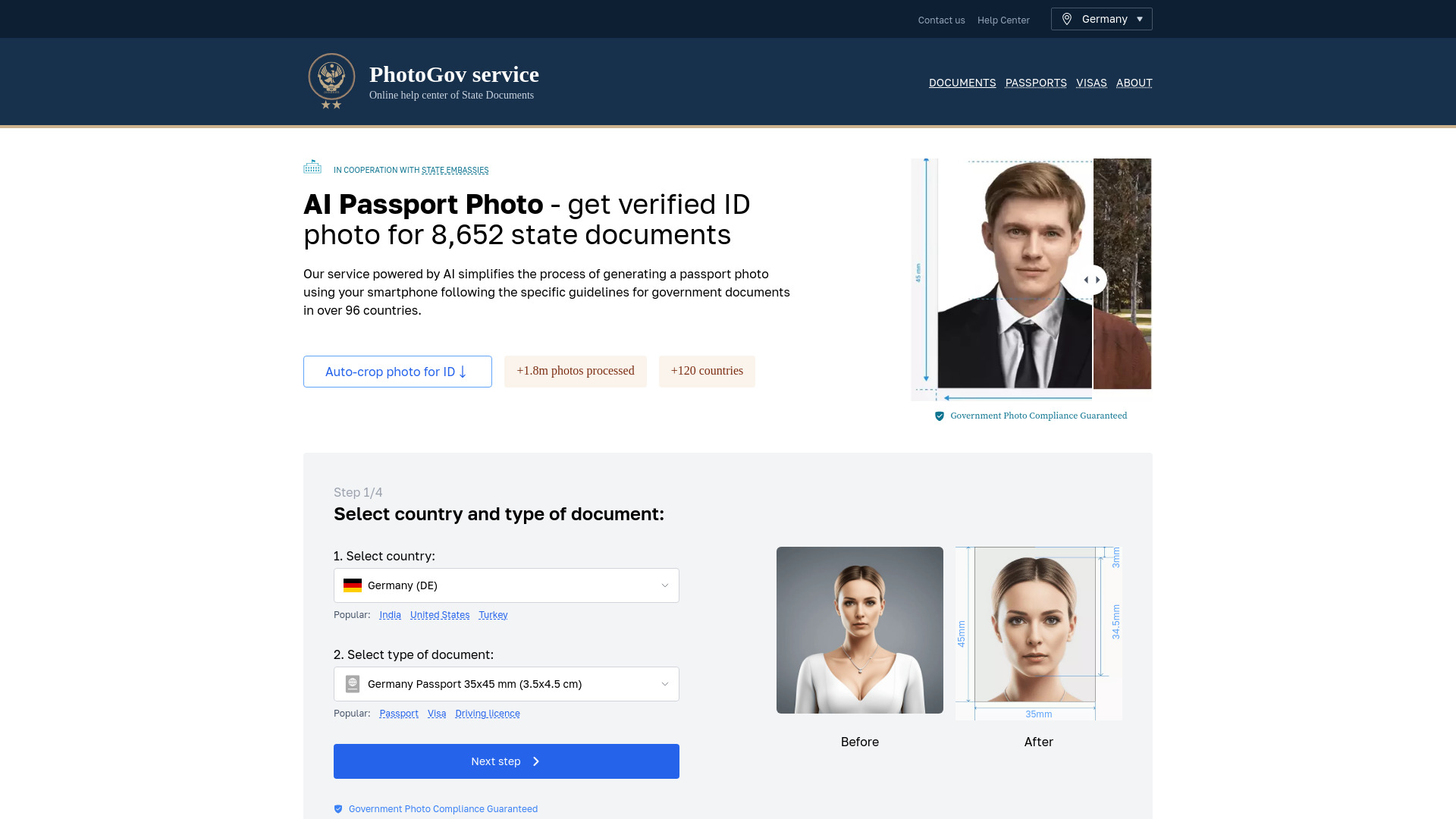
PhotoGov
Open Website-
Tool Introduction:AI passport, visa & ID photos for 96 countries—auto crop, compliant.
-
Inclusion Date:Oct 21, 2025
-
Social Media & Email:
Tool Information
What is PhotoGov AI
PhotoGov AI is an online, AI-powered maker of passport, visa, and ID photos built to match official government specifications. It detects faces, crops to exact dimensions, adjusts head size and eye line, and standardizes a clean white background. The service delivers high-resolution digital JPEGs and printable sheets. With presets for 96 countries and 1,000+ document types, PhotoGov helps you meet requirements for passports, visas, work permits, and other IDs, reducing rejection risk and saving time compared with in-store photo booths.
PhotoGov AI Main Features
- Country- and document-specific presets: Templates for 96 countries and 1,000+ document types to match size, aspect ratio, and margins.
- Automatic face detection and smart cropping: Aligns head size and eye line for biometric photo compliance.
- White background correction: Fixes and normalizes backgrounds to the required clean white backdrop.
- Instant compliance checks: Highlights issues like tilt, shadows, or incorrect head coverage before download.
- Flexible outputs: Download high-resolution digital JPEGs or printer-ready sheets with multiple copies.
- Guided workflow: On-screen tips and overlays help you pose correctly and meet official rules.
- Time and cost efficiency: Fast online processing that reduces repeat submissions and travel to studios.
Who Should Use PhotoGov AI
PhotoGov AI is ideal for travelers, visa applicants, students applying for study permits, and professionals needing compliant passport photos or ID photos. It also suits travel agents, relocation firms, HR teams handling work permits across countries, and photo studios that want a reliable, standardized compliance workflow.
How to Use PhotoGov AI
- Select your country and specific document type (e.g., passport, visa, work permit).
- Upload a recent photo or take one following the on-screen guidance (neutral expression, even lighting, no shadows).
- Let the AI auto-crop, align the face, and fix the white background to meet requirements.
- Review the compliance indicators and make minor adjustments if prompted.
- Download a high-resolution digital JPEG or a printable sheet and print on photo paper if needed.
- Submit the photo with your application according to your authority’s instructions.
PhotoGov AI Industry Use Cases
Travel agencies streamline client visa submissions by generating compliant visa photos in minutes. Corporate HR and relocation partners prepare work permit photos for multiple jurisdictions using country-specific presets. University international offices assist students with standardized ID photos for visa and campus credentials. Photo studios adopt PhotoGov to speed up background fixing and biometric alignment while maintaining consistency.
PhotoGov AI Pros and Cons
Pros:
- Broad coverage: 96 countries and 1,000+ document types for precise, local compliance.
- Automated crop, alignment, and white background correction reduce manual edits.
- Compliance checks help prevent rejections and resubmissions.
- Exports both digital JPEGs and printer-ready sheets for flexible use.
- Fast, guided, web-based workflow that is easy for non-experts.
Cons:
- Final acceptance is always determined by the issuing authority.
- Poor source photos (harsh shadows, low resolution, busy patterns) may still require retakes.
- Printing quality depends on your printer, paper, and color settings.
PhotoGov AI FAQs
-
Does PhotoGov AI meet my country’s passport photo rules?
PhotoGov supports 96 countries and 1,000+ document types with presets designed for local requirements. Always follow the tool’s guidance and confirm the latest rules from your issuing authority.
-
What output formats can I download?
You can download high-resolution digital JPEGs for online submissions and printer-ready sheets that include multiple copies at the correct dimensions for your selected document.
-
Can I use a selfie taken at home?
Yes, if you follow the guidance: neutral expression, even lighting, no heavy shadows, no filters, and a plain background. The AI will handle cropping and white background standardization.
-
Will it fix background and framing automatically?
PhotoGov AI auto-detects the face, aligns head size and eye line, and normalizes the background to white to match common government requirements.
-
Do I need technical skills to use it?
No. The guided workflow and instant checks make it straightforward for first-time users and teams handling multiple document types.
