- Home
- AI Web Scraping
- Octoparse
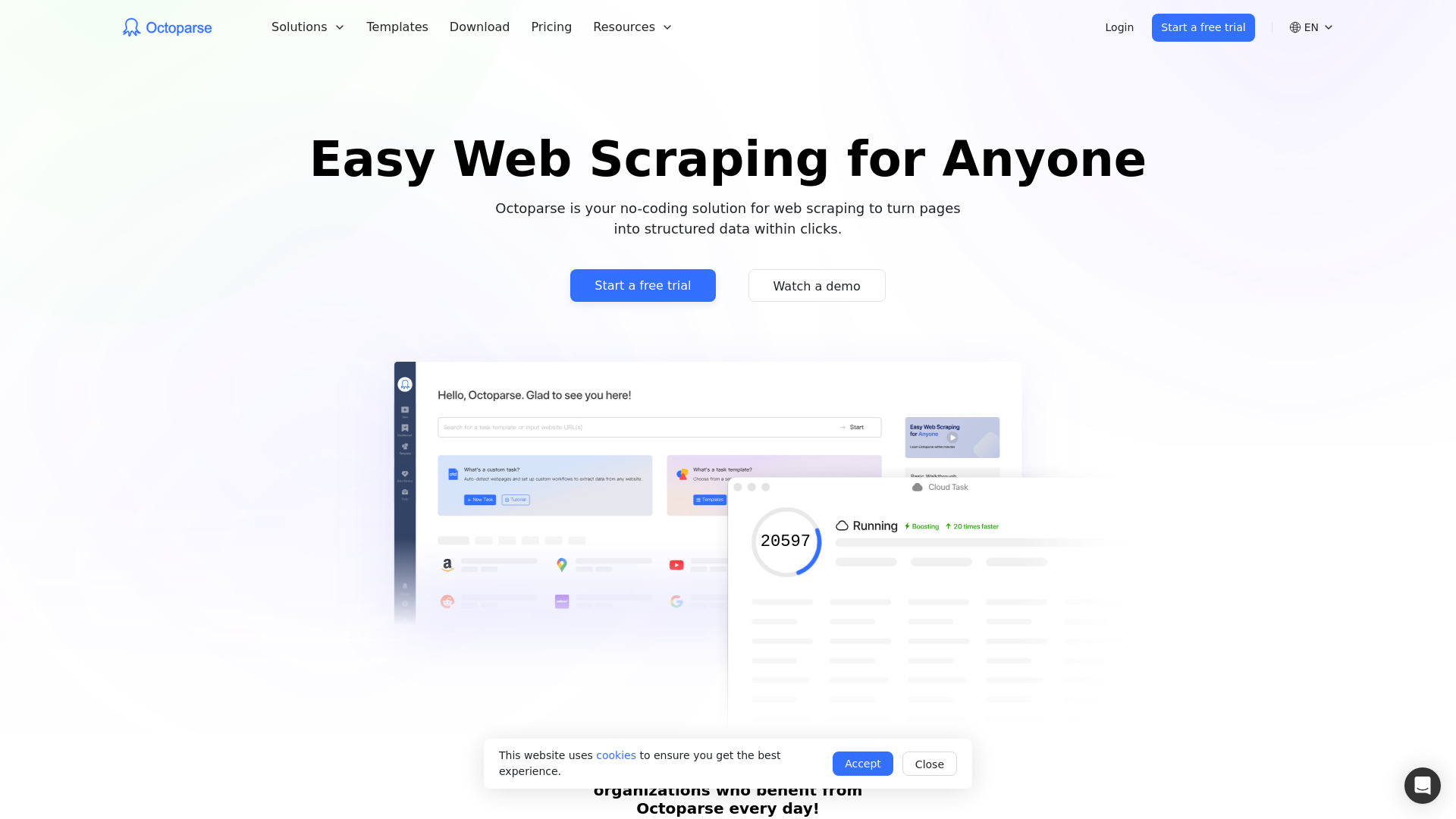
Octoparse
Open Website-
Tool Introduction:No-code web scraping powered by AI - extract data in minutes.
-
Inclusion Date:Oct 21, 2025
-
Social Media & Email:
Tool Information
What is Octoparse AI
Octoparse AI is a no-code web scraping and free web crawler platform that turns web pages into structured data in minutes. With an intuitive point-and-click interface and AI-assisted detection, it builds reliable extraction rules without manual coding. Templates and guided workflows speed up setup for common sites, while automation handles pagination, scrolling, and repetitive tasks. Octoparse AI helps teams collect, validate, and export data for research, pricing, lead generation, and market monitoring—accelerating data operations at scale.
Octoparse AI Main Features
- No-code, point-and-click scraping: Select elements directly on a page to create extraction rules without scripting.
- AI-assisted detection: Automatically identifies data patterns and generates robust extraction logic to reduce setup time.
- Ready-to-use templates: Start quickly with templates for common page structures and typical data tasks.
- Automation of workflows: Handle pagination, infinite scroll, and repetitive actions to collect data at scale.
- Flexible data export: Download structured data in formats like CSV, Excel, or JSON for downstream analysis.
- Data quality controls: Preview, validate, and de-duplicate records to keep datasets clean.
- Scheduling and monitoring: Run tasks on a schedule and track job status to keep pipelines current.
- Managed data services: Access professional data collection services for custom or large projects.
Who Should Use Octoparse AI
Octoparse AI suits marketers, e-commerce teams, sales operations, researchers, analysts, journalists, and startups that need web data without building scrapers from scratch. It is ideal for price tracking, catalog enrichment, market research, competitive analysis, lead generation, review monitoring, and trend tracking across public web sources.
How to Use Octoparse AI
- Sign up and open the Octoparse AI workspace or app.
- Enter the target URL or choose a relevant template to start a task.
- Use AI auto-detection or click page elements to define fields to extract.
- Configure pagination or scrolling rules and any required navigation steps.
- Set data validation, field names, and output formats.
- Preview the sample results to verify accuracy and adjust if needed.
- Run the task and monitor progress until completion.
- Export the structured data to CSV, Excel, or JSON for analysis.
- Optionally schedule recurring runs to keep data up to date.
Octoparse AI Industry Use Cases
E-commerce teams track competitor prices and stock changes to optimize listings. Real estate analysts aggregate property details and historical trends from listing portals. Market researchers collect product reviews and ratings to measure sentiment. Sales teams build lead lists from directories and profiles. News and media monitors gather headlines and article metadata for coverage analysis and alerts.
Octoparse AI Pricing
Octoparse AI provides a free web crawler experience suitable for getting started and light tasks. Paid subscriptions unlock higher usage limits, advanced automation, scheduling, and larger exports. For complex requirements, managed data services are available and typically priced by scope, volume, and project complexity.
Octoparse AI Pros and Cons
Pros:
- No-code setup with a friendly point-and-click interface.
- AI-assisted rule generation speeds configuration and improves accuracy.
- Templates and guided workflows reduce onboarding time.
- Automation for pagination and repetitive actions supports scale.
- Flexible export formats for seamless analysis and integration.
- Optional managed services for custom or large-scale projects.
Cons:
- Highly dynamic or frequently changing pages may require ongoing adjustments.
- Extraction success can vary due to site structures or anti-bot measures.
- Complex workflows still have a learning curve despite no-code design.
- Users remain responsible for legal and ethical compliance when collecting data.
Octoparse AI FAQs
-
Do I need to code to use Octoparse AI?
No. It offers a no-code, point-and-click interface, with AI helping generate extraction rules automatically.
-
Can it extract data from any website?
It can handle many public websites, but success depends on page structure, loading methods, and site policies.
-
How does AI improve web scraping?
AI detects patterns, identifies fields, and proposes extraction logic, reducing manual setup and errors.
-
What export formats are supported?
You can export structured data to common formats such as CSV, Excel, or JSON for further processing.
-
Is there a free plan?
Yes. A free option is available for getting started, with paid plans for higher limits and advanced features.


