- Home
- AI Speech Synthesis
- Luvvoice
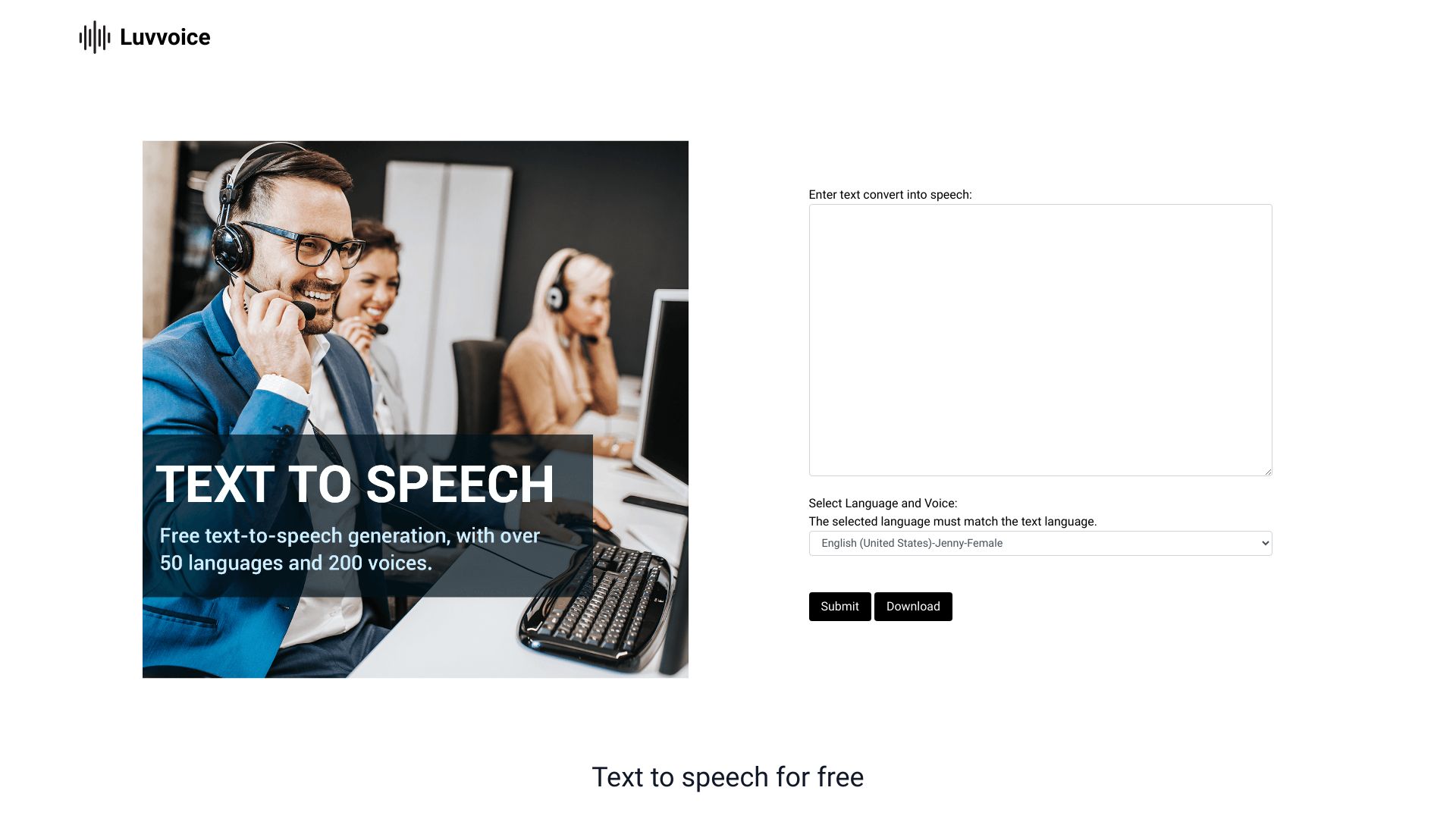
Luvvoice
Open Website-
Tool Introduction:Luvvoice AI: Free TTS online—200+ voices, 70 languages, no limits.
-
Inclusion Date:Oct 21, 2025
-
Social Media & Email:
Tool Information
What is Luvvoice AI
Luvvoice AI is a free, browser-based text-to-speech (TTS) tool that transforms written content into natural-sounding audio. Featuring 200+ voices across 70 languages, it lets you convert text to speech online without word limits, preview playback instantly, and download results in MP3 format. You can paste text or convert files from PDF and TXT in a few clicks, making it useful for e-learning, accessibility, tutorials, and quick voiceovers. No software installation is required, so you can create multilingual audio wherever you work.
Luvvoice AI Main Features
- Natural-sounding TTS: Generate clear, human-like speech suited for narration, training, and voiceovers.
- Large voice library: Choose from 200+ voices to match tone, gender, and style for diverse projects.
- Multi-language support: Cover global audiences with 70 languages for multilingual audio content.
- No word limits: Convert long-form text without segmenting scripts or paying per character.
- MP3 download: Export speech in widely compatible MP3 format for easy sharing and editing.
- File-to-speech: Turn PDF and TXT files into audio without manual copy-paste.
- Online preview: Listen in the browser and fine-tune selections before downloading.
- Web-based workflow: Create audio anywhere with an internet connection—no installation needed.
Luvvoice AI Suitable For
Luvvoice AI is ideal for educators, instructional designers, content creators, marketers, podcasters, social media managers, language learners, and accessibility advocates who need fast, multi-language voice generation and downloadable MP3 audio for lessons, explainers, product demos, tutorials, and assistive listening.
How to Use Luvvoice AI
- Open the Luvvoice AI website in your browser.
- Paste your text into the editor or upload a PDF/TXT file for conversion.
- Select a language and pick a voice from the available options.
- Click to generate speech and preview the audio online.
- Adjust voice choice if needed, then export and download the MP3 file.
- Use the MP3 in your video editor, LMS, podcast feed, or presentation.
Luvvoice AI Industry Use Cases
In education, instructors convert lesson notes and study guides into multilingual audio for e-learning. Media teams produce voiceovers for explainer videos and social shorts without recording gear. Accessibility teams offer audio versions of manuals and PDFs to support listeners with visual or reading challenges. Marketing teams quickly voice product walkthroughs and landing page scripts for broader reach.
Luvvoice AI Pricing
Luvvoice AI is available as a free online TTS tool with MP3 downloads and no word limits. For the latest details on features and any potential changes, check the official website.
Luvvoice AI Pros and Cons
Pros:
- Free to use with no word limits.
- 200+ voices and 70 languages for global coverage.
- MP3 downloads and instant online previews.
- Converts PDF and TXT files directly to speech.
- Browser-based; no installation required.
Cons:
- Quality and style may vary between voices and languages.
- Requires an internet connection for generation and previews.
- Commercial usage terms may require review; verify licensing before publishing.
Luvvoice AI FAQs
-
Is Luvvoice AI free?
Yes. It offers free online text-to-speech with MP3 downloads and no word limits.
-
How many languages and voices are supported?
Luvvoice AI supports 70 languages and more than 200 voices.
-
Can I upload documents?
Yes. You can convert PDF and TXT files to speech.
-
What export format is available?
You can download the generated audio as an MP3 file.
-
Is there a word or character limit?
No. The tool allows text-to-speech conversion without word limits.
