- Home
- AI Video Generator
- Icon AI
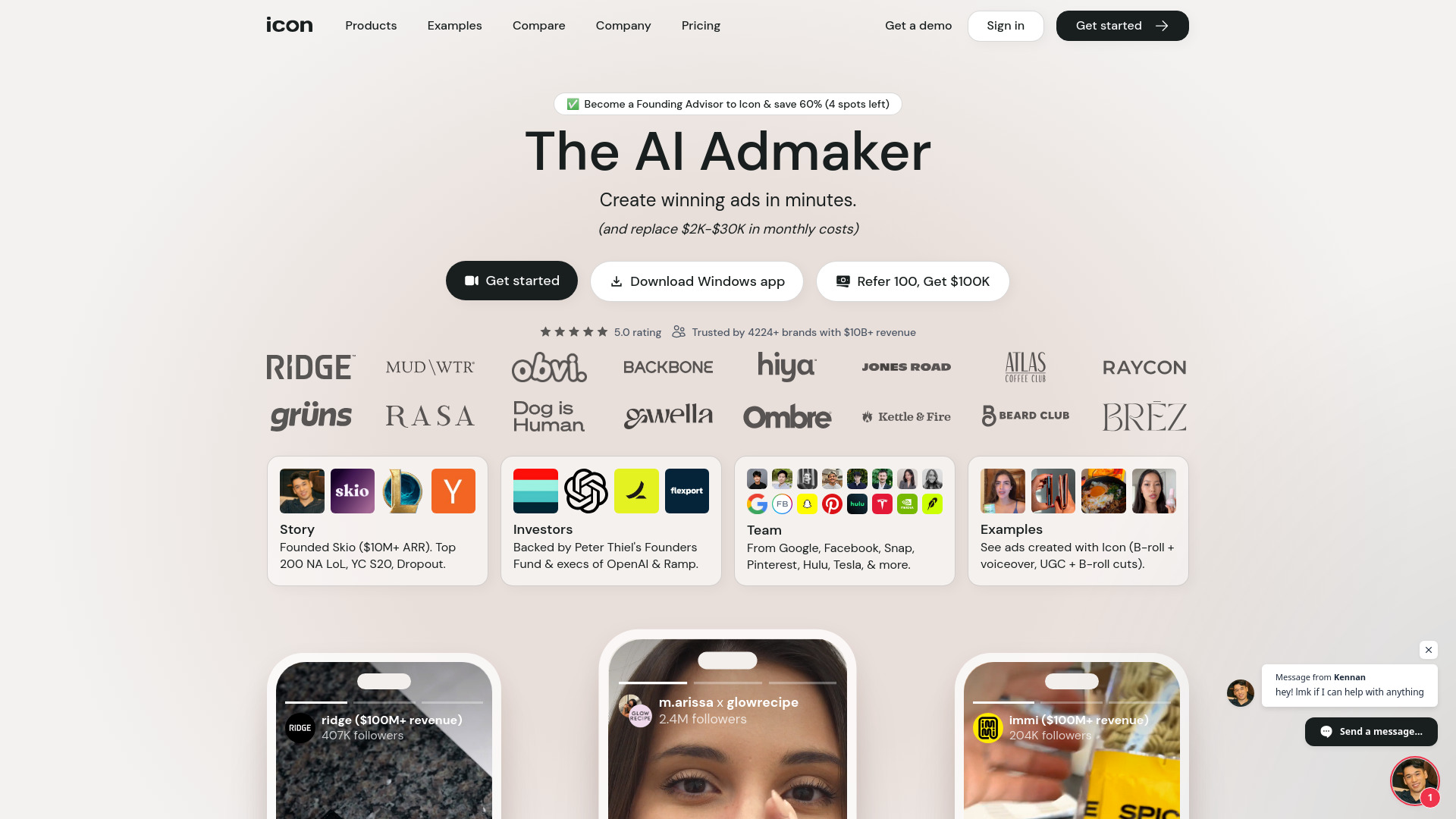
Icon AI
Open Website-
Tool Introduction:Icon: all-in-one AI admaker—turn 1 video into 20, A/B test, scale.
-
Inclusion Date:Oct 21, 2025
-
Social Media & Email:
Tool Information
What is Icon AI
Icon AI is an AI Admaker that helps brands partner with creators, turn one video into twenty optimized variants, and A/B test messaging to find winning ads. It plans, creates, and runs thousands of ads end-to-end, consolidating creative generation, versioning, media buying, and performance analytics in a single, affordable platform. By automating creative testing and campaign orchestration, Icon AI reduces tool sprawl and service costs, while its 100% money‑back guarantee and backing by notable investors provide added confidence for growth teams.
Icon AI main features
- AI video repurposing: Transform a single asset into multiple channel-ready video ads with different hooks, lengths, and CTAs.
- Creator collaboration: Streamline UGC sourcing and workflows to pair brand guidelines with creator-driven content.
- A/B and multivariate testing: Systematically test messaging, visuals, and offers to identify high-performing ads fast.
- Automated ad planning: Generate media plans, creative briefs, and iterations based on goals and audience insights.
- End-to-end execution: Launch and manage campaigns from one place, reducing reliance on multiple tools or agencies.
- Creative analytics: Attribute performance to specific elements (hooks, captions, formats) for actionable learnings.
- Scalable versioning: Produce thousands of targeted variants to match segments, funnel stages, and placements.
- Budget efficiency: Concentrate spend on proven winners and pause underperformers with data-led optimization.
Who is Icon AI for
Icon AI suits performance marketers, DTC and ecommerce brands, mobile app UA teams, growth-stage startups, and in-house creative teams that need rapid video ad creation, creator-led UGC workflows, and continuous A/B testing. Agencies and freelancers can also use it to scale production, centralize campaign management, and deliver measurable improvements in CAC and ROAS.
How to use Icon AI
- Connect your ad accounts and import brand guidelines, assets, and product info.
- Define campaign goals, audiences, and primary KPIs to guide AI planning.
- Upload a source video or script; prompt the AI for desired styles, hooks, and CTAs.
- Generate multiple video variants tailored to channels, placements, and funnel stages.
- Set up A/B or multivariate tests for headlines, captions, offers, and creative elements.
- Review compliance and brand safety, then schedule or launch campaigns.
- Monitor performance dashboards; promote winners and pause weak variants automatically.
- Iterate with new briefs from insights (e.g., best hooks, lengths, or opening frames).
- Scale to additional audiences and markets using localized or niche variants.
- Collaborate with creators, approve deliverables, and refresh ads on a steady cadence.
Icon AI industry use cases
A DTC skincare brand repurposes founder videos into localized UGC ads, testing hooks to reduce CPA across social channels. A mobile gaming team quickly generates short-form creatives and iterates messaging by cohort to improve Day 7 ROAS. A B2B SaaS company adapts a product demo into multiple cutdowns for different buyer personas, validating value propositions with structured A/B tests.
Icon AI pricing
Icon AI positions itself as a single, affordable platform that consolidates creative production, testing, and campaign management. It offers a 100% money‑back guarantee. For current plan details, billing options, and any free trials, please refer to the official Icon AI website and terms.
Icon AI pros and cons
Pros:
- End-to-end AI ad creation and management in one platform.
- Turns one video into many variants for rapid testing.
- Structured A/B testing and creative analytics improve learning velocity.
- Creator-friendly workflows for scalable UGC production.
- Reduces tool sprawl and potential agency costs.
- Data-driven optimization focuses spend on proven winners.
- Backed by notable investors and offers a money-back guarantee.
Cons:
- Requires access to performance data and permissions to optimize effectively.
- Learning curve for teams new to AI-driven ad operations.
- Brand safety and compliance still need human review.
- Creative originality can vary; over-automation may produce sameness.
- Results depend on product–market fit and audience quality.
- Platform dependency may limit flexibility if switching tools later.
Icon AI FAQs
-
Q1: What kinds of ads can Icon AI create?
Icon AI focuses on video ad generation and repurposing for popular social and advertising channels, supporting different lengths, hooks, and CTAs.
-
Q2: Do I need existing footage?
No. You can start from a script, brief, or existing assets. Providing a source video or UGC enables faster, more on-brand variants.
-
Q3: How does A/B testing work?
The platform sets up structured tests across creative elements (hooks, captions, formats, offers) and routes budget toward statistically better performers.
-
Q4: Can I work with creators inside Icon AI?
Yes. It supports creator collaboration and UGC workflows so brands can brief, review, and iterate content efficiently.
-
Q5: Does Icon AI replace agencies?
It consolidates planning, creation, testing, and management, which can reduce reliance on multiple tools or services. Some teams still pair it with strategic partners.
-
Q6: Is there a guarantee?
Icon AI offers a 100% money-back guarantee. Check the official terms to understand eligibility and duration.






