- Home
- AI Image Generator
- Fooocus
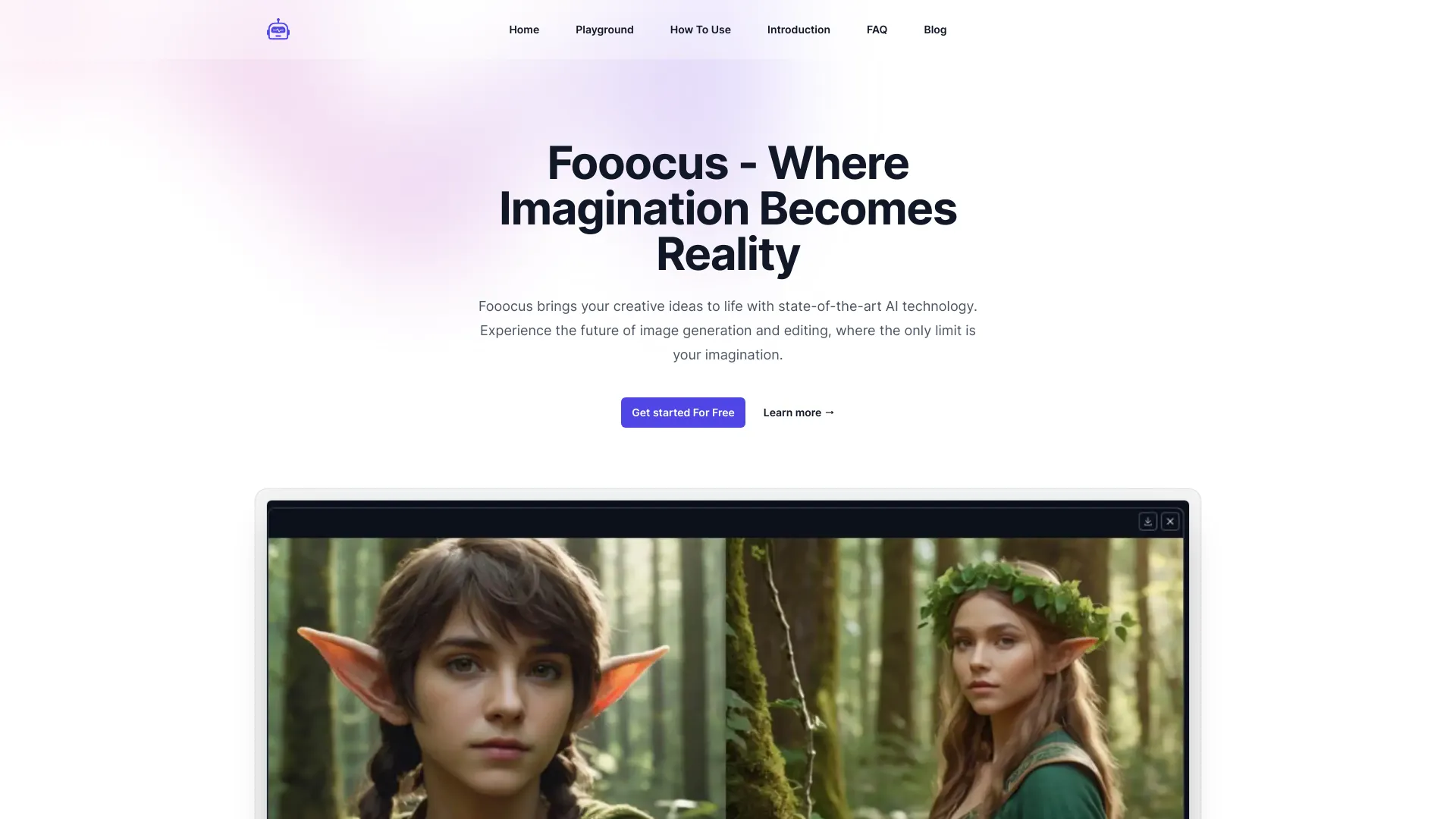
Fooocus
Open Website-
Tool Introduction:AI image generator with inpainting, prompt boost, and speed on any GPU.
-
Inclusion Date:Oct 28, 2025
-
Social Media & Email:
Tool Information
What is Fooocus AI
Fooocus AI is an AI image generator that transforms text prompts and source images into polished visuals. It combines beginner-friendly workflows with advanced creative control, offering unique inpainting, smart prompt enhancement, and versatile model support. Designed for fast iteration, it helps creators refine details, preserve style across batches, and explore variations with ease. Optimized for different hardware setups, Fooocus AI delivers accessible performance for concept art, marketing assets, product mockups, and everyday visual experimentation.
Fooocus AI Main Features
- Text-to-image generation: Turn natural language prompts into high-quality illustrations, photos, and stylized artwork.
- Inpainting and local edits: Precisely modify regions of an image to fix details, add objects, or remove distractions.
- Prompt enhancement: Improve prompt clarity and consistency with automatic guidance that boosts composition and style.
- Image-to-image transforms: Start from a reference image and guide the output with structure, mood, or color palettes.
- Versatile model support: Load different model checkpoints to suit realism, illustration, or stylized outputs.
- Style and parameter control: Adjust steps, guidance, seeds, and presets for reproducible, consistent results.
- Batch and variation tools: Generate multiple candidates, compare, and iterate quickly in one workflow.
- Performance optimization: Tuned for diverse hardware; benefits from GPU acceleration, with options to conserve VRAM.
- Upscaling and detail refinement: Enhance resolution and texture fidelity for production-ready images.
- Non-destructive workflow: Save prompts, seeds, and masks to revisit and refine outputs later.
Who Should Use Fooocus AI
Fooocus AI suits designers, illustrators, marketers, social media managers, product teams, and hobbyists who need fast, high-quality visual generation. It fits concept art, ad creatives, thumbnail design, mood boards, prototype imagery, and rapid iteration for branding and storytelling.
How to Use Fooocus AI
- Set up Fooocus AI on your device or access a compatible build provided by your environment.
- Choose a preferred model checkpoint that matches your desired style or level of realism.
- Enter a clear text prompt and, if needed, add a negative prompt to avoid unwanted elements.
- Adjust core parameters such as steps, guidance scale, seed, and output size.
- (Optional) Import a reference image for image-to-image or select inpainting to edit specific areas.
- Enable prompt enhancement if you want automatic composition and style guidance.
- Generate multiple variations, review results, and fine-tune settings or masks to iterate.
- Upscale selected outputs and export the final images along with prompts and seeds for repeatability.
Fooocus AI Industry Use Cases
Marketing teams produce campaign visuals and A/B test creative concepts without lengthy photo shoots. E-commerce teams create lifestyle mockups and colorway variations from basic product shots. Game and film studios explore character and environment concepts rapidly before moving to detailed production. Agencies build mood boards, storyboards, and thumbnails to pitch ideas faster. Educators and researchers use it to visualize scenarios and reduce prototyping time.
Fooocus AI Pricing
Availability and costs can vary by setup. Many users run Fooocus AI locally at no direct software cost, aside from hardware and any optional model downloads. Third-party cloud or hosted environments may charge for compute time or storage. Model licenses and usage rights can differ; review the terms for any models you load and your intended commercial use.
Fooocus AI Pros and Cons
Pros:
- Balanced workflow for beginners and advanced creators.
- Powerful inpainting and image-to-image capabilities for precise edits.
- Prompt enhancement improves consistency and composition.
- Supports multiple models to cover realism and stylized art.
- Optimized for performance across diverse hardware setups.
- Strong iteration tools for batch generation and reproducibility.
Cons:
- Best performance typically requires a modern GPU; CPU-only runs can be slow.
- Quality depends on prompt skill and model choice; learning curve for fine control.
- Model management and licenses may be confusing for new users.
- Large models and upscaling can demand significant storage and VRAM.
- Results may need post-processing for strict brand or photoreal standards.
Fooocus AI FAQs
-
Does Fooocus AI run offline?
Yes, many users run it locally without an internet connection once models are installed, though hosted options also exist.
-
What hardware is recommended?
A GPU with sufficient VRAM significantly speeds up generation. CPU-only is possible but slower, especially at higher resolutions.
-
Can it do inpainting and image-to-image?
Yes. You can mask regions for localized edits or guide outputs using a reference image to control structure and style.
-
Which models are supported?
Fooocus AI works with a range of compatible checkpoints. Choose models that fit your desired realism, illustration, or stylized look, and follow their licenses.
-
Is commercial use allowed?
Commercial use depends on the licenses of the models and assets you employ. Review the specific terms before deployment.
-
How do I improve consistency across images?
Use seeds for reproducibility, keep prompts structured, reuse the same model and parameters, and leverage prompt enhancement and inpainting for refinements.


