- Home
- AI Face Swap Generator
- Deepswap
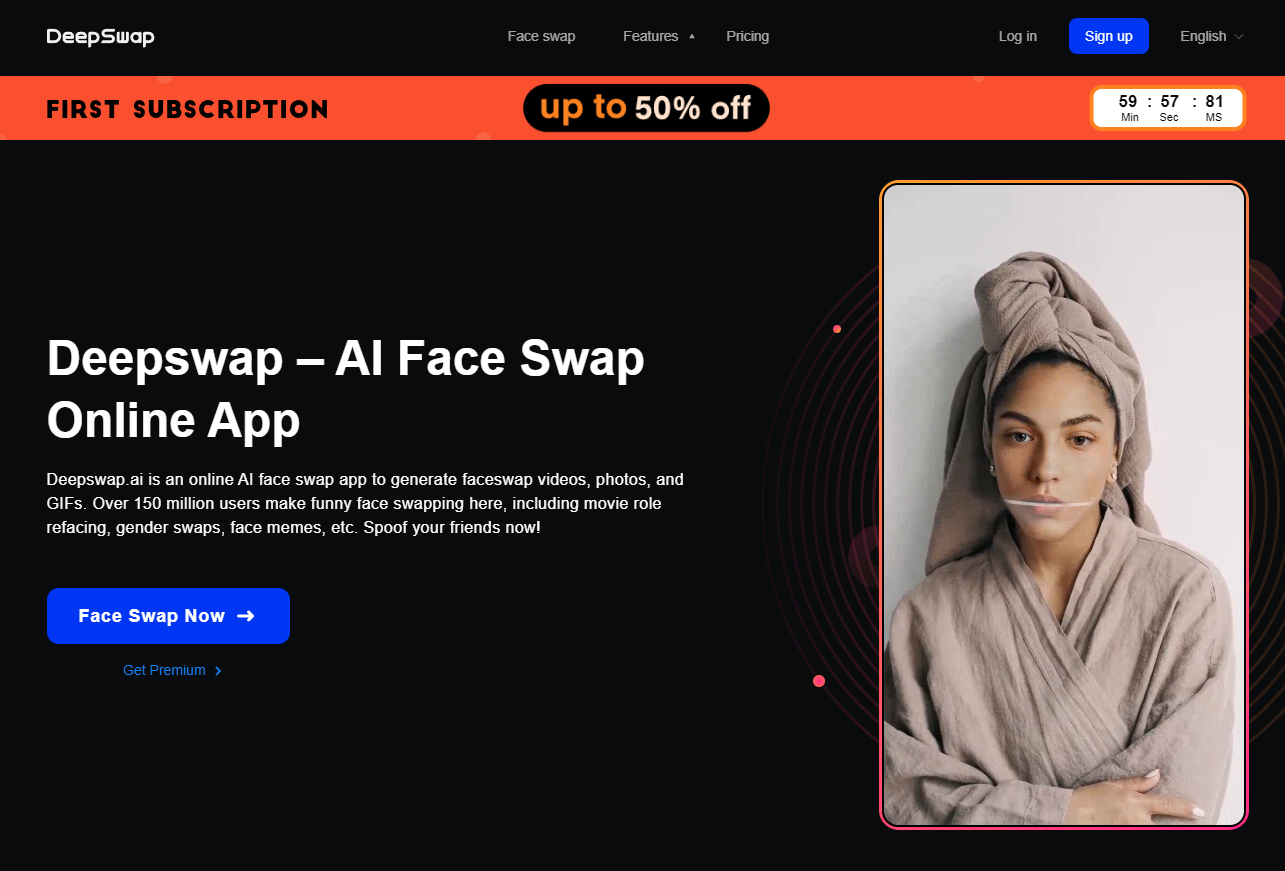
Deepswap
Open Website-
Tool Introduction:Online deepfake face swap for video, photo, GIF. Gender and role refacing.
-
Inclusion Date:Oct 21, 2025
-
Social Media & Email:
Tool Information
What is Deepswap AI
Deepswap AI is a web-based deepfake and AI face swap tool for fast, creative refacing across video, photo, and GIF formats. It automates face detection, alignment, and blending to generate gender swaps, character role refacing, and meme-style edits in seconds. The browser workflow removes complex setup, allowing users to upload media, pick templates, preview, and export with minimal effort. When used responsibly with consent and clear labeling, it supports quick prototyping for content, media literacy education about synthetic media, and playful experimentation with face swap techniques.
Deepswap AI Key Features
- Multi-format face swap: Create face swap videos, photos, and GIFs without installing software.
- Automatic face detection: AI-powered detection, alignment, and blending streamline the refacing process.
- Template-driven refacing: Start from preset scenes for role refacing, memes, and gender swap previews.
- In-browser editor: Upload, adjust crops, preview results, and iterate directly in the browser.
- No-code workflow: Accessible to non-technical creators; no GPU or machine learning expertise required.
- Export-ready outputs: Produce clips and GIFs suitable for social media and rapid content testing.
Who Should Use Deepswap AI
Deepswap AI suits creators who need quick, lightweight face swap workflows: social media managers making GIFs and short clips, educators teaching media literacy and synthetic media, indie creators prototyping scenes, and marketers testing concepts with consenting talent. It is also useful for hobbyists exploring creative refacing for parody and memes, provided all uses respect consent, rights, and local laws.
How to Use Deepswap AI
- Visit the Deepswap AI website and sign in if required.
- Select your project type: video, photo, or GIF face swap.
- Upload target media or choose a suitable template/scene.
- Upload a clear source face from a consenting subject; align and crop as prompted.
- Adjust available settings (e.g., face region, preview quality), then generate a test render.
- Review the preview, refine inputs if needed, and regenerate for improved results.
- Export the final output in the offered format and include appropriate disclosure where relevant.
Deepswap AI Industry Use Cases
With proper consent and rights, studios can previsualize casting by refacing a scene before full production; marketers can prototype localized spots by swapping a spokesperson to test tone and messaging; educators can demonstrate how deepfakes work to build media literacy; and creators can produce compliant parody GIFs and memes for community engagement. These scenarios emphasize responsible use, clear labeling, and adherence to platform policies.
Deepswap AI Pros and Cons
Pros:
- Fast, browser-based deepfake workflow with no technical setup.
- Supports videos, photos, and GIFs for versatile content creation.
- Template starting points simplify role refacing and meme creation.
- Good for rapid prototyping, concept testing, and education.
Cons:
- Ethical and legal constraints; requires consent and compliant use.
- Quality can vary with lighting, occlusions, motion, and source resolution.
- Longer or complex clips may take time to process and iterate.
- Not a substitute for professional VFX when precise control is needed.
Deepswap AI FAQs
-
Is Deepswap AI legal to use?
Legality depends on jurisdiction and how outputs are used. Always obtain consent, respect copyrights and personality rights, disclose synthetic media where appropriate, and follow platform terms.
-
Can I create face swaps of public figures?
Only if you have the necessary rights and the use is lawful in your region. Non-consensual or deceptive uses may be prohibited. When in doubt, avoid and seek legal guidance.
-
How do I get better results?
Use high-resolution, front-facing source images with consistent lighting; avoid heavy occlusions; trim target clips to the essential segment; and iterate with small adjustments to crops and alignment.
-
Does Deepswap AI work on mobile?
It is accessible via modern web browsers. Performance and export options can vary by device; for longer videos, a desktop browser is often more reliable.
-
How is my data handled?
Review the platform’s privacy policy and terms to understand upload handling, retention, and sharing practices before using personal or sensitive media.





