- Home
- Prompt Engineering
- DataCamp
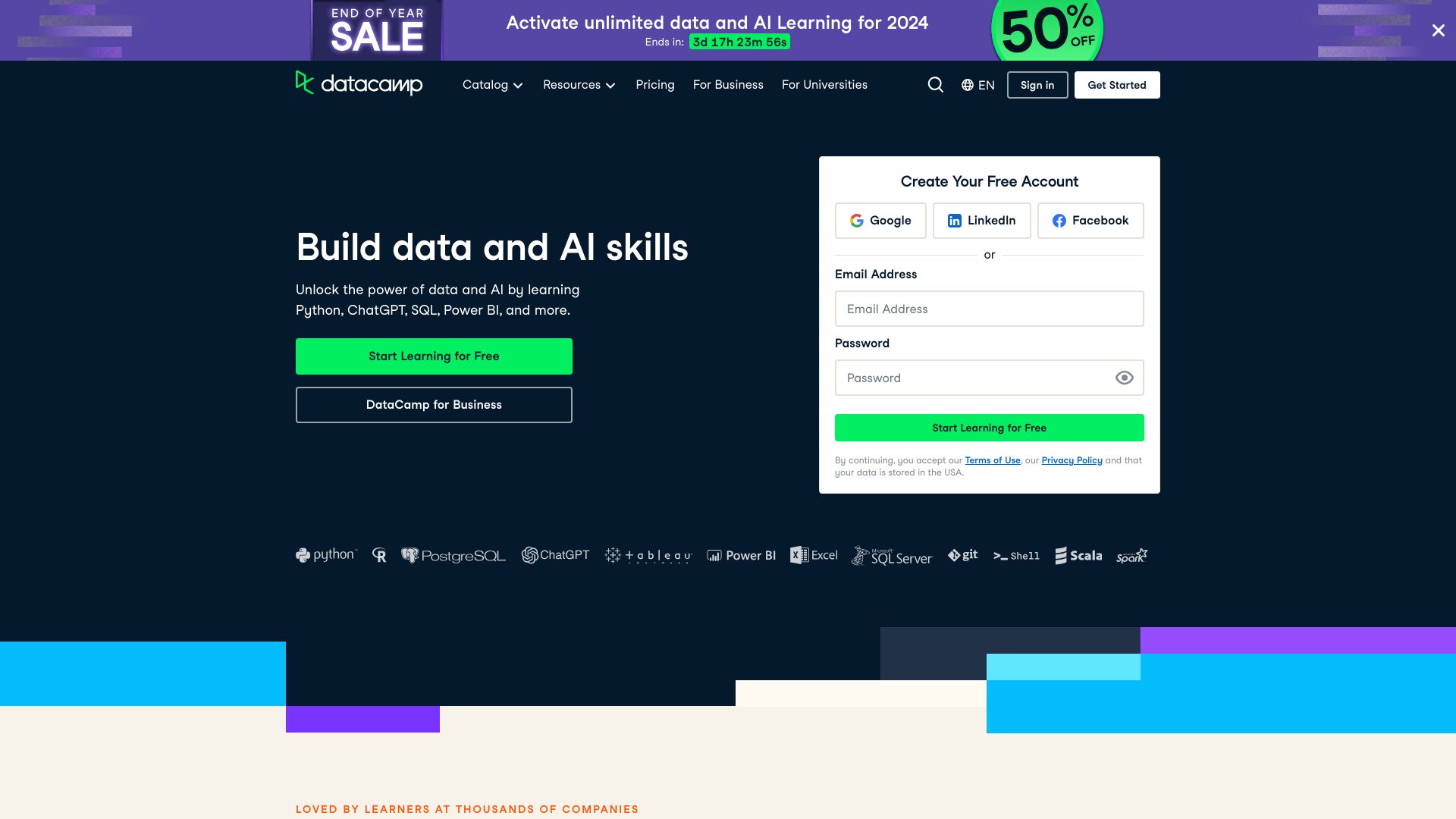
DataCamp
Open Website-
Tool Introduction:Learn data science & AI with bite-sized courses and coding practice.
-
Inclusion Date:Oct 21, 2025
-
Social Media & Email:
Tool Information
What is DataCamp AI
DataCamp AI is an AI-powered learning assistant and coding companion integrated into DataCamp’s data science and AI curriculum. It augments courses, skill tracks, and projects with contextual hints, code explanations, and targeted feedback across Python, R, and SQL. Learners can ask questions in natural language, receive instant guidance on exercises, and generate or debug snippets in practice environments. By personalizing recommendations and speeding up problem solving, DataCamp AI helps individuals and teams upskill efficiently and apply skills to real analytics and machine learning tasks.
DataCamp AI Main Features
- Contextual guidance: Get step-by-step hints and explanations tailored to each exercise or coding challenge.
- Code assistance: Generate, refactor, and debug Python, R, or SQL snippets to accelerate learning and practice.
- Instant feedback: Receive targeted suggestions on errors, edge cases, and best practices as you code.
- Personalized learning: Adaptive recommendations for courses, tracks, and practice based on progress and goals.
- Hands-on practice: Apply concepts in browser-based coding environments and guided projects.
- Explain concepts: Ask natural-language questions to clarify statistics, machine learning, or data engineering topics.
- Project scaffolding: Get outlines, pseudocode, and starter steps for end-to-end analytics or ML tasks.
- Workspace integration: Use an AI-enabled notebook environment to experiment and iterate on data problems.
Who Is DataCamp AI For
DataCamp AI suits beginners seeking structured, guided learning; analysts and engineers who want practical upskilling in Python, R, SQL, and ML; career switchers building job-ready portfolios; and organizations that need scalable, self-paced training with consistent feedback and assessments.
How to Use DataCamp AI
- Create a DataCamp account and set your learning goals or select a skill/career track.
- Open a course lesson and enable the AI assistant to receive contextual hints and explanations.
- Work through coding exercises; ask questions in natural language when you’re stuck.
- Use AI to generate or debug code snippets, then validate solutions with test cases.
- Review personalized recommendations for next lessons, practice, and projects.
- Switch to a notebook/workspace to prototype ideas, explore datasets, and apply concepts.
- Track progress and revisit AI feedback to reinforce challenging topics.
DataCamp AI Industry Use Cases
In finance, analysts can use AI-guided SQL and Python practice to build risk dashboards and scenario models. Retail teams can learn churn modeling and A/B testing with AI feedback on each step. Healthcare researchers can accelerate data cleaning and visualization workflows with code suggestions. For startups, AI scaffolding helps quickly prototype ETL scripts, demand forecasts, and product analytics reports.
DataCamp AI Pricing
DataCamp offers a free tier with limited access and paid plans for individuals and teams with expanded content and features. Organizations can opt for business or enterprise plans with admin controls and reporting. Availability and limits of AI features may vary by plan. A trial or limited-time access is periodically offered; check current plan details before subscribing.
DataCamp AI Pros and Cons
Pros:
- Context-aware hints and explanations shorten the learning curve.
- Hands-on, browser-based coding practice with immediate feedback.
- Covers Python, R, and SQL across analytics, ML, and data engineering topics.
- Adaptive recommendations keep learning paths relevant and efficient.
- Supports project-based learning to build real-world portfolios.
Cons:
- AI-generated code may need review for style, efficiency, or edge cases.
- Some advanced or niche topics may require external resources.
- Feature availability and usage limits can differ by subscription plan.
DataCamp AI FAQs
-
Question 1: Is DataCamp AI suitable for complete beginners?
Yes. It provides guided hints, plain-language explanations, and incremental exercises that help newcomers build confidence step by step.
-
Question 2: Which languages does DataCamp AI support?
It focuses on Python, R, and SQL, covering common workflows in data analysis, statistics, visualization, and machine learning.
-
Question 3: Can teams use DataCamp AI for upskilling?
Yes. Business plans provide scalable learning with progress tracking and a shared curriculum for consistent team development.
-
Question 4: Does AI assistance replace traditional learning materials?
No. It complements structured courses, videos, and projects by adding instant guidance and feedback during hands-on practice.
-
Question 5: Can I rely on AI-generated solutions without modifications?
Use AI output as a starting point. Review, test, and refine code to meet performance and style requirements for your use case.




