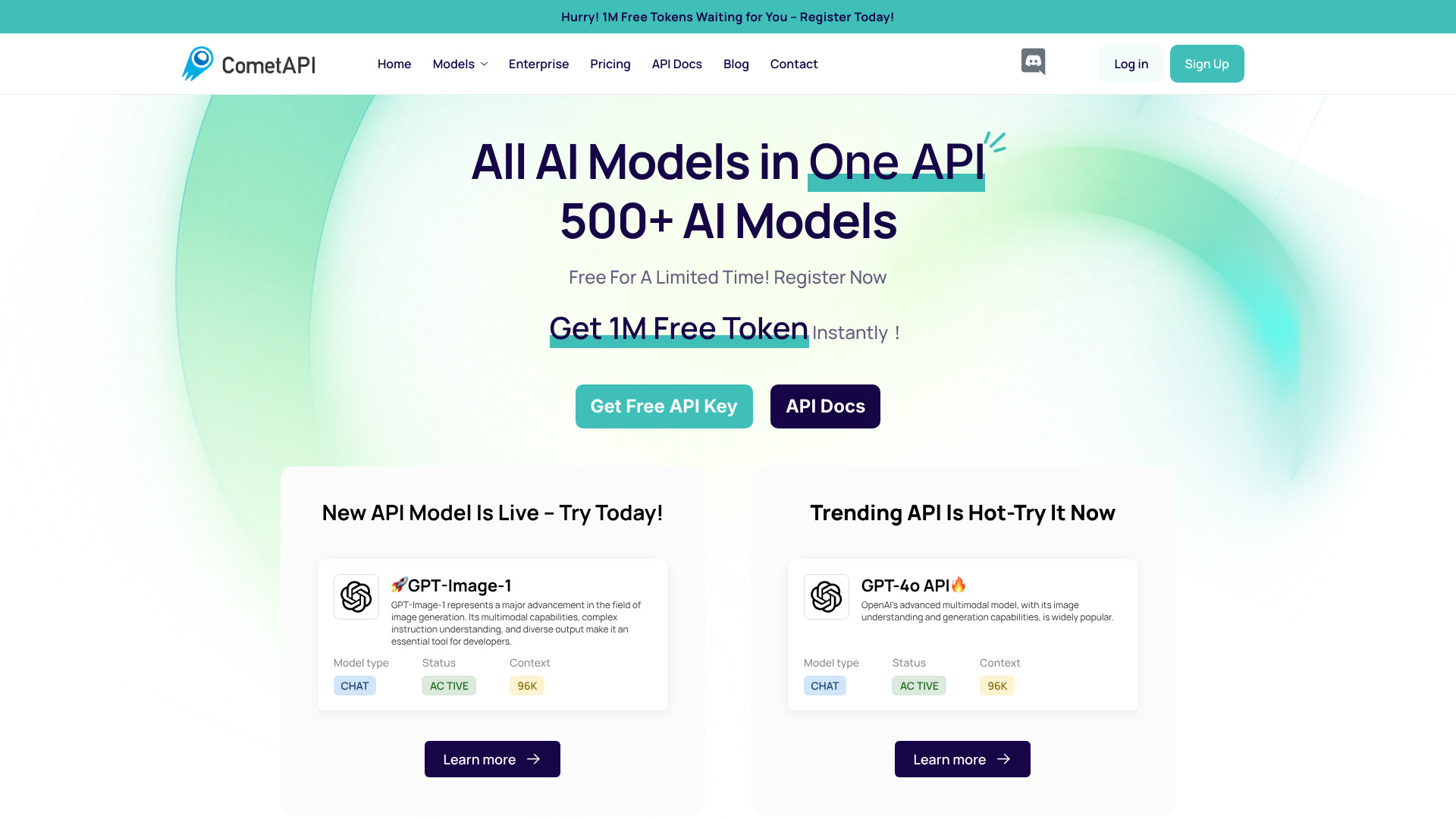
CometAPI
Open Website-
Tool Introduction:Unified REST API for 100+ models incl. Gemini—keys, quotas, billing
-
Inclusion Date:Nov 05, 2025
-
Social Media & Email:
Tool Information
What is CometAPI AI
CometAPI AI is a unified REST layer that aggregates hundreds of AI models, including Google’s Gemini family, behind one consistent endpoint. Instead of juggling multiple vendor URLs, SDKs, and credentials, you direct your client to https://api.cometapi.com/v1 and specify the target model per request. The platform streamlines API key management, enforces usage quotas, and centralizes billing dashboards for clear cost control. Teams gain a vendor-agnostic integration path, faster experimentation, and simpler operations without rebuilding integrations for every provider.
Main Features of CometAPI AI
- Single, consistent endpoint: Call many AI providers through one base URL while keeping a uniform request pattern.
- Model selection per request: Choose the exact model (e.g., Google Gemini) in each API call to compare quality, speed, and cost.
- Built-in API key management: Centralize and secure credentials to reduce operational overhead and configuration sprawl.
- Usage quotas and limits: Enforce per-key or per-project quotas to prevent overages and control consumption.
- Billing dashboards and analytics: Track spend, requests, and token usage in one place for better forecasting and governance.
- Vendor-agnostic integration: Swap or add models without significant code changes, lowering the risk of lock-in.
- Standardized payloads and responses: Reduce edge-case handling across providers with a consistent REST interface.
- Scalable operations: Consolidated observability helps teams manage high-volume workloads more confidently.
Who Can Use CometAPI AI
CometAPI AI suits software engineers, product teams, and data practitioners who need multi-model access without maintaining many vendor integrations. It serves startups validating AI features, enterprises standardizing AI procurement and governance, platforms offering user-selectable models, and researchers comparing performance across providers such as Google Gemini through one reliable API gateway.
How to Use CometAPI AI
- Sign up and generate a CometAPI API key in the dashboard.
- Configure any required provider connections or settings as instructed in the console.
- Point your application’s base URL to https://api.cometapi.com/v1.
- Select the desired target model in each request payload to route calls appropriately.
- Send requests using your preferred HTTP client and parse standardized responses.
- Monitor usage, quotas, and costs in the billing dashboard and adjust limits as needed.
- Iterate by testing different models to balance quality, latency, and pricing.
CometAPI AI Use Cases
Product teams can A/B test multiple LLMs for chat, summarization, or content generation without rewriting integrations. Enterprises centralize spend tracking and apply usage controls across departments. Research groups benchmark models like Google Gemini against alternatives through one interface. SaaS platforms expose multi-model choices to customers while keeping a single backend connection for simplicity.
Pros and Cons of CometAPI AI
Pros:
- Unified REST API across many providers and models.
- Easy model switching with per-request selection.
- Centralized API key management, quotas, and billing.
- Improved governance via usage analytics and dashboards.
- Reduces integration and maintenance overhead.
Cons:
- Another layer in the request path may add minimal overhead.
- Provider-specific features may require custom handling.
- Teams must align internal policies with centralized credential management.
- Performance can vary by model and vendor region.
FAQs about CometAPI AI
-
Which models does CometAPI AI support?
It aggregates hundreds of models, including Google’s Gemini family, accessible via a single REST endpoint.
-
How do I choose a model in my request?
Set the target model identifier in your request payload; CometAPI routes the call to the correct provider.
-
Can I manage quotas for different projects?
Yes, you can set usage quotas and track consumption in the billing and analytics dashboards.
-
Do I need multiple vendor credentials?
CometAPI centralizes API key management; you configure credentials as needed and use one consistent endpoint from your app.
