- Home
- AI Code Assistant
- Coddy
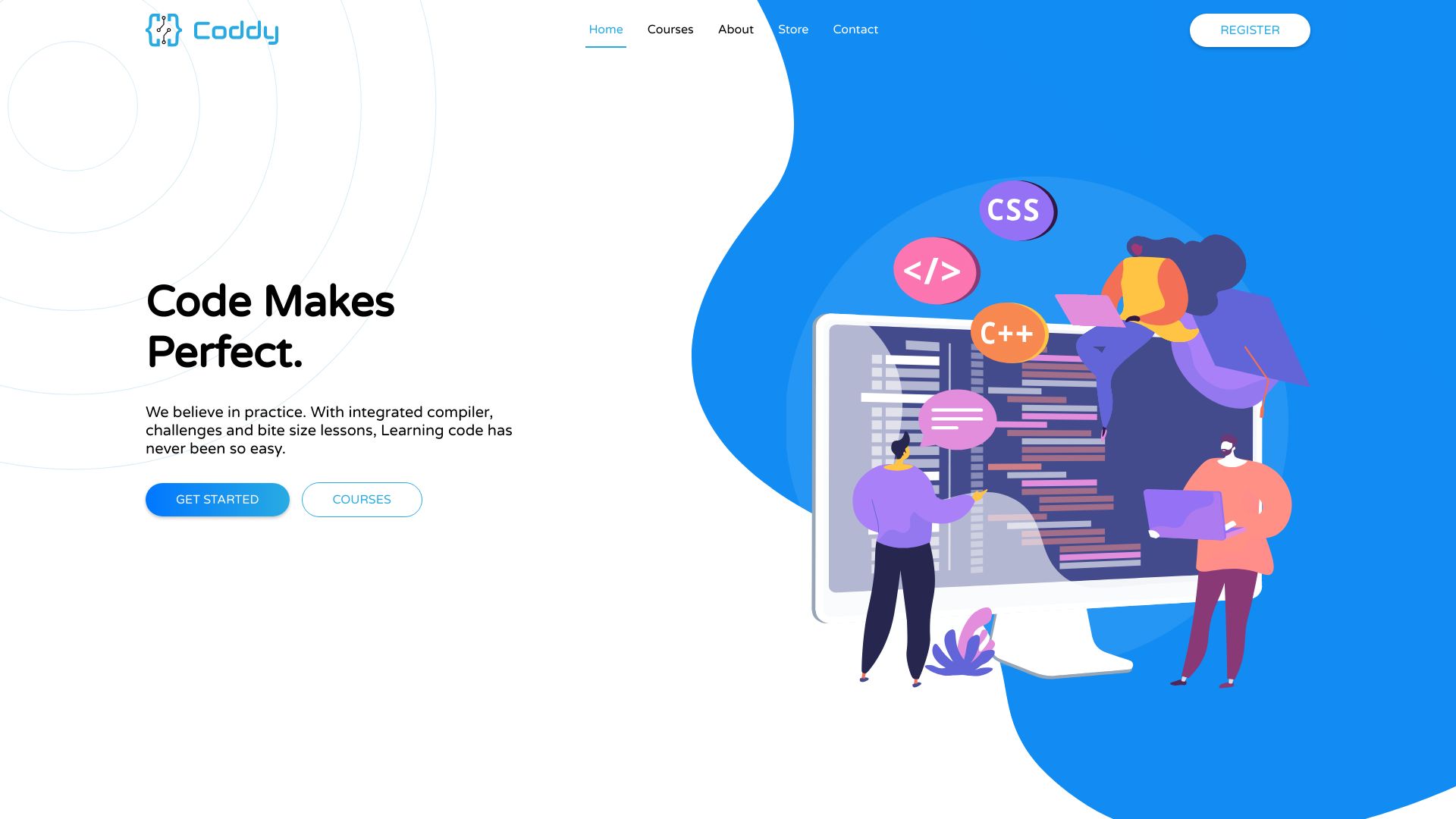
Coddy
Open Website-
Tool Introduction:Hands-on coding courses with built-in compiler, AI help, daily challenges.
-
Inclusion Date:Oct 21, 2025
-
Social Media & Email:
Tool Information
What is Coddy AI
Coddy AI is a coding platform that helps learners master programming through immersive, hands-on practice. It combines structured courses, bite-size practice challenges, and an integrated in-browser compiler so you can write, run, and iterate on code without configuration. By emphasizing learning by doing, Coddy makes it simple to build real skills anywhere, anytime. AI-assisted support delivers contextual hints, explanations, and guidance when you get stuck, while daily AI-generated challenges reinforce habits and keep your momentum strong for steady progress.
Coddy AI Main Features
- Integrated compiler: Run code directly in the browser to get instant results without installing local toolchains.
- Guided courses: Follow curated paths that break complex topics into manageable, practice-first lessons.
- AI-assisted support: Receive contextual hints and explanations to overcome blockers and understand core concepts.
- Daily AI challenges: Practice with automatically generated problems to build consistency and retention.
- Hands-on learning: Learn by doing with interactive exercises that encourage experimentation and iteration.
- Code anywhere: Access lessons and challenges from any modern browser, enabling flexible study sessions.
Who Should Use Coddy AI
Coddy AI suits beginners learning to code, students reinforcing classroom concepts, and professionals upskilling or switching careers. It is also useful for interview preparation and for self-paced learners who prefer structured, practice-led study with immediate execution and AI-assisted guidance.
How to Use Coddy AI
- Create an account and log in from a modern browser.
- Browse the course catalog and choose a learning path that matches your goals.
- Open a lesson to read the brief, then use the integrated compiler to write and run your code.
- Request AI-assisted hints or explanations when you encounter challenges.
- Attempt daily AI-generated coding challenges to reinforce skills and track improvement over time.
- Review completed tasks, revisit tricky concepts, and continue to the next module.
Coddy AI Industry Use Cases
In education, instructors can assign browser-based labs so students practice without complex setup. Bootcamps and training programs use hands-on lessons and daily challenges to build routine and confidence. Startups and teams can support onboarding and upskilling with guided exercises that reduce tooling friction, while individual candidates prepare for technical interviews through focused practice and iterative learning.
Coddy AI Pros and Cons
Pros:
- Learn-by-doing approach accelerates practical skill development.
- Integrated compiler removes setup barriers and enables instant feedback.
- AI-assisted support helps overcome blockers and deepen understanding.
- Daily AI-generated challenges promote consistent practice.
- Accessible anywhere via a browser for flexible study sessions.
Cons:
- Browser-based environment may differ from real-world development setups.
- Heavy reliance on AI hints can reduce independent problem-solving if overused.
- Advanced or niche topics may vary depending on the available course catalog.
- Requires a stable internet connection for best performance.
Coddy AI FAQs
-
Do I need to install anything to use Coddy AI?
No. Coddy AI includes an integrated in-browser compiler, so you can write and run code without local setup.
-
How does the AI assistance work?
It provides contextual hints, explanations, and guidance to help you understand concepts and move past blockers while practicing.
-
Is Coddy AI suitable for beginners and experienced learners?
Yes. Structured courses and progressive challenges support both newcomers and users looking to refresh or advance their skills.
-
What programming languages are available?
Courses and challenges typically cover popular languages used in web and software development. Check the catalog for current offerings.
-
How often are new challenges available?
Daily AI-generated coding challenges help you practice regularly and maintain consistent progress.
-
Can I use Coddy AI on the go?
Yes. You can learn and practice from any modern browser; a stable internet connection is recommended for a smooth experience.
