- Home
- AI Social Media Post Generator
- Coachvox AI
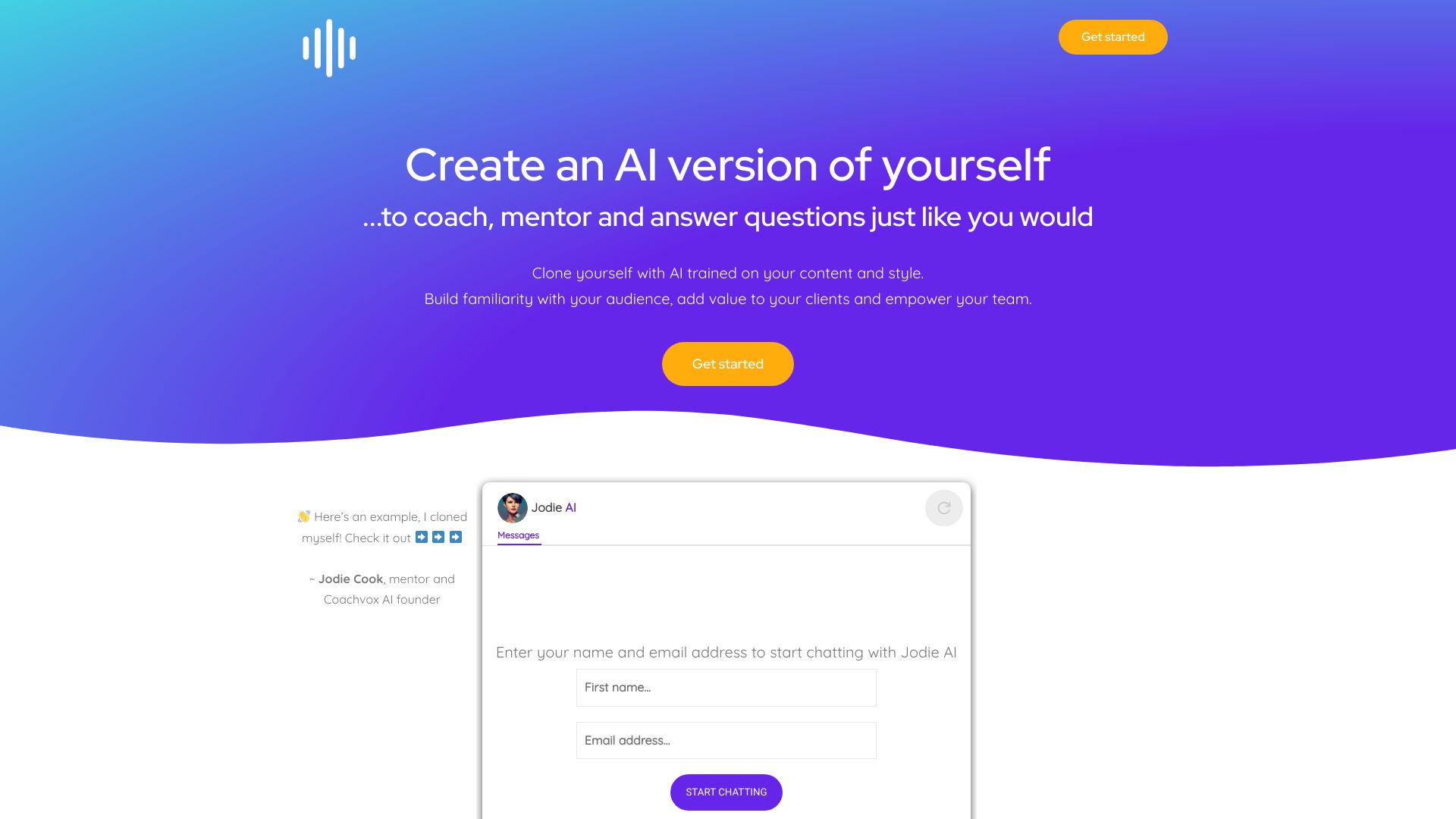
Coachvox AI
Open Website-
Tool Introduction:AI clone for coaches and consultants: your style, 24/7 support, more leads.
-
Inclusion Date:Nov 06, 2025
-
Social Media & Email:
Tool Information
What is Coachvox AI
Coachvox AI is an AI cloning platform for coaches and consultants who want to scale their expertise without losing their voice. It learns from your programs, frameworks, notes, and content to create a conversational assistant that coaches in your style, answers client questions, and nurtures prospects 24/7. With controls for tone, boundaries, and scope, it delivers on-brand guidance, captures leads, and supports your team. The result is more engagement and time savings, letting you focus on high-impact work while your AI handles routine coaching and client support.
Main Features of Coachvox AI
- Personalized AI clone: Train a custom coaching assistant that mirrors your voice, methods, and processes.
- Knowledge ingestion: Upload documents, Q&A pairs, transcripts, and course materials to ground responses.
- Tone and guardrails: Set boundaries, escalation rules, and approved topics to keep coaching safe and on-brand.
- Lead capture & qualification: Collect contact details, pre-qualify prospects, and route hot leads to your calendar or CRM.
- Multi-channel deployment: Share a link, embed a website widget, or use the AI internally for team enablement.
- Conversation analytics: Review insights, FAQs, and conversion paths to refine content and offers.
- Templates & playbooks: Use coaching-specific prompts and flows for discovery, onboarding, and support.
- Privacy controls: Manage data access, versioning, and permissions for clients and staff.
- Integrations-ready: Connect forms, calendars, email marketing, or CRM tools to streamline workflows.
Who Can Use Coachvox AI
Coachvox AI suits business, executive, life, wellness, and career coaches, as well as consultants and advisors who deliver expertise through sessions, courses, or communities. it's helpful for solopreneurs who need scalable client support, agencies and coaching teams that want consistent answers, and creators who want an always-on assistant to reinforce curricula, onboard clients, and capture new leads.
How to Use Coachvox AI
- Define your goals: lead generation, client support, onboarding, or content reinforcement.
- Gather materials: frameworks, SOPs, FAQs, transcripts, course modules, and past Q&A.
- Train your AI: upload content, craft sample answers, and set tone, boundaries, and escalation paths.
- Test & refine: run conversation drills, correct gaps, and add clarifying data or examples.
- Deploy: embed on your website, share a chat link, or roll out internally for your team.
- Connect tools: sync forms, calendar bookings, and CRM fields for lead capture and follow-up.
- Monitor analytics: review chat logs, FAQs, and conversions; iterate your knowledge base regularly.
Coachvox AI Use Cases
Coaches use Coachvox AI to pre-qualify prospects on sales pages, handle discovery FAQs, and route qualified leads to bookings. Consultants deploy it for client onboarding, scope clarification, and quick access to playbooks. Course creators reinforce lessons by answering module-specific questions. Memberships and communities use it for 24/7 support, while teams rely on an internal knowledge bot for SOPs, frameworks, and consistent messaging.
Pros and Cons of Coachvox AI
Pros:
- Scales personalized coaching while preserving your unique voice.
- Captures and qualifies leads automatically, improving conversion efficiency.
- Reduces repetitive support by answering FAQs and reinforcing content 24/7.
- Strong control over tone, boundaries, and escalation to a human.
- Analytics highlight content gaps and high-intent topics.
Cons:
- Requires quality training data and ongoing updates to stay accurate.
- May deliver generic answers if the knowledge base is thin or outdated.
- Not a substitute for complex, nuanced coaching sessions.
- Needs careful data governance and review to protect client privacy.
FAQs about Coachvox AI
-
How does Coachvox AI learn my coaching style?
You upload materials—frameworks, transcripts, FAQs, and sample answers—then set tone and guardrails. The AI uses this data to generate on-brand responses.
-
Can it hand off to a human when needed?
Yes. You can define escalation rules to route complex questions to you or your team via email, forms, or booking links.
-
Is it suitable for lead generation?
It can capture contact info, qualify prospects with tailored questions, and push details to your calendar or CRM for follow-up.
-
Will it replace my coaching sessions?
No. It handles routine queries and reinforcement, freeing time for high-impact, human-led coaching.
-
What content should I upload first?
Start with your signature frameworks, top FAQs, program outlines, and real Q&A examples to establish strong, consistent responses.
