- Home
- AI Writing Assistants
- aiCarousels
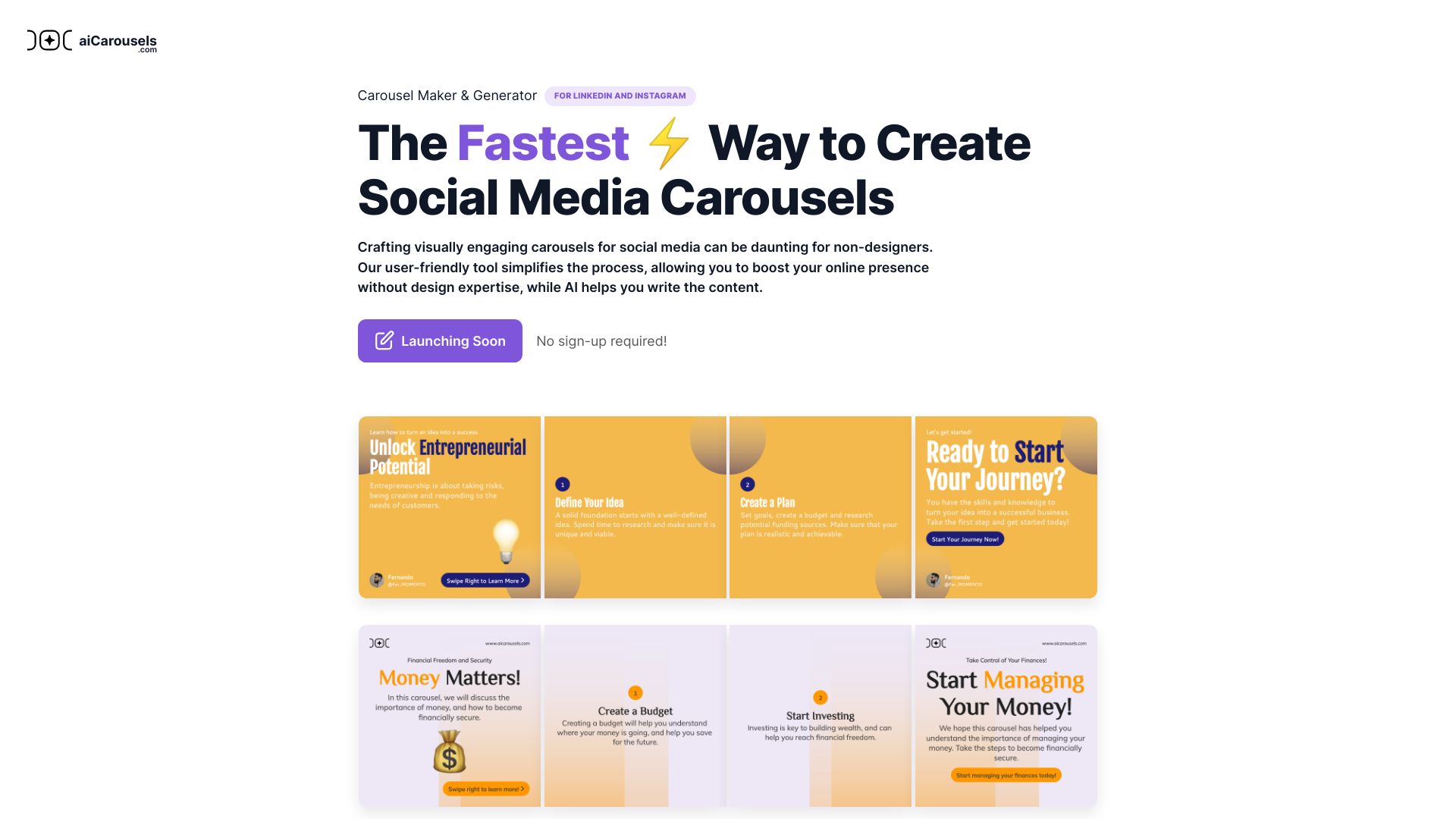
aiCarousels
Open Website-
Tool Introduction:AI helps you craft LinkedIn, Instagram, TikTok carousels—no design skills.
-
Inclusion Date:Oct 28, 2025
-
Social Media & Email:
Tool Information
What is aiCarousels
aiCarousels is an AI-powered carousel maker that helps you turn ideas into scroll-stopping slide sequences for LinkedIn, Instagram, and TikTok. Designed for non-designers, it combines a guided editor with an AI writing assistant so you can draft, refine, and polish carousel copy without friction. Beyond carousels, it includes helpful extras—a LinkedIn post formatter and generator, a post ideas generator, a quote card generator, and an infographic generator—so your content workflow runs end to end, from ideation to presentation, with consistent quality and speed.
aiCarousels Main Features
- AI writing assistant for carousels: Generate, rewrite, and structure slide copy to fit platform norms and keep readers engaged.
- Platform-focused carousel builder: Create sequences tailored to LinkedIn, Instagram, and TikTok, helping maintain clarity across screens.
- Guided editing experience: Turn rough ideas into slide-by-slide narratives with prompts that reduce formatting and layout guesswork.
- LinkedIn post formatter and generator: Produce clean, scannable captions to pair with your LinkedIn carousels.
- Post ideas generator: Spark concepts for educational, promotional, or thought-leadership content.
- Quote card generator: Transform key lines into sharable quote visuals to extend carousel reach.
- Infographic generator: Convert data or frameworks into simple, visual summaries for quick comprehension.
- Built for non-designers: Reduce the learning curve so teams and solo creators can publish consistently.
Who Should Use aiCarousels
aiCarousels suits social media managers, entrepreneurs, creators, and B2B marketers who want to create LinkedIn carousels and Instagram/TikTok slides quickly. It is also helpful for recruiters, educators, and agencies that need repeatable, on-brand content formats—such as how-tos, summaries, quotes, frameworks, and event recaps—without relying on complex design tools.
How to Use aiCarousels
- Sign in and choose the target platform (LinkedIn, Instagram, or TikTok).
- Outline your idea or paste source text you want to convert into a carousel.
- Use the AI writing assistant to draft slide titles, body text, and sequencing.
- Refine each slide’s wording and structure using the guided editor.
- Generate supporting assets if needed: a LinkedIn post, quote cards, or a simple infographic.
- Review the full sequence for clarity and flow, then prepare it for publishing on your chosen platform.
aiCarousels Industry Use Cases
B2B marketers use aiCarousels to distill whitepapers into LinkedIn carousels and companion posts. Creators turn long-form tips into Instagram slides and quote cards to boost saves and shares. Recruiters share hiring frameworks and role overviews in carousel form. Educators and coaches convert lessons into step-by-step visuals, while startups summarize product updates or case studies into concise, swipeable sequences for social feeds.
aiCarousels Pros and Cons
Pros:
- Speeds up carousel creation with AI-assisted copy and guided editing.
- Covers key platforms: LinkedIn, Instagram, and TikTok.
- Includes extras for ideation and distribution: LinkedIn post generator, ideas, quotes, infographics.
- Accessible for non-designers; reduces reliance on heavy design software.
Cons:
- Advanced visual customization may be more limited than full design suites.
- Best suited to carousel-centric workflows; other content types may require separate tools.
- AI-generated text can need manual edits to match brand voice and ensure accuracy.
aiCarousels FAQs
-
Can I use aiCarousels without design experience?
Yes. The guided editor and AI writing assistant help structure and polish carousels without advanced design skills.
-
Which platforms does it support?
aiCarousels focuses on LinkedIn, Instagram, and TikTok, helping you create sequences optimized for social scrolling.
-
Does it generate more than carousels?
Yes. It also offers a LinkedIn post formatter and generator, a post ideas generator, a quote card generator, and an infographic generator.
-
Can I edit AI-generated text?
Absolutely. You can refine titles, body copy, and slide order to align with your voice and messaging before publishing.
