- Home
- AI Email Writer
- WriteMail ai
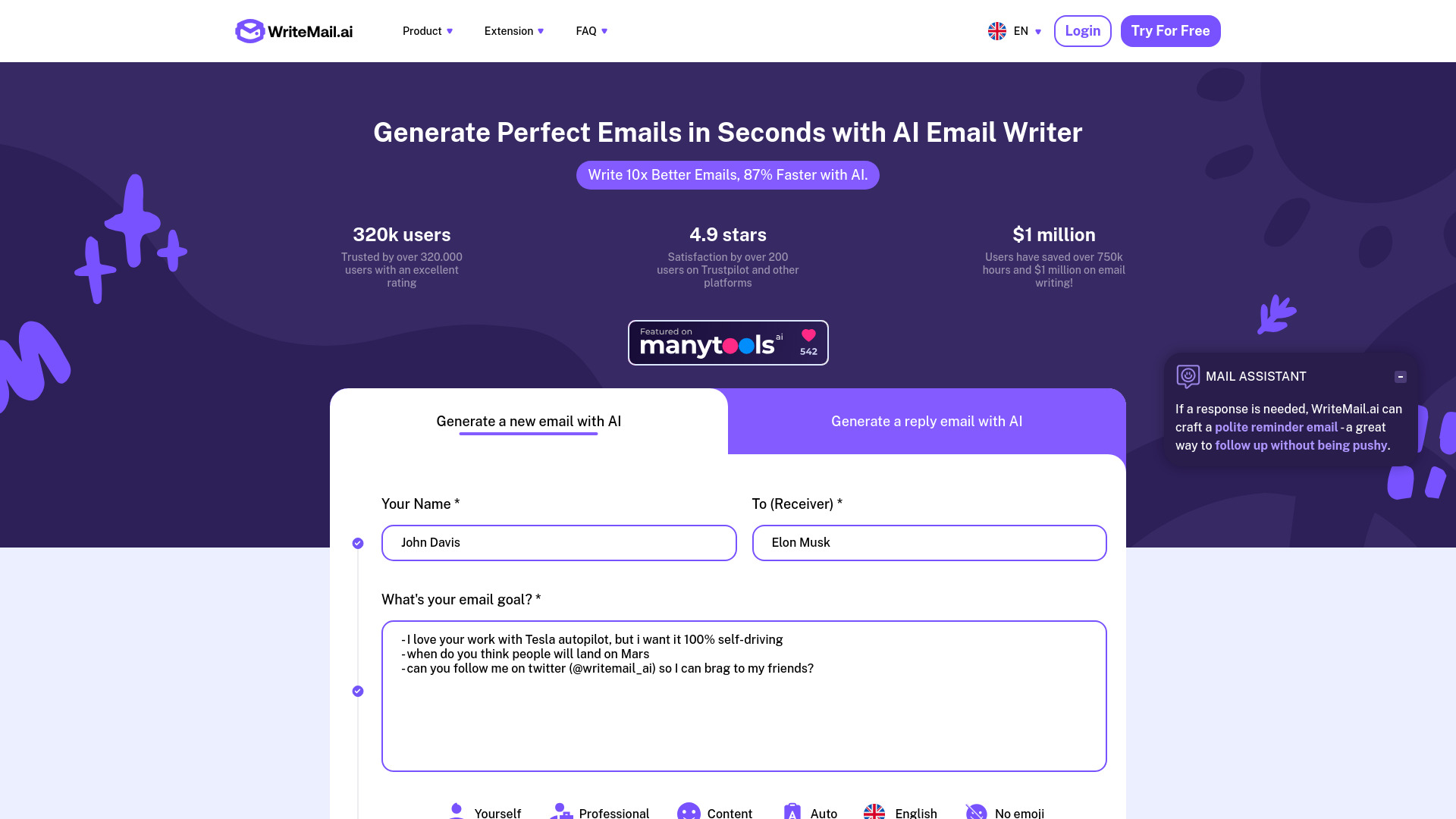
WriteMail ai
Open Website-
Tool Introduction:[WriteMail AI drafts emails faster with tone control and styles.]
-
Inclusion Date:Oct 28, 2025
-
Social Media & Email:
Tool Information
What is WriteMail ai
WriteMail ai is an AI-powered email writing tool that helps you craft better messages in less time. Trained on a large corpus of real-world emails, it generates relevant, engaging, and effective drafts for a wide range of situations, from cold outreach and follow‑ups to customer support and personal notes. With built‑in tone selection, style customization, and multilingual support, it adapts to your voice and audience. Whether you’re polishing an existing message or starting from scratch, WriteMail ai speeds up email creation without sacrificing clarity or professionalism.
WriteMail ai Main Features
- AI drafting for many scenarios: Produce clear, context-appropriate emails for outreach, follow-ups, inquiries, reminders, and personal correspondence.
- Tone selection: Choose a tone—such as friendly, formal, professional, or apologetic—to match your intent and recipient expectations.
- Style customization: Adjust length, structure, and level of detail to create concise notes or more comprehensive messages.
- Multilingual support: Compose or refine emails in multiple languages to communicate across regions and audiences.
- Rewrite and polish: Improve clarity, grammar, and flow by pasting an existing draft for AI-enhanced revisions.
- Context-aware generation: Enter key points, objectives, and recipient details to guide more relevant, personalized outputs.
- Faster turnaround: Reduce time spent on first drafts and repetitive responses without sacrificing quality.
Who Should Use WriteMail ai
WriteMail ai suits professionals and individuals who send frequent emails and need consistent quality at speed. it's helpful for sales teams crafting outreach, support agents writing clear replies, recruiters and HR coordinating candidate communications, founders and managers handling stakeholder updates, freelancers and consultants responding to clients, and anyone who wants polished personal messages with the right tone.
How to Use WriteMail ai
- Open WriteMail ai and choose whether to create a new email or improve an existing draft.
- Provide context: recipient type, objective, key points, and any constraints (e.g., length or call to action).
- Select the desired tone, adjust style, and pick the target language.
- Generate a draft and review the suggestions for accuracy, relevance, and tone.
- Refine by adding specifics, requesting edits (shorter, more formal, clearer), or regenerating variations.
- Copy the final text into your email client, add subject, attachments, and send.
WriteMail ai Industry Use Cases
Sales teams can produce tailored cold outreach and concise follow-ups that respect tone and brevity. Customer support can draft empathetic resolution emails and status updates. HR uses it for interview invitations, candidate feedback, and offer communications. Operations teams can standardize vendor and partner updates. Educators and students benefit from clear, polite scheduling and request emails in multiple languages.
WriteMail ai Pros and Cons
Pros:
- Speeds up drafting, editing, and polishing routine emails.
- Reliable tone control and style adjustments for different audiences.
- Multilingual writing to reach global recipients.
- Reduces writer’s block by turning key points into coherent messages.
- Works for both professional and personal communication scenarios.
Cons:
- Requires human review to verify facts, nuance, and sensitive wording.
- Outputs can feel generic if the prompt lacks specific context.
- May not capture brand voice perfectly without manual edits.
- Not a substitute for subject-matter expertise in complex situations.
WriteMail ai FAQs
-
Q1: Can WriteMail ai handle different tones and styles?
Yes. You can choose a tone and adjust style settings to make the message more formal, friendly, concise, or detailed.
-
Q2: Does WriteMail ai support multiple languages?
Yes. It can compose and refine emails in multiple languages, helping you communicate across regions.
-
Q3: How do I get the best results?
Provide clear goals, recipient details, and key points. Set tone and language, then iterate by requesting specific changes.
-
Q4: Does WriteMail ai send emails for me?
Use it to draft and refine text, then paste the result into your preferred email client to send.
-
Q5: Is it safe for sensitive information?
Avoid sharing confidential data in prompts and review the provider’s privacy policy and security practices before use.



