- Home
- AI Speech Synthesis
- TTSMaker
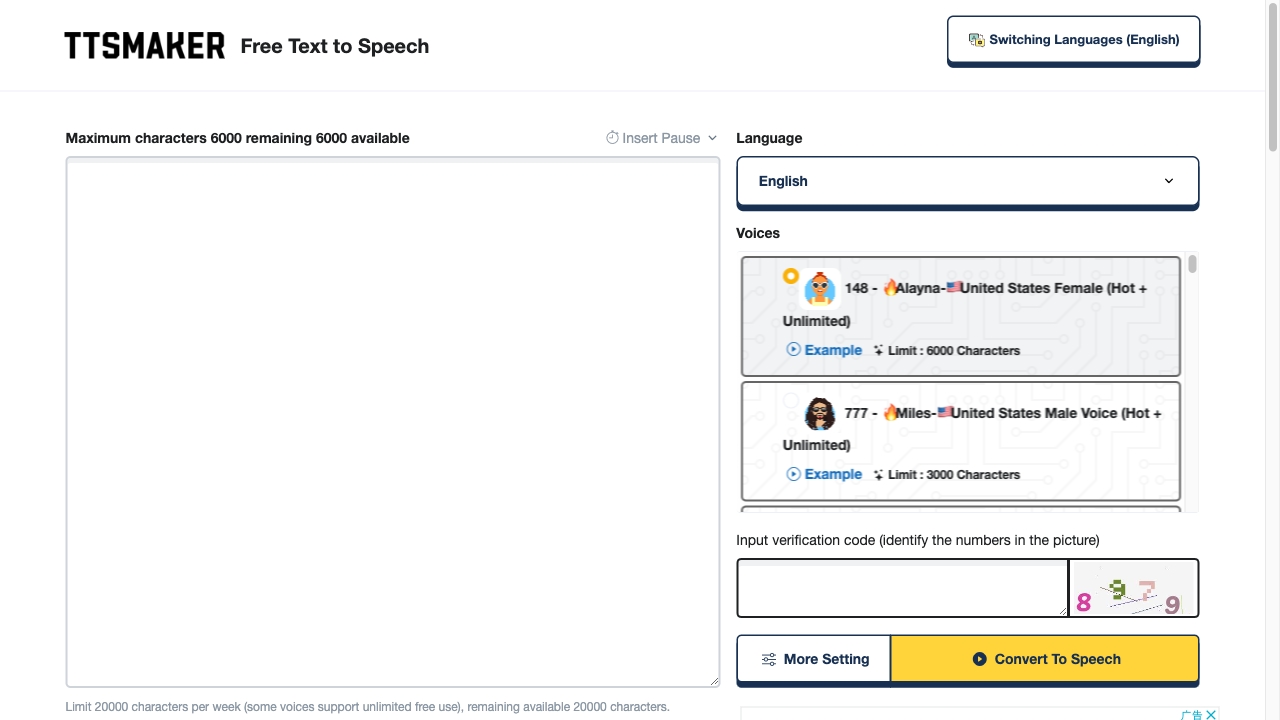
TTSMaker
Open Website-
Tool Introduction:TTSMaker AI: Free TTS, 200+ voices, unlimited use, MP3/WAV, multi-language.
-
Inclusion Date:Oct 21, 2025
-
Social Media & Email:
Tool Information
What is TTSMaker AI
TTSMaker AI is a free, browser-based text-to-speech (TTS) generator that delivers natural-sounding audio for content creation, learning, and accessibility. It offers unlimited usage, including commercial use, so teams can produce voiceovers at scale without licensing friction. With 200+ AI voices across multiple languages and accents, users can convert scripts into speech, preview online, and download MP3 or WAV files. Adjustable speed, volume, and pitch plus diverse voice styles make it simple to tailor tone and pacing to your project.
TTSMaker AI Main Features
- Free and unlimited: Generate as much audio as you need, with commercial rights included.
- 200+ AI voices: A wide catalog of male, female, and varied styles to match brand tone and audience preferences.
- Multilingual support: Create voiceovers in multiple languages and accents for global content localization.
- Customizable delivery: Control speed, volume, and pitch; choose from different voice styles to fine‑tune expression.
- Online preview: Listen in the browser to refine settings before final export.
- MP3/WAV downloads: Export production-ready audio in common formats for video editors, LMSs, and apps.
- Simple workflow: No installation; run in your web browser for quick drafts or full voiceovers.
- Scalable voice production: Efficiently convert scripts and updates without booking studio time.
TTSMaker AI Is Best For
TTSMaker AI suits creators and teams who need fast, reliable voice generation: YouTubers and video editors, eLearning designers and teachers, marketers and social media managers, bloggers and publishers adding audio articles, accessibility specialists producing spoken content, and small businesses creating product demos, promo clips, or IVR prompts across languages.
TTSMaker AI Steps to Use
- Open TTSMaker AI in your web browser.
- Paste or type your text/script into the input field.
- Select the target language and choose an AI voice from the catalog.
- Adjust speed, volume, and pitch; pick a voice style if desired.
- Click preview to listen and refine settings.
- Generate the final audio and download as MP3 or WAV, or listen online.
TTSMaker AI Industry Use Cases
In education, instructors convert lesson scripts into polished narrations for online courses. Digital publishers add spoken versions of articles to boost engagement and accessibility. Small businesses and nonprofits produce multilingual promos and explainer videos without hiring voice talent. Customer support teams create consistent IVR prompts. Content localization teams quickly adapt marketing assets for new regions using multiple voices and languages.
TTSMaker AI Pricing
TTSMaker AI is free to use with unlimited usage, including commercial use. Users can generate and download audio without per-minute fees or licensing hurdles.
TTSMaker AI Pros and Cons
Pros:
- Free, unlimited generation with commercial rights.
- 200+ AI voices and multilingual coverage for global content.
- Customizable speed, volume, pitch, and voice styles.
- Instant online preview and MP3/WAV exports.
- Easy, browser-based workflow—no installation needed.
- Efficient for rapid drafts and scalable production.
Cons:
- Requires an internet connection to generate audio.
- Expressiveness may be less nuanced than professional human voice actors.
- Voice quality and naturalness can vary across languages and individual voices.
- Limited built-in post-production compared to full audio workstations.
TTSMaker AI FAQs
-
Is TTSMaker AI free for commercial use?
Yes. It supports unlimited usage and allows commercial use of generated audio.
-
How many voices and languages are available?
TTSMaker AI offers 200+ AI voices across multiple languages and accents.
-
Which audio formats can I download?
You can export voiceovers as MP3 or WAV files.
-
Can I adjust speed, volume, and pitch?
Yes. You can fine-tune these settings and choose voice styles to match your use case.
-
Do I need to install any software?
No. TTSMaker AI runs in your web browser, with online preview and direct downloads.
-
Can I preview audio before downloading?
Yes. Use the online preview to check pronunciation, tone, and pacing before final export.

