- Home
- AI Writing Assistants
- Smodin
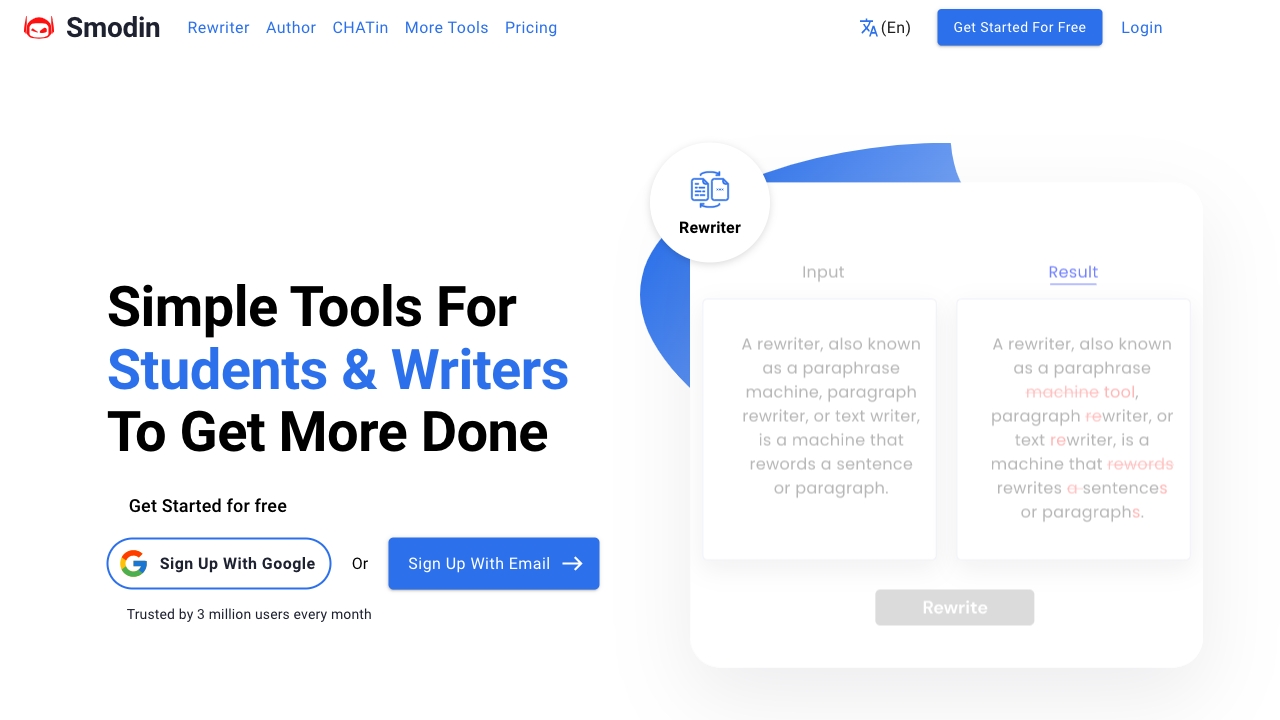
Smodin
Open Website-
Tool Introduction:AI writing assistant: rewrite, plagiarism check, citations, translation.
-
Inclusion Date:Oct 21, 2025
-
Social Media & Email:
Tool Information
What is Smodin AI
Smodin AI is an AI writing assistant that streamlines research and content creation for students, writers, and internet professionals. It bundles a text rewriter, plagiarism checker, automatic citation generator, AI content detector, humanizer, and multilingual translator. By improving clarity and tone, verifying originality, and producing properly formatted references, Smodin helps users move from draft to publish faster while maintaining academic integrity and brand consistency across languages. Its browser-based tools reduce context switching, so you can focus on ideas rather than mechanics.
Smodin AI Key Features
- AI Rewriter and Humanizer: Rewrite sentences and paragraphs to improve clarity, tone, and readability, with options to make text sound more natural and human-like.
- Plagiarism Checker: Scan content for potential matches across the web and receive originality insights to reduce accidental duplication.
- Auto Citation Machine: Generate in-text citations and bibliographies in common styles (e.g., APA, MLA, Chicago) to support academic and professional writing.
- AI Content Detector: Estimate the likelihood that text was produced by AI and identify passages that may require revision.
- Multilingual Translator: Translate and localize content across multiple languages to reach global audiences.
- Style and Tone Control: Adjust formality, voice, and length to match brand guidelines or assignment requirements.
Who Is Smodin AI For
Smodin AI suits students, educators, researchers, bloggers, copywriters, and SEO specialists who need clear, original, and well-cited text. It also benefits marketing teams localizing content, freelancers handling multilingual projects, and businesses that must check originality, standardize citations, and refine tone at scale.
How to Use Smodin AI
- Create an account and sign in via the web app.
- Select the tool you need (Rewriter, Plagiarism Checker, Citation, Translator, or AI Detector).
- Paste your text or enter a prompt; choose language, tone, and other settings if available.
- Run the tool and review the output, checking suggestions, originality indicators, or citations.
- Revise as needed, regenerate alternatives, or refine settings for better results.
- Copy or export the final text and verify references before submission or publication.
Smodin AI Industry Use Cases
- Education: Students polish essays, generate citations, and run plagiarism checks to improve academic integrity.
- Content marketing: Writers paraphrase drafts for different channels, humanize AI-produced outlines, and translate posts for regional markets.
- E-commerce: Teams localize product descriptions and ensure unique copy across catalogs.
- Publishing and media: Editors refine tone and verify originality before going live.
- Corporate communications: Comms teams standardize voice and check sensitive documents for originality.
Smodin AI Pricing
Smodin AI typically offers both free and paid plans. A free tier may provide limited daily usage, while paid subscriptions increase limits and unlock advanced features. Billing options commonly include monthly or annual plans. For current tiers, quotas, and feature breakdowns, refer to the official Smodin website.
Smodin AI Pros and Cons
Pros:
- All-in-one suite combining rewriter, plagiarism checker, citation generator, AI detector, and translator.
- Supports multiple languages for global workflows.
- Improves clarity and tone while speeding up draft-to-publication timelines.
- Helps uphold academic and editorial standards with citations and originality checks.
- Browser-based and easy to use with minimal setup.
Cons:
- Plagiarism and AI detection are probabilistic and can yield false positives or negatives.
- Rewrites may alter nuance; human review is essential for accuracy and voice.
- Free tiers often have strict limits; heavy users may require paid plans.
- Auto-generated citations can contain formatting errors and should be verified.
- Users should consider data sensitivity and review the privacy policy before processing confidential text.
Smodin AI FAQs
-
Does Smodin AI detect AI-generated text?
Yes. The AI content detector estimates the likelihood that text was written by AI. Treat results as indicators, not definitive proof.
-
Can I generate citations automatically?
Yes. Use the citation machine to create in-text citations and bibliographies in common styles, then review for accuracy.
-
Is Smodin AI suitable for academic work?
It can support academic writing with rewriting, plagiarism checks, and citations. Always follow your institution’s policies and verify sources.
-
Does it support multiple languages?
Yes. The translator and rewriting tools work across many languages to aid multilingual projects and localization.
-
Is there a free version?
Smodin AI generally provides a limited free tier, with paid plans for higher usage. Check the official site for the latest details.
