- Home
- AI Email Marketing
- Reply
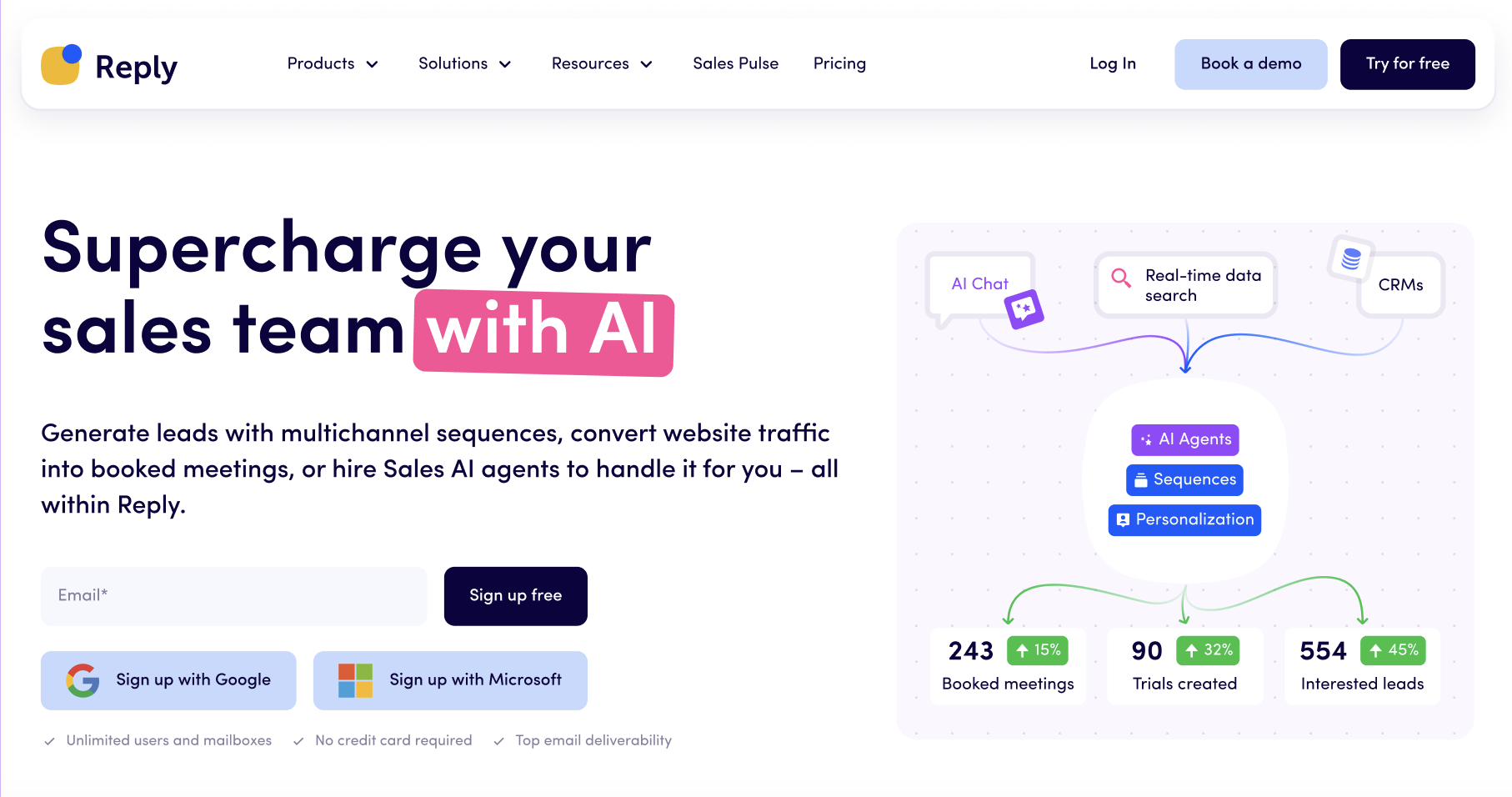
Reply
Open Website-
Tool Introduction:Reply AI automates outreach: discover B2B leads, personalize, book meetings.
-
Inclusion Date:Oct 21, 2025
-
Social Media & Email:
Tool Information
What is Reply AI
Reply AI is an AI-powered sales engagement platform that helps B2B teams automate and personalize outreach at scale. Combining an AI Sales Email Assistant, multichannel sequences, a built-in B2B contact database, performance analytics, and CRM integrations, it streamlines prospecting and meeting booking. Reps use Reply AI to find qualified leads, generate relevant messages, optimize send timing, and track results—improving open and reply rates while keeping workflows in one place so teams can focus on conversations that move pipeline forward.
Reply AI Main Features
- AI Sales Email Assistant: Generate, rewrite, and personalize sales emails based on prospect context to boost relevance and replies.
- Multichannel Campaigns: Orchestrate sequences across email, calls, LinkedIn, and other touchpoints to meet buyers where they are.
- B2B Contact Database: Discover and filter prospects by firmographic and role criteria, then add them to sequences in one click.
- Personalization at Scale: Use variables, snippets, and conditional logic to tailor messages without sacrificing throughput.
- Analytics and A/B Testing: Track opens, clicks, replies, and meetings; test subject lines and templates to optimize performance.
- CRM Integrations: Sync contacts, activities, and outcomes with leading CRMs to keep pipeline data accurate and current.
- Sending Controls: Configure daily caps, sending windows, throttling, and automatic follow-ups to protect deliverability.
- Task and Meeting Workflow: Centralize call tasks, inbox follow-ups, and calendar links to convert replies into booked meetings.
Who Should Use Reply AI
Reply AI suits SDRs, BDRs, AEs, and sales managers who need reliable outbound prospecting and meeting generation. It also helps founders and small teams launching outbound motions, agencies or outsourced SDR providers scaling client pipelines, recruiters running candidate outreach, and growth or marketing teams supporting account-based campaigns with coordinated multichannel touchpoints.
How to Use Reply AI
- Create an account and connect your email inboxes, phone, and calendar as needed.
- Integrate your CRM to sync leads, contacts, and activity automatically.
- Define your ICP and use the B2B database or import your own lead lists.
- Build a multichannel sequence with emails, calls, and social steps mapped to your sales cadence.
- Use the AI Sales Email Assistant to draft and personalize messages for each segment.
- Set sending windows, daily limits, and safety rules to maintain deliverability.
- Launch the campaign and monitor opens, replies, and meetings in analytics.
- Iterate with A/B tests, update templates, and sync results back to your CRM.
Reply AI Industry Use Cases
SaaS startups use Reply AI to identify buyer roles at target accounts, send tailored product value messages, and book demos. IT services firms coordinate email and LinkedIn sequences to open conversations with decision-makers ahead of RFP cycles. Recruiting teams engage passive candidates with role-specific outreach and automated follow-ups. Consulting agencies run account-based campaigns that blend insights-led emails with timely call tasks to secure discovery meetings.
Reply AI Pricing and Plans
Reply AI is offered as a subscription with feature-based tiers and per-seat licensing. Free trials and add-ons may be available depending on the plan. For current packages, limits, and enterprise options, visit the official pricing page.
Reply AI Pros and Cons
Pros:
- Streamlines outbound with AI-assisted writing and multichannel sequencing.
- Built-in B2B database shortens time from ICP definition to first outreach.
- Robust analytics and A/B testing support continuous optimization.
- Native CRM integrations keep activities and pipeline data aligned.
- Sending controls and compliance features help protect deliverability.
Cons:
- AI-generated emails may require human review to ensure tone and accuracy.
- Over-automation can harm reputation if targeting and limits are not configured carefully.
- Learning curve for building effective multichannel cadences and personalization logic.
- Quality and coverage of B2B contact data can vary by industry and region.
- Social platform policies may affect automation depth for certain channels.
Reply AI Frequently Asked Questions
-
How does the AI Sales Email Assistant personalize messages?
It analyzes inputs such as buyer role, industry, and value propositions to draft emails, and supports variables and snippets to tailor content per prospect or segment.
-
Which channels can I include in a sequence?
Email is core, with options to add call tasks, LinkedIn steps, and other touches depending on your setup and plan.
-
Does Reply AI integrate with my CRM?
Yes, it offers integrations with major CRMs so you can sync contacts, activities, and deal outcomes without manual work.
-
How does it help protect deliverability?
You can set sending windows, throttle volume, respect unsubscribe and suppression lists, and track engagement to refine sending behavior.
-
Can I run A/B tests on subject lines and templates?
Yes. Built-in testing and analytics let you compare variants and adopt the best-performing messaging.




