- Home
- AI Beat Generator
- Music Muse
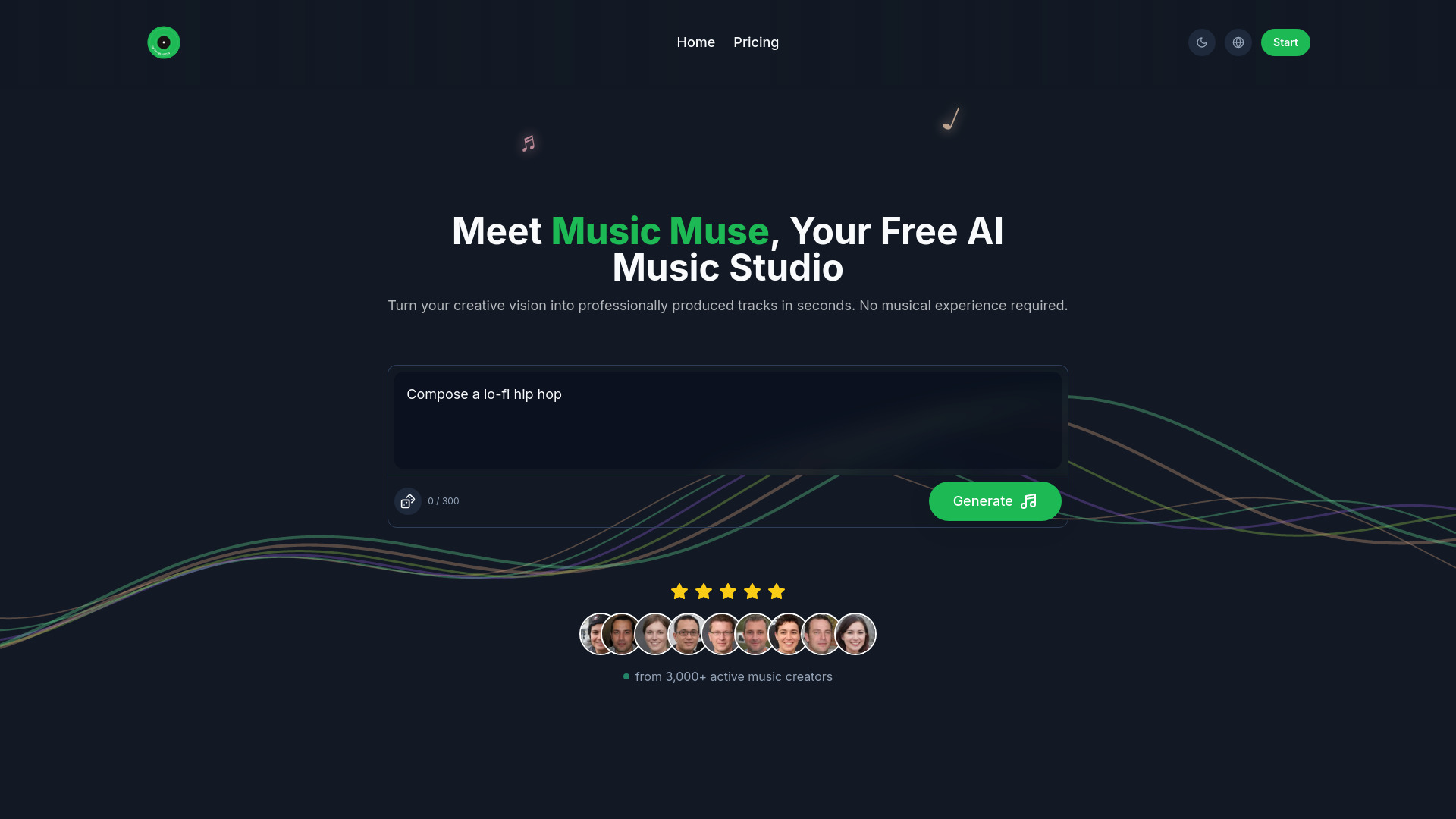
Music Muse
Open Website-
Tool Introduction:Create AI music from text prompts. Free studio, from lyrics to symphony.
-
Inclusion Date:Oct 21, 2025
-
Social Media & Email:
Tool Information
What is Music Muse AI
Music Muse AI is an AI-powered music generator that turns simple text prompts and lyrics into professional-quality tracks. Built as a free AI music studio, it lowers the barrier to music production so anyone can compose, arrange, and experiment across genres without prior training. The platform supports text-to-music and lyric-to-symphony transformations, plus iterative refinement to adjust mood, tempo, instrumentation, and structure. Creators can explore rock, pop, ambient, or orchestral styles, generate variations, and export finished audio for sharing or further editing in a DAW.
Music Muse AI Key Features
- Text-to-music generation: Convert natural-language prompts into complete instrumental tracks.
- Lyric-to-symphony: Turn written lyrics into melodic and harmonic compositions aligned to your narrative.
- Genre and style presets: Explore diverse genres and moods to match scenes, campaigns, or content.
- Refine and iterate: Tweak tempo, energy, instrumentation, and regenerate sections to reach the desired sound.
- Structural control: Set length, intros, loops, and transitions to fit cues and edits.
- Export options: Download in common audio formats for publishing or DAW workflows.
- Accessible studio: A free, beginner-friendly interface that enables fast ideation and production.
Who Should Use Music Muse AI
Music Muse AI suits creators who need quick, high-quality music without complex production. Ideal users include content creators, streamers, podcasters, and indie filmmakers seeking custom soundtracks; game developers needing adaptive background loops; marketers producing campaign beds; musicians and producers prototyping ideas; and educators or students exploring composition and music theory.
How to Use Music Muse AI
- Open the free AI music studio and sign in if required.
- Choose text-to-music or lyric-to-symphony to start a project.
- Enter a clear prompt or paste lyrics; select genre, mood, tempo, and target length.
- Generate a draft track and listen through to assess structure and feel.
- Refine by adjusting instrumentation, energy, or sections; regenerate variations as needed.
- Save versions and pick the best take that fits your use case.
- Export the final track in a common audio format and share or import into your DAW.
Music Muse AI Industry Use Cases
Brands can craft on-brand ad beds for social campaigns in minutes. Indie game studios can produce looping ambient tracks tailored to levels or biomes. Podcasters can generate unique intro/outro themes without licensing hassles. Educators can demonstrate arrangement principles by transforming the same prompt across genres, while filmmakers draft temp scores to guide edit pacing before final mixing.
Music Muse AI Pricing
Music Muse AI offers a free AI music studio for generating and refining tracks. For current details on quotas, export limits, advanced features, or commercial licensing, please refer to the official website.
Music Muse AI Pros and Cons
Pros:
- Beginner-friendly AI music generator; no musical training required.
- Supports diverse genres and lyric-driven composition.
- Fast iteration with controllable mood, tempo, and instrumentation.
- Structured outputs suitable for cues, loops, and edits.
- Export-ready audio for quick publishing or DAW workflows.
Cons:
- Quality can vary by prompt; may require multiple iterations.
- Less granular control than a full DAW or human composer.
- Highly complex or long-form pieces may need post-production.
- Commercial usage and licensing depend on platform terms.
Music Muse AI FAQs
-
Can I create music without any experience?
Yes. The free AI music studio is designed so beginners can generate tracks from simple prompts or lyrics.
-
Does Music Muse AI support lyrics as input?
Yes. The lyric-to-symphony feature turns written lyrics into musical compositions aligned to your text.
-
What export options are available?
You can export finished tracks in common audio formats suitable for sharing or DAW editing.
-
Is it free to use?
It offers a free AI music studio. Check the official site for the latest details on any limits or additional features.
-
How do I improve generation quality?
Use specific prompts with genre, mood, tempo, and instrumentation cues; iterate with small refinements and compare variations.

