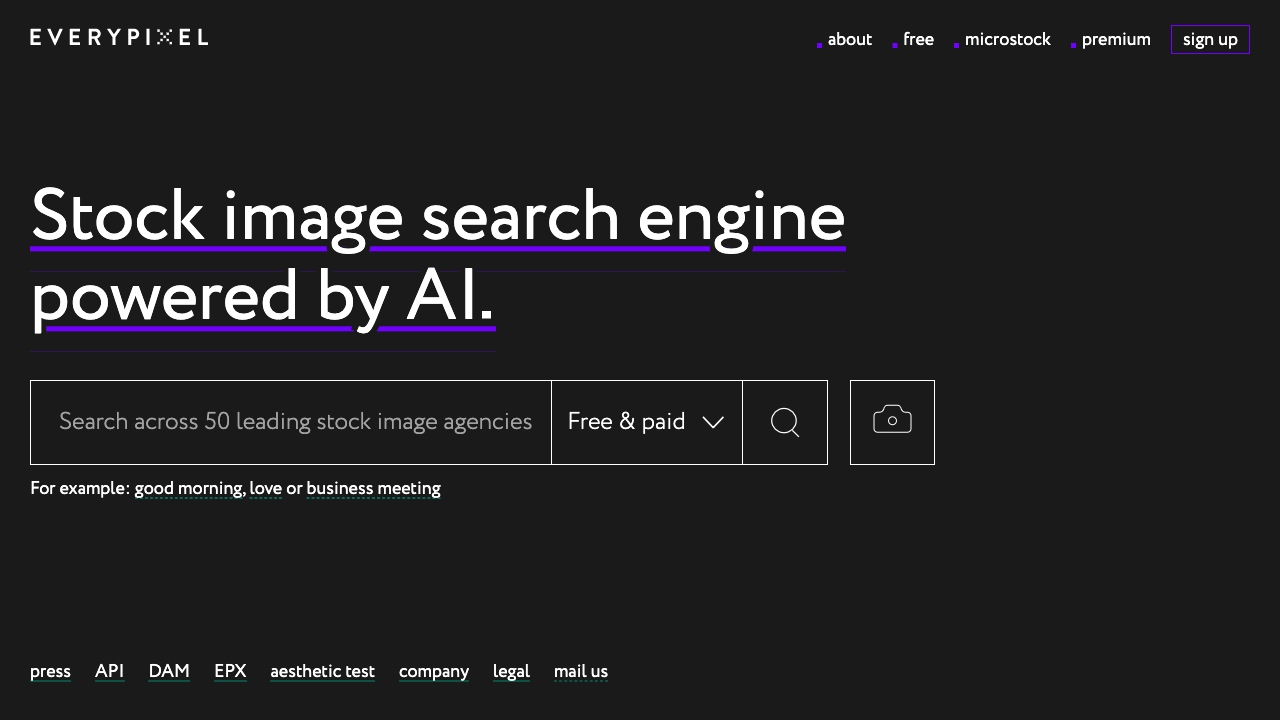
Everypixel
Open Website-
Tool Introduction:AI stock photo search across 50+ sites, reverse search and price compare.
-
Inclusion Date:Oct 28, 2025
-
Social Media & Email:
Tool Information
What is Everypixel AI
Everypixel AI is an AI-powered stock image search engine that aggregates results from 50+ paid and free libraries. It lets you search millions of photos in seconds by keyword or by image, then refine with precise filters for color, orientation, and image type. You can compare prices across providers, inspect license options, and even search by author to track a creator’s portfolio. Designed to save time and budget, Everypixel AI helps teams quickly discover the best licensed visuals at the lowest available cost.
Everypixel AI Main Features
- Unified stock search: Query 50+ free and paid stock websites in one place to cut research time.
- Reverse image search: Upload an image to find visually similar stock photos across multiple libraries.
- Rich filters: Narrow results by color, orientation (landscape, portrait, square), and image type to match your layout and brand.
- Price comparison: View and compare prices for the same or similar images from different providers to optimize spend.
- License clarity: Inspect licensing options from source sites to ensure compliant use of royalty‑free images.
- Author search: Find images by a specific creator and explore their broader portfolio across platforms.
- Speed and scale: AI-driven indexing returns relevant stock photo results in seconds.
Who Should Use Everypixel AI
Everypixel AI suits marketers, designers, content creators, bloggers, and publishers who need fast access to licensed visuals. it's also valuable for agencies, startups, e‑commerce teams, product managers, and educators seeking affordable, high-quality stock images with precise filters and quick price comparison across multiple providers.
How to Use Everypixel AI
- Enter a keyword or phrase describing the image you need, or start a reverse image search by uploading a reference file.
- Apply filters such as color, orientation, and image type to refine results to your layout and brand guidelines.
- Review results, open image details, and check available license options from the source site.
- Use the price comparison view to evaluate costs across different stock providers.
- Search by author if you want more images from a specific creator.
- Click through to the provider’s website to purchase or download according to the chosen license.
Everypixel AI Industry Use Cases
A marketing team planning a campaign can source on-brand visuals, filter by color to match palette, and compare prices to stay within budget. An editorial publisher can run image-based searches to find similar photos for a developing story. E‑commerce managers can quickly locate lifestyle shots with specific orientations for product pages. Designers building pitch decks or UI mockups can explore author portfolios to maintain a consistent visual style across deliverables.
Everypixel AI Pricing
Everypixel AI aggregates results and displays prices from third‑party stock websites. Image purchases and licenses are completed on the provider’s site at their listed rates. Availability of free assets or trials depends on each source library. Users can browse and compare options on Everypixel AI before choosing where to buy.
Everypixel AI Pros and Cons
Pros:
- Aggregates 50+ paid and free stock libraries in one search.
- Reverse image search to find visually similar photos fast.
- Granular filters for color, orientation, and image type.
- Clear price comparison across providers to reduce costs.
- Author search to explore creator portfolios consistently.
- Speeds up compliant selection of licensed, royalty‑free images.
Cons:
- Final licensing and downloads occur on third‑party sites, adding extra steps.
- Availability and pricing vary by provider and region.
- Metadata and tagging quality can differ across sources.
- Not all results are free; budgets must account for provider fees.
- Feature set depends on what each stock site exposes (e.g., license granularity).
Everypixel AI FAQs
-
Does Everypixel AI host or sell images directly?
No. It aggregates listings and sends you to the source stock website to purchase or download under that provider’s license.
-
Can I search by image instead of keywords?
Yes. Use reverse image search to upload a reference and discover visually similar stock photos across multiple libraries.
-
What filters are available?
You can refine by color, orientation (landscape, portrait, square), and image type to match creative and layout requirements.
-
How does price comparison work?
Everypixel AI displays prices from participating providers so you can compare costs for the same or similar images and choose the best option.
-
Is it safe to use images found via Everypixel AI?
Yes—provided you complete the purchase or download under the correct license on the source site and follow its usage terms.

