- Home
- AI Image Generator
- DreamStudio
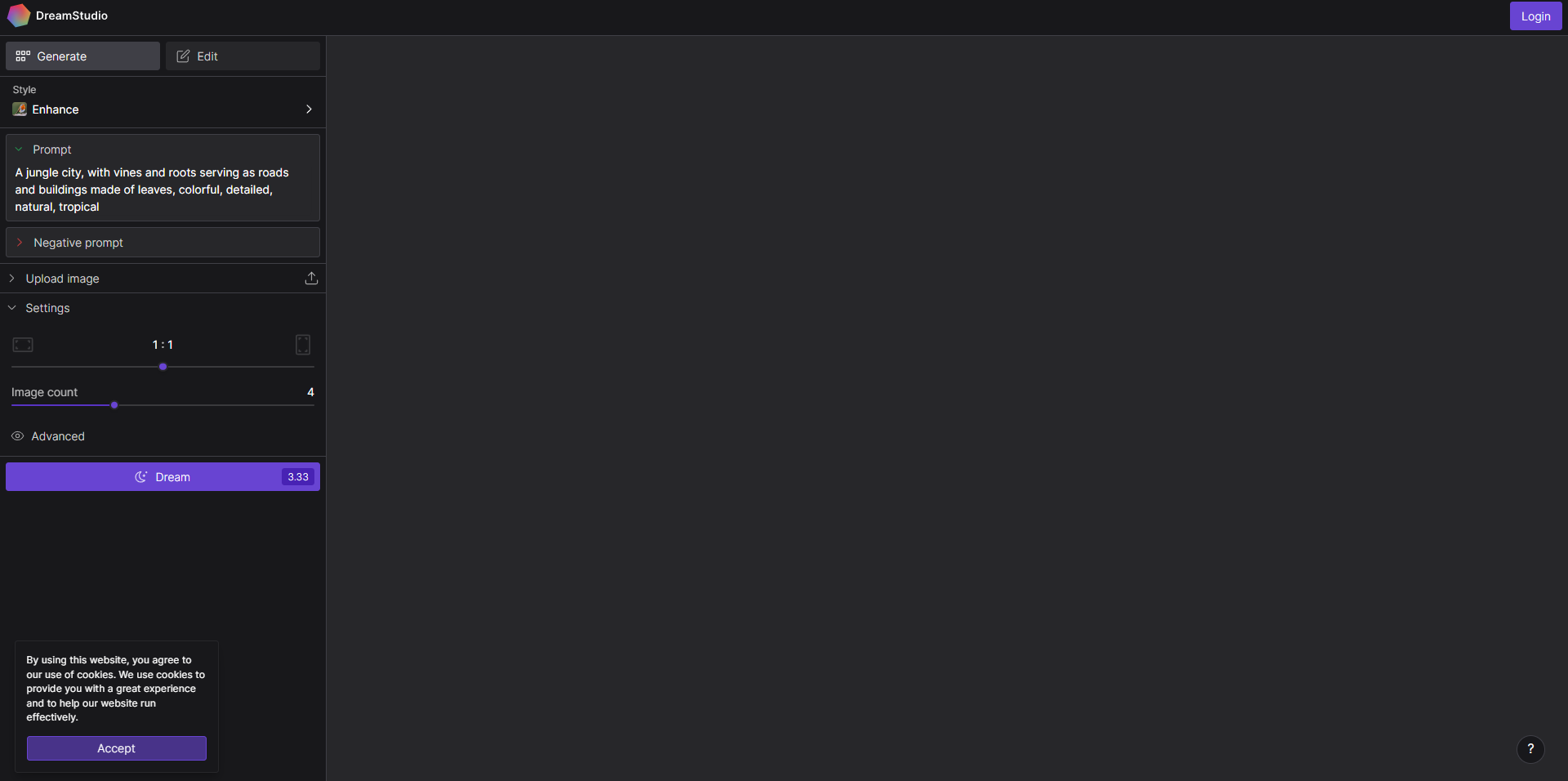
DreamStudio
Open Website-
Tool Introduction:Official Stable Diffusion AI image generator and API by Stability AI
-
Inclusion Date:Nov 05, 2025
-
Social Media & Email:
Tool Information
What is DreamStudio AI
DreamStudio AI is an online creative studio for generating images with artificial intelligence. Built by Stability AI, the company behind Stable Diffusion, it offers an official, browser-based interface and API to create high-quality visuals from text prompts or reference images. Users can adjust resolution, style, guidance, steps, and seeds, use masking for inpainting and outpainting, and upscale results. With fast cloud inference and access to the latest models such as SDXL, DreamStudio streamlines concepting, iteration, and delivery across design and content workflows.
Main Features of DreamStudio AI
- Text-to-Image: Generate detailed images from natural language prompts using Stable Diffusion and SDXL models.
- Image-to-Image: Transform or enhance reference images while controlling prompt strength for faithful edits.
- Inpainting & Masking: Selectively edit regions to remove objects, fix details, or extend compositions with outpainting.
- Advanced Controls: Tune guidance scale, steps, negative prompts, seeds, aspect ratios, and batch size for consistent results.
- Style Presets & Model Versions: Switch between model checkpoints and presets to match illustration, photo, or concept art styles.
- Upscaling: Improve detail and clarity with built-in upscalers for final delivery.
- Prompt History & Variations: Save iterations, compare outputs, and branch ideas quickly.
- Official API: Programmatically generate images with a REST API for apps, pipelines, and automation.
- Safety Tools: Apply content filters and controls aligned with platform policies.
Who Can Use DreamStudio AI
DreamStudio AI suits designers, illustrators, marketers, and content creators who need rapid visual ideation. Product teams and game studios can build concept art and mood boards, while agencies generate campaign assets and social graphics. Educators and researchers explore diffusion models for teaching and prototyping. Developers integrate the image generation API into websites, creative tools, and backend workflows.
How to Use DreamStudio AI
- Create an account and sign in to the DreamStudio dashboard.
- Select a model (e.g., Stable Diffusion XL) and choose a style preset if needed.
- Enter a clear text prompt; add a negative prompt to exclude unwanted elements.
- Set parameters: size, steps, guidance scale, seed, and number of images.
- Generate and review outputs; use variations to refine or explore alternatives.
- Use masking to inpaint or outpaint specific areas; apply upscaling for more detail.
- Download images with metadata for reproducibility or share with collaborators.
- For automation, obtain an API key and call the REST endpoints from your app or pipeline.
DreamStudio AI Use Cases
Advertising teams craft campaign visuals and social posts; game studios produce character, environment, and prop concepts; e-commerce brands generate product mockups and lifestyle scenes; film and TV create storyboards and lookframes; publishers and bloggers illustrate articles; architects and interior designers visualize mood boards; educators demonstrate prompt engineering and generative AI techniques in class.
DreamStudio AI Pricing
DreamStudio AI typically uses a credits-based pricing model where each generation or upscale consumes credits, with usage varying by model and settings. Users can purchase credit packs on a pay-as-you-go basis, and new accounts may receive a small allocation of trial credits for testing. API usage follows metered consumption aligned with the same credit system. Plans and rates can change, so check the billing page for current details.
Pros and Cons of DreamStudio AI
Pros:
- High-quality outputs powered by Stable Diffusion and SDXL.
- Fast, browser-based studio with intuitive controls and masking.
- Fine-grained parameters for reproducible and consistent results.
- Official API for integrating text-to-image into products and workflows.
- Prompt history, variations, and upscaling streamline iteration.
Cons:
- Credits-based billing requires careful parameter choices to manage cost.
- Results can vary; effective prompt engineering may be needed.
- Content and safety policies can limit certain subject matter.
- Not a full photo editor; complex retouching may require external tools.
FAQs about DreamStudio AI
-
Is DreamStudio AI the same as Stable Diffusion?
DreamStudio AI is the official web interface and API built by the team behind Stable Diffusion. It lets you use the models in the cloud without local setup.
-
Can I run DreamStudio locally?
DreamStudio itself runs in the cloud. If you prefer local generation, you can run Stable Diffusion with compatible tools on your own hardware.
-
Does it support SDXL?
Yes, DreamStudio provides access to the latest Stable Diffusion model families, including SDXL, when available.
-
How do I access the API?
Generate an API key from your account, then send requests to the REST endpoints with your prompt and parameters to receive images.
-
Can I use outputs commercially?
Commercial use depends on the platform’s terms and the model’s license. Review Stability AI’s policies and licensing before deploying assets.


