- Home
- AI Developer Tools
- CopilotKit
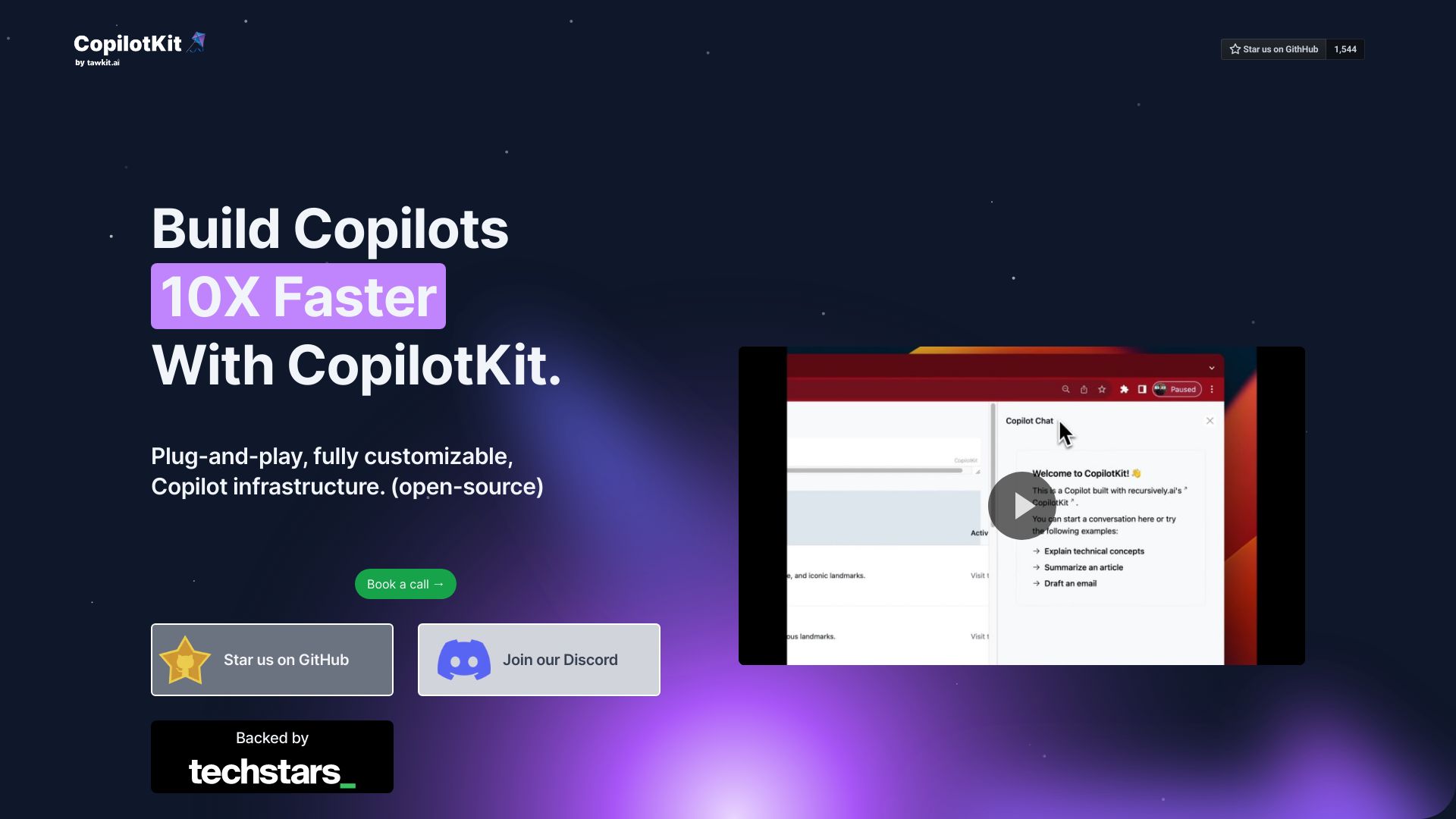
CopilotKit
Open Website-
Tool Introduction:Open-source React copilot components to add LLM agents; LangGraph ready
-
Inclusion Date:Nov 01, 2025
-
Social Media & Email:
Tool Information
What is CopilotKit AI
CopilotKit AI is an open-source developer framework that bridges your app and large language models, turning advanced AI capabilities into plug-and-play React components. It lets teams ship production-ready copilots with minimal effort using components like CopilotPortal and CopilotTextarea for in-app chat, suggestions, and task automation. CopilotKit integrates seamlessly with agent frameworks such as LangGraph and CrewAI, while its CoAgents infrastructure enables human-in-the-loop control so end-users can steer agents safely and effectively.
Main Features of CopilotKit AI
- Plug-and-play React components: Drop in CopilotPortal and CopilotTextarea to add AI chat, drafting, and contextual assistance without building UI from scratch.
- LLM integration layer: Connect your preferred model provider and route prompts, context, and responses reliably.
- Agent orchestration: Seamless integration with LangGraph and CrewAI to power multi-step, tool-using AI agents.
- CoAgents (human-in-the-loop): Allow users to nudge, correct, and guide agent behavior in real time for safer outputs.
- Contextual grounding: Pass app state and domain data to generate more relevant responses and actions.
- Open-source and customizable: Modify components, logic, and styling to fit your product’s UX and governance needs.
- Production-ready patterns: Handle streaming, error states, and retries to ship stable AI experiences faster.
- Scalable architecture: Build from simple copilots to complex, agent-driven workflows as your product evolves.
Who Can Use CopilotKit AI
CopilotKit AI suits React developers, product teams, and startups aiming to embed AI copilots into web apps quickly. It is valuable for SaaS products, internal tools, support platforms, content editors, research dashboards, and workflow automation where LLM integration, agent orchestration, and user steerability improve productivity and user experience.
How to Use CopilotKit AI
- Install the CopilotKit package in your React project using your package manager.
- Configure your LLM provider credentials and basic runtime settings.
- Import and place components like CopilotPortal or CopilotTextarea where assistance is needed.
- Provide contextual data (user, document, or app state) to ground model responses.
- Integrate agents via LangGraph or CrewAI for multi-step tasks and tool use.
- Enable CoAgents to let end-users steer, correct, and retry agent actions.
- Test streaming, edge cases, and safety controls, then deploy to production.
CopilotKit AI Use Cases
Product teams embed AI assistants for customer support triage, knowledge base lookup, and ticket drafting. Content and productivity apps add in-editor suggestions, rewriting, and summarization. Data and research tools orchestrate agents to gather sources, analyze results, and produce briefs. E-commerce and fintech apps guide users through workflows, generate responses, and automate routine tasks with human-in-the-loop controls.
CopilotKit AI Pricing
CopilotKit AI is open source, allowing teams to use and customize the core library without license fees. Usage costs typically depend on your chosen LLM provider and infrastructure. Self-hosting and configuration are supported for full control over deployment.
Pros and Cons of CopilotKit AI
Pros:
- Fast LLM integration with plug-and-play React components.
- Open-source and fully customizable for design and logic.
- Built-in support for LangGraph and CrewAI agent workflows.
- CoAgents enable safe, user-steerable interactions.
- Production patterns for streaming, errors, and retries.
Cons:
- React-first approach may require extra work for non-React stacks.
- Requires managing LLM provider costs and rate limits.
- Proper context management and safety tuning add setup overhead.
- Agent frameworks introduce a learning curve for new teams.
FAQs about CopilotKit AI
-
What makes CopilotKit AI different from generic chat widgets?
It provides production-ready React components plus deep agent integration and user steerability via CoAgents.
-
Does it support LangGraph and CrewAI?
Yes, CopilotKit integrates with both to orchestrate multi-step, tool-enabled agents.
-
Can end-users guide or correct the agent?
Yes. CoAgents let users nudge, constrain, and realign agent behavior in real time.
-
Is CopilotKit AI open source?
Yes, the core is open source and can be customized and self-hosted.
-
Which frontend stacks are supported?
CopilotKit focuses on React components; other stacks can integrate via backend patterns.
-
Do I need a specific LLM provider?
No. Bring your preferred LLM and configure credentials to route requests.
-
How is data privacy handled?
You control what context is sent to models; implement policies and filters at integration time.



