- Home
- AI Background Generator
- ColorMagic
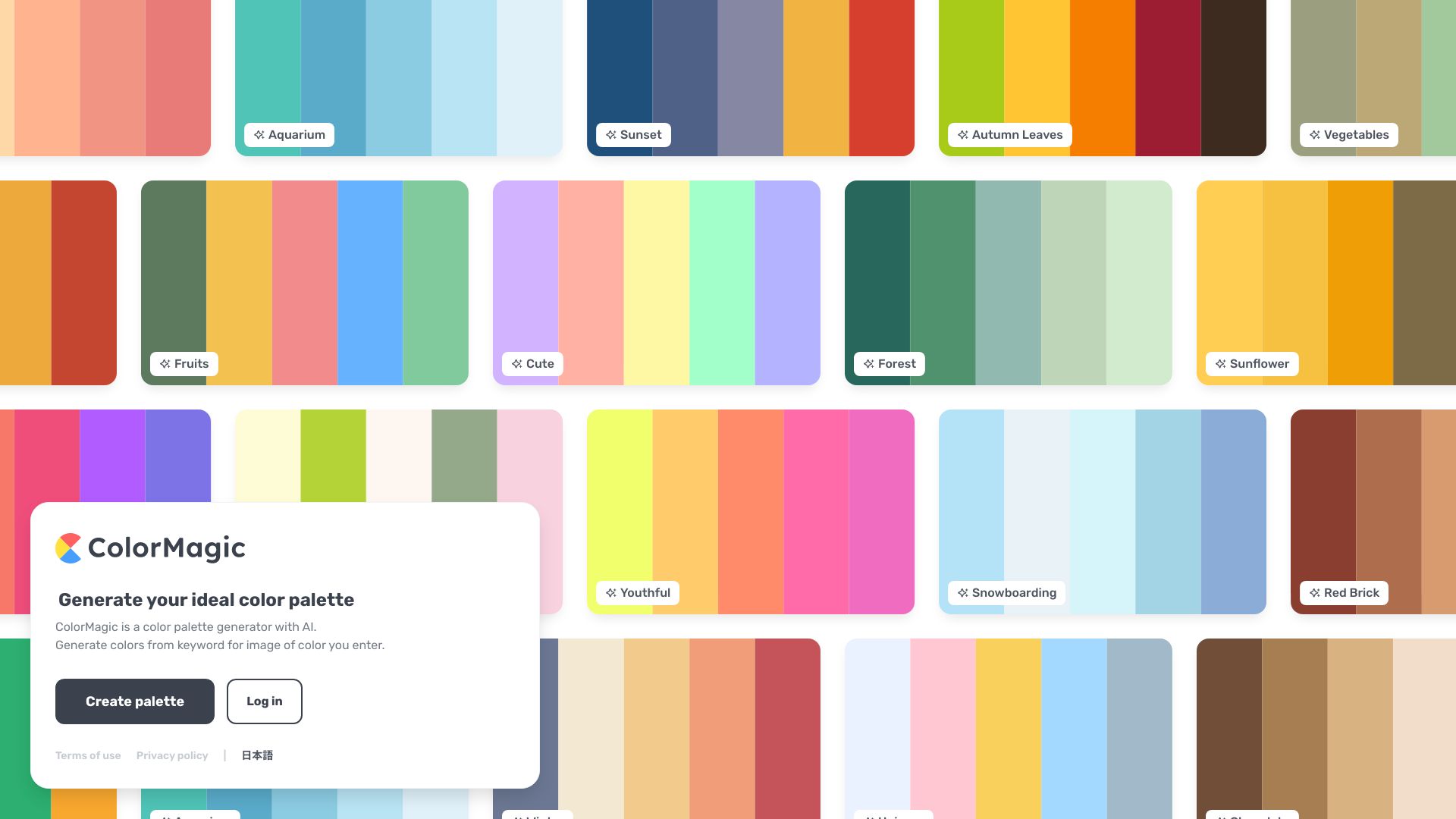
ColorMagic
Open Website-
Tool Introduction:AI photo editor, design tools & templates online, free & premium
-
Inclusion Date:Oct 21, 2025
-
Social Media & Email:
Tool Information
What is ColorMagic AI
ColorMagic AI is an intelligent color palette generator powered by GPT-3. Enter a color mood, brand vibe, descriptive text, an image, a color name, or a hex code to produce harmonious, ready-to-use palettes in seconds. The system interprets natural language and visual cues to suggest combinations that suit web design, presentation slides, UI themes, and graphic design. By automating palette discovery, ColorMagic AI removes guesswork, accelerates creative workflows, and helps teams maintain visual consistency from early concept through final delivery.
ColorMagic AI Main Features
- Text-to-palette with GPT-3: Describe a mood or theme (e.g., “calm coastal morning”) and get AI-generated color palettes that match the intent.
- Image-based palette extraction: Create palettes from images to capture real-world tones and translate them into design-ready colors.
- Names and hex inputs: Generate or refine palettes from color names and precise hex codes for faster alignment with existing styles.
- Rapid iteration: Produce multiple variations in seconds to compare options and converge on the best fit.
- Ready for multiple media: Palettes are suitable for presentation slides, web interfaces, and graphic compositions.
- Easy color selection: Quickly pick and apply color values for use in your tools and workflows.
Who Should Use ColorMagic AI
ColorMagic AI fits designers, developers, product teams, and marketers who need fast, on-brief color palettes. it's useful for branding explorations, UI and web design, slide decks, social graphics, prototypes, and any project that benefits from consistent, harmonious color combinations generated from text prompts, images, names, or hex codes.
How to Use ColorMagic AI
- Open ColorMagic AI and choose your input method: text prompt, image, color name, or hex code.
- Enter a clear color mood or upload/select your reference.
- Generate a palette to see suggested combinations in seconds.
- Iterate by refining your prompt or trying alternative inputs for new results.
- Select the colors you prefer and note or copy their values for your project.
- Apply the palette to your slides, web UI, or graphic assets and adjust as needed.
Industry Use Cases
A web design agency can derive palettes from hero images to keep landing pages cohesive. Marketing teams can prompt campaign moods (e.g., “festive winter night”) to rapidly explore seasonal themes. Startups can ideate brand color directions from a few hex seeds and refine variations for logos and style guides. Educators and consultants can generate slide-friendly palettes for clear, accessible presentations.
ColorMagic AI Pros and Cons
Pros:
- Fast AI-driven palette creation from text, images, names, or hex codes.
- Natural language prompts make creative intent easy to express.
- Speeds up exploration and improves visual consistency across assets.
- Useful for multiple outputs: web, UI, presentations, and graphics.
- Supports quick iteration to compare aesthetic directions.
Cons:
- AI suggestions may require manual refinement to match strict brand guidelines.
- Results can vary with prompt phrasing; clarity and context matter.
- Designers may still need to verify contrast and accessibility standards.
ColorMagic AI FAQs
-
Can I generate palettes from images?
Yes. Provide an image to extract key tones and build a cohesive palette around them.
-
Does it support hex codes and color names?
Yes. You can input hex codes or named colors to guide or refine the generated palette.
-
How accurate are AI-generated palettes to my prompt?
Accuracy depends on prompt clarity. Specific moods, contexts, or references generally yield more aligned results.
-
Is it suitable for commercial design work?
Yes. The palettes are designed for practical use in branding, UI, and marketing assets, with final checks recommended by the designer.
-
Can I iterate to find alternatives?
Absolutely. Regenerate or adjust your inputs to explore different palette directions quickly.
