- Home
- AI Search Engine
- Chub
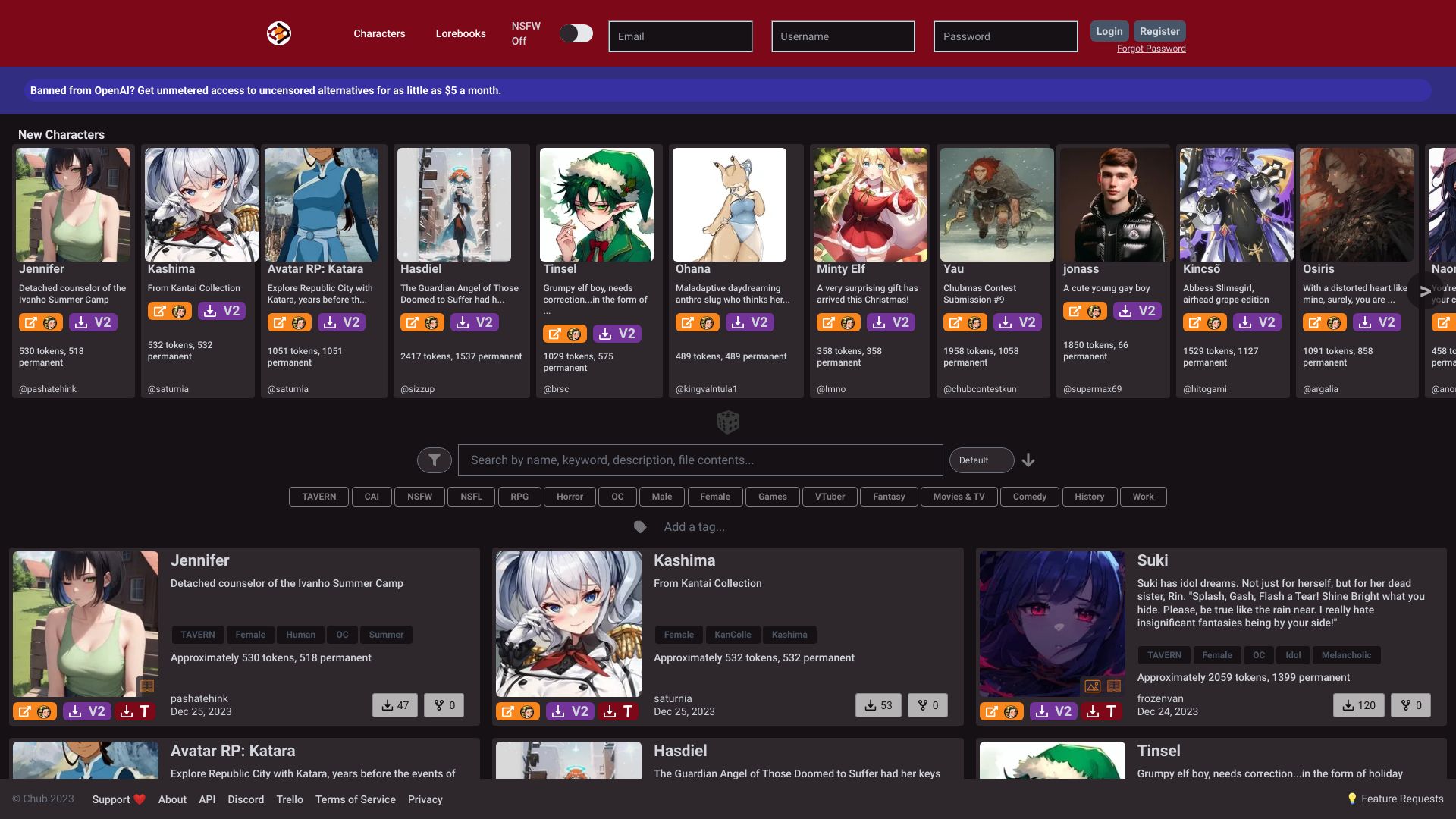
Chub
Open Website-
Tool Introduction:Chub AI: Open GenAI—search without login, start creating fast.
-
Inclusion Date:Oct 21, 2025
-
Social Media & Email:
Tool Information
What is Chub AI
Chub AI is a general-purpose GenAI platform designed to make modern AI accessible to everyone. It streamlines onboarding with clear entry points—Sign In, Get Started, and a convenient Search without Login—so you can explore capabilities before creating an account. As a central hub for AI chat, drafting, and lightweight research, it helps users discover, test, and iterate on prompts in a clean web interface. A Legacy Site option preserves access to earlier workflows, providing continuity and familiarity for returning users and teams.
Chub AI Key Features
- No-login search: Explore content and capabilities via Search without Login to evaluate the platform with minimal friction.
- Clear onboarding paths: Get Started and Sign In options make it easy to begin quickly and personalize your experience.
- Conversational GenAI: Supports AI chat for drafting, Q&A, brainstorming, and fast iteration on prompts.
- Legacy Site access: Maintain continuity with previous workflows and UI patterns through the Legacy Site.
- Browser-based access: Use Chub AI from any modern browser with no installation required.
- Discovery-first design: Emphasis on search and exploration helps users learn what the platform can do before committing.
Who is Chub AI for
Chub AI suits students, researchers, content creators, product managers, and developers who want a straightforward GenAI platform for drafting, ideation, and quick Q&A. It also fits teams evaluating AI tools that value low-friction access, the ability to explore without logging in, and continuity via a legacy experience for existing workflows.
How to Use Chub AI
- Open the Chub AI website and choose Search without Login to explore capabilities immediately.
- Select Get Started for a guided introduction, or Sign In to personalize your workspace.
- Begin a conversation or draft by entering your prompt; refine with follow-up instructions for better results.
- Iterate on outputs, compare alternatives, and keep notes to capture effective prompts.
- Switch to the Legacy Site if you prefer earlier workflows or are returning to past projects.
- Review account options and settings as needed to tailor your experience.
Chub AI Industry Use Cases
- Marketing: Draft headlines, outlines, and short-form copy for campaigns and landing pages.
- Customer support: Generate suggested replies and knowledge summaries to speed up response drafting.
- Education: Create study notes, explanations, and practice questions for learning and tutoring.
- Product and engineering: Brainstorm feature ideas, user stories, and technical outlines to accelerate prototyping.
Chub AI Pros and Cons
Pros:
- Frictionless discovery with Search without Login.
- Simple onboarding via Get Started and Sign In.
- Legacy Site preserves continuity for returning users.
- Handy for quick drafting, Q&A, and prompt iteration.
- Accessible from any modern browser, no installation required.
Cons:
- Some capabilities and personalization may require signing in.
- Public details on pricing and integrations are not prominently surfaced.
- Web-dependent; offline use is not supported.
- Advanced enterprise controls may be limited or account-restricted.
Chub AI FAQs
-
Do I need an account to try Chub AI?
No. You can use Search without Login to explore before creating an account. Sign in to access personalized options.
-
What is the Legacy Site?
It is an earlier version of the platform maintained for users who prefer or rely on prior workflows and interface patterns.
-
Can I use Chub AI for writing and Q&A?
Yes. As a GenAI platform, it supports conversational drafting, brainstorming, and question answering for everyday tasks.
-
Where can I find pricing details?
The platform highlights discovery and access options such as Search without Login. For current plans and availability, please refer to the official site.

