- Home
- Prompt Engineering
- ApX Machine Learning
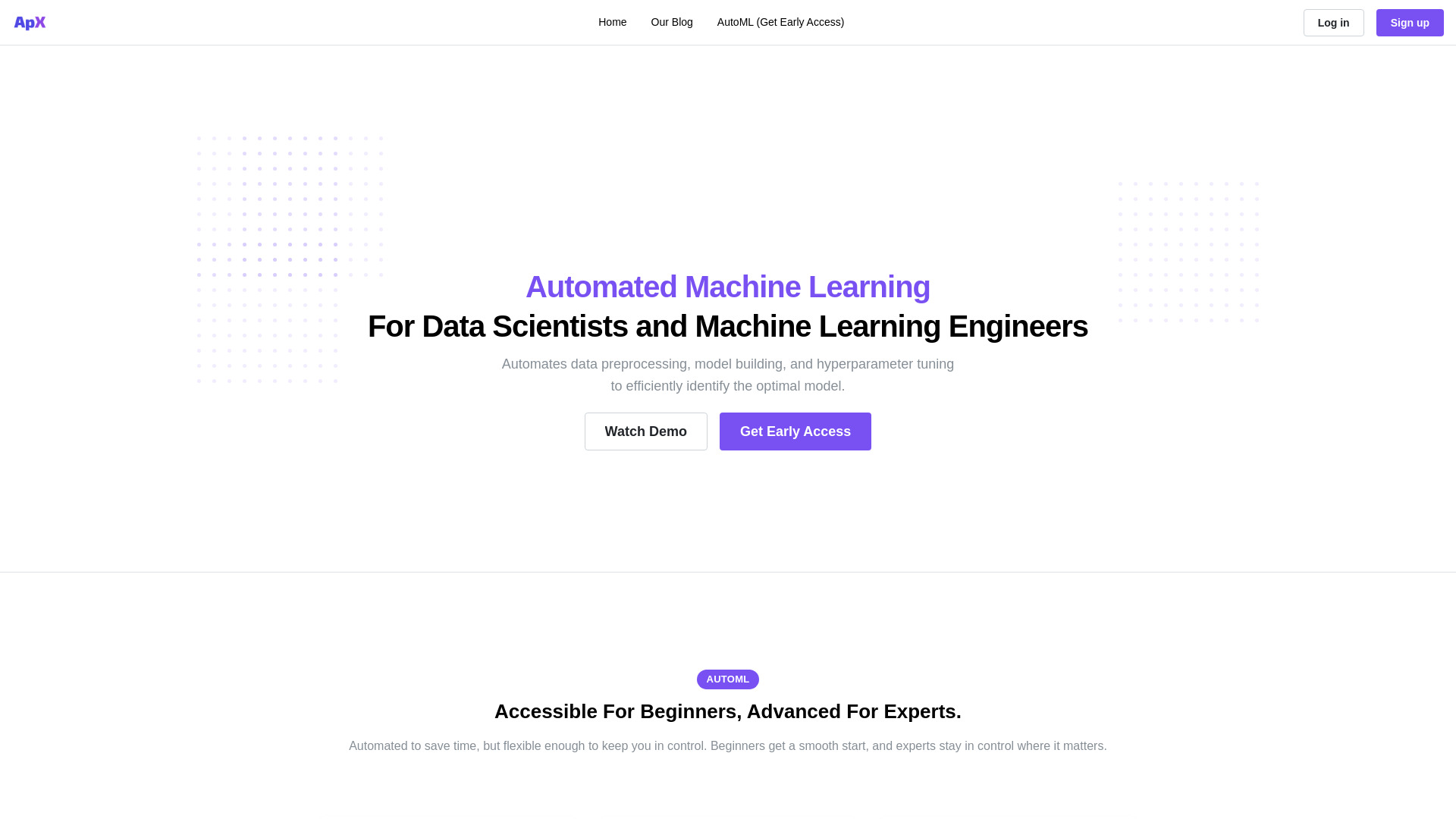
ApX Machine Learning
Open Website-
Tool Introduction:Developer APIs for text, speech, video from Asia’s pioneer LLMs.
-
Inclusion Date:Oct 21, 2025
-
Social Media & Email:
Tool Information
What is ApX Machine Learning AI
ApX Machine Learning AI is a platform for creating, training, and deploying Large Language Models (LLMs) and high‑performance machine learning models. It automates data preparation, model selection, and prediction workflows so teams can experiment faster and deliver insights with confidence. Beyond tooling, ApX offers comprehensive courses and structured learning paths that take learners from fundamentals to advanced AI techniques, plus Python, LangChain, and LlamaIndex resources to build and manage production LLM applications.
ApX Machine Learning AI Main Features
- Automated data preparation: Streamlines cleaning, transformation, and feature steps to reduce setup time and improve baseline results.
- Smart model selection: Recommends suitable algorithms and architectures to accelerate experimentation and reduce trial‑and‑error.
- Prediction workflows: Orchestrates training and inference so you can move from prototype to actionable predictions quickly.
- LLM app tooling: Build and manage applications in Python with native integrations for LangChain and LlamaIndex to compose chains and indexes for production use.
- Structured learning paths: Courses for students and practitioners covering fundamentals through advanced AI, aligned with hands‑on building.
- Faster iteration: Unified environment for experimenting, comparing approaches, and promoting the best solutions to deployment.
Who Should Use ApX Machine Learning AI
ApX is ideal for data scientists, machine learning engineers, and software developers building LLM applications or predictive models. It also suits analysts seeking automated insights, students and educators following structured AI curricula, and teams that want a Python‑centric workflow with LangChain and LlamaIndex to accelerate prototyping and deployment.
How to Use ApX Machine Learning AI
- Create an account and choose a workflow: traditional ML modeling or LLM application development.
- Connect or upload your data and define the objective (classification, regression, summarization, Q&A, etc.).
- Leverage automated data preparation and model selection to establish strong baselines.
- For LLM apps, use Python with LangChain and LlamaIndex to compose chains and manage indexes.
- Run experiments, compare outcomes, and refine prompts, features, or model choices.
- Configure prediction workflows and deploy the chosen model or LLM app to your target environment.
- Monitor results, gather feedback, and iterate to improve accuracy and reliability.
ApX Machine Learning AI Industry Examples
In customer support, teams can build knowledge‑base chatbots with LangChain and LlamaIndex to deliver accurate, context‑aware answers. Retail analytics groups can automate demand forecasting and personalization models to improve promotions. Financial teams may deploy LLMs for document summarization and extraction to speed reviews. In education, instructors can pair courses with Python projects to create recommendation engines or LLM‑powered tutoring assistants.
ApX Machine Learning AI Pros and Cons
Pros:
- End‑to‑end platform for both LLMs and traditional machine learning.
- Automation of data preparation and model selection speeds up experimentation.
- Python‑first tooling with LangChain and LlamaIndex integration for production LLM apps.
- Comprehensive courses and structured learning paths for different skill levels.
- Clear path from prototypes to predictions and deployment.
Cons:
- Basic Python proficiency is typically required to get the most value.
- Performance depends on data quality and well‑defined objectives.
- LLM application reliability may require careful evaluation and iteration.
- Teams may need to align the platform’s workflows with existing engineering practices.
ApX Machine Learning AI FAQs
-
Question 1: Does ApX support both traditional ML and LLM development?
Yes. It is designed for creating and deploying machine learning models and Large Language Model applications.
-
Question 2: Can I build LLM apps with LangChain and LlamaIndex?
Yes. The platform includes tools and integrations for Python, LangChain, and LlamaIndex to compose and manage LLM workflows.
-
Question 3: Do I need to write code to use ApX?
ApX is Python‑centric. Coding familiarity helps, especially when composing LLM chains and indexes or customizing ML pipelines.
-
Question 4: Can I deploy models built on ApX?
Yes. ApX is built to move projects from experimentation to deployment so teams can deliver predictions and LLM features in production.
-
Question 5: Does ApX offer training resources?
Yes. It provides comprehensive courses and structured learning paths from fundamentals to advanced AI techniques.
