- Home
- AI Social Media
- Taggbox
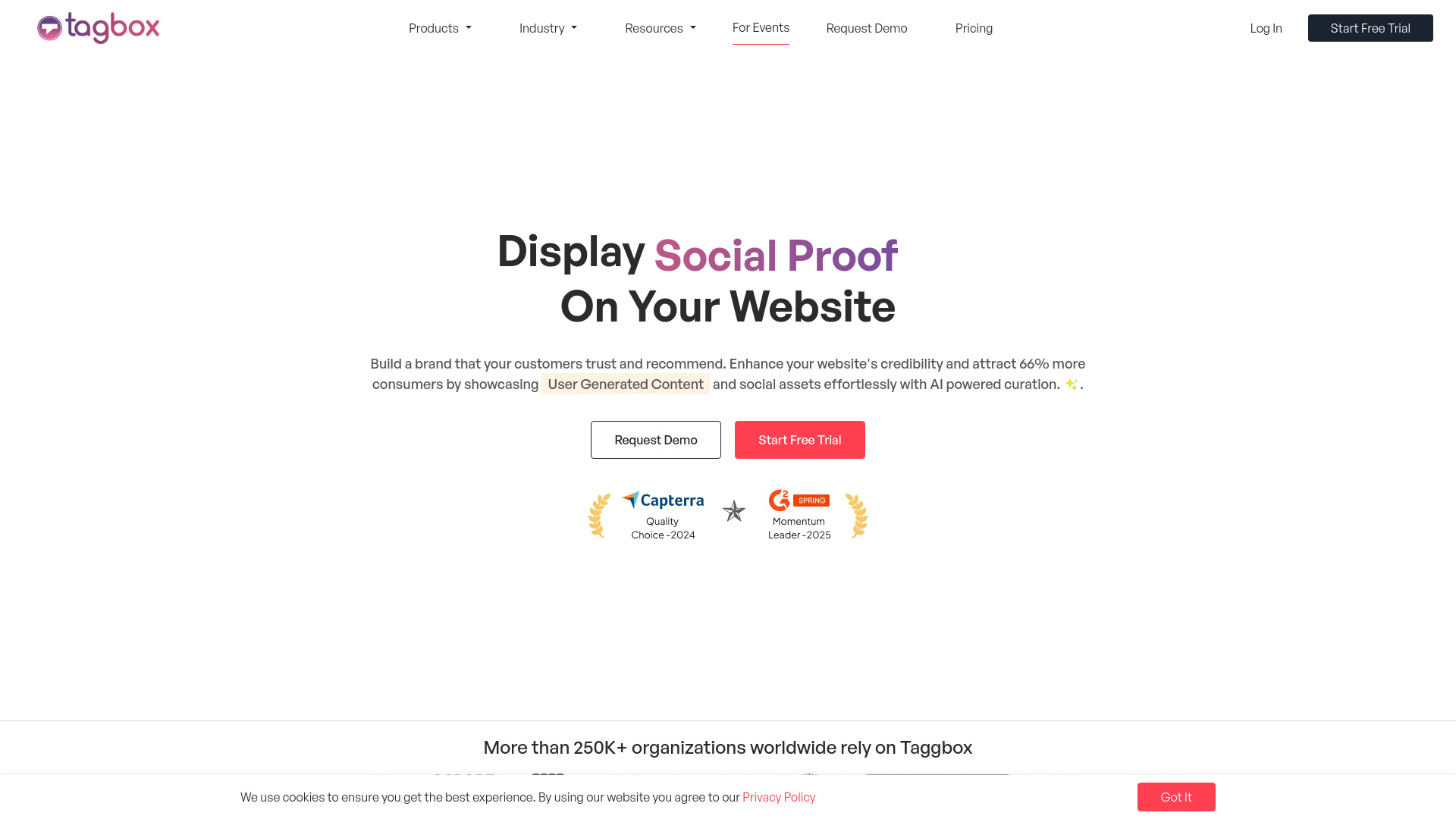
Taggbox
Open Website-
Tool Introduction:AI-powered social walls and UGC widgets to embed feeds, reviews, and photos.
-
Inclusion Date:Nov 01, 2025
-
Social Media & Email:
Tool Information
What is Taggbox AI
Taggbox AI is a social media aggregator and user-generated content platform that helps brands collect, curate, and publish content from social networks and review sites. Using AI-powered curation and moderation, it filters spam, assesses relevance and sentiment, and keeps feeds on-brand. Teams can build customizable widgets, social walls for events and DOOH screens, and shoppable galleries, then embed them on any website or CMS. Taggbox AI streamlines UGC rights management and provides performance analytics to improve engagement, trust, and ROI.
Main Features of Taggbox AI
- AI curation and moderation: Automatically detect relevance, sentiment, and spam to keep social feeds clean and brand-safe.
- Multi-network aggregation: Collect posts, photos, videos, and reviews from major social platforms and review sources.
- Customizable widgets: Build embeddable galleries, carousels, and grids with themes, layouts, and branding controls.
- Social walls for events and DOOH: Create real-time social walls for conferences, retail screens, and digital signage.
- UGC rights management: Request and manage permissions to reuse user-generated content compliantly.
- Shoppable UGC: Tag products to turn authentic social content into shoppable galleries for eCommerce pages.
- Real-time updates: Display fresh content by tracking hashtags, handles, and mentions with live refresh.
- Analytics and ROI tracking: Monitor impressions, clicks, engagement, and conversions to measure impact.
- CMS and website integrations: Embed via code snippets or plugins for platforms like WordPress, Shopify, and more.
- Moderation workflows: Approvals, queues, and filters to maintain quality at scale across campaigns.
Who Can Use Taggbox AI
Taggbox AI is designed for marketers, eCommerce teams, event organizers, agencies, hospitality and travel brands, education and nonprofits, and digital signage managers. It fits use cases ranging from website social proof and review widgets to interactive event walls, retail DOOH displays, and product page galleries that increase trust and conversions.
How to Use Taggbox AI
- Sign up and create a new widget, social wall, or gallery project.
- Connect sources by adding social profiles, hashtags, mentions, or review platforms.
- Enable AI moderation to auto-filter spam, off-brand posts, and low-quality content.
- Customize the design with themes, layouts, branding, and calls to action.
- Set rules for approvals, rights requests, and content scheduling if needed.
- Generate the embed code or install a plugin for your CMS or eCommerce platform.
- Publish on webpages, event screens, or DOOH displays and test responsiveness.
- Monitor analytics to optimize sources, design, and placement for better engagement.
Taggbox AI Use Cases
Brands embed fresh social proof on product pages, homepages, and landing pages. Event teams run live social walls that showcase attendee posts on venue screens. Hospitality businesses display guest reviews and Instagram photos to boost credibility. Retail and OOH teams power in-store digital signage with real-time social content. Campaign managers curate UGC for hashtag activations and contests, while eCommerce teams convert UGC into shoppable galleries.
Taggbox AI Pricing
Taggbox AI typically offers tiered subscriptions that scale by features, sources, usage limits, and support, with add-ons for events and digital signage. Enterprise options are commonly available for advanced needs. For current plans, inclusions, and any demo or trial options, check the official pricing page.
Pros and Cons of Taggbox AI
Pros:
- Robust AI moderation reduces manual review time and maintains brand safety.
- Wide source coverage across social networks and review platforms.
- Flexible widgets and social walls suitable for websites, events, and DOOH.
- Built-in rights management and approval workflows for compliant UGC use.
- Actionable analytics to track engagement and conversions.
Cons:
- Advanced features may require higher-tier plans.
- Design beyond templates can require custom CSS or developer input.
- Feed performance and frequency can depend on third-party platform APIs.
- Human oversight is still needed for sensitive content and brand nuances.
FAQs about Taggbox AI
-
Which platforms can Taggbox AI aggregate?
It supports major social networks and review sources, allowing you to collect posts, photos, videos, and ratings for unified displays.
-
Can I approve posts before they go live?
Yes. You can use moderation queues, rules, and manual approvals to control what appears on your widget or wall.
-
Does it work for events and digital signage?
Yes. Social walls can be displayed on large screens and DOOH networks with live updates and branding.
-
Is developer knowledge required to embed?
No. Most setups use a simple embed code or plugin, with optional customization via CSS or scripts.
-
Can I make UGC shoppable?
You can tag products in galleries to drive clicks from authentic social content to product pages.




