- Home
- AI Audio Editing
- Output
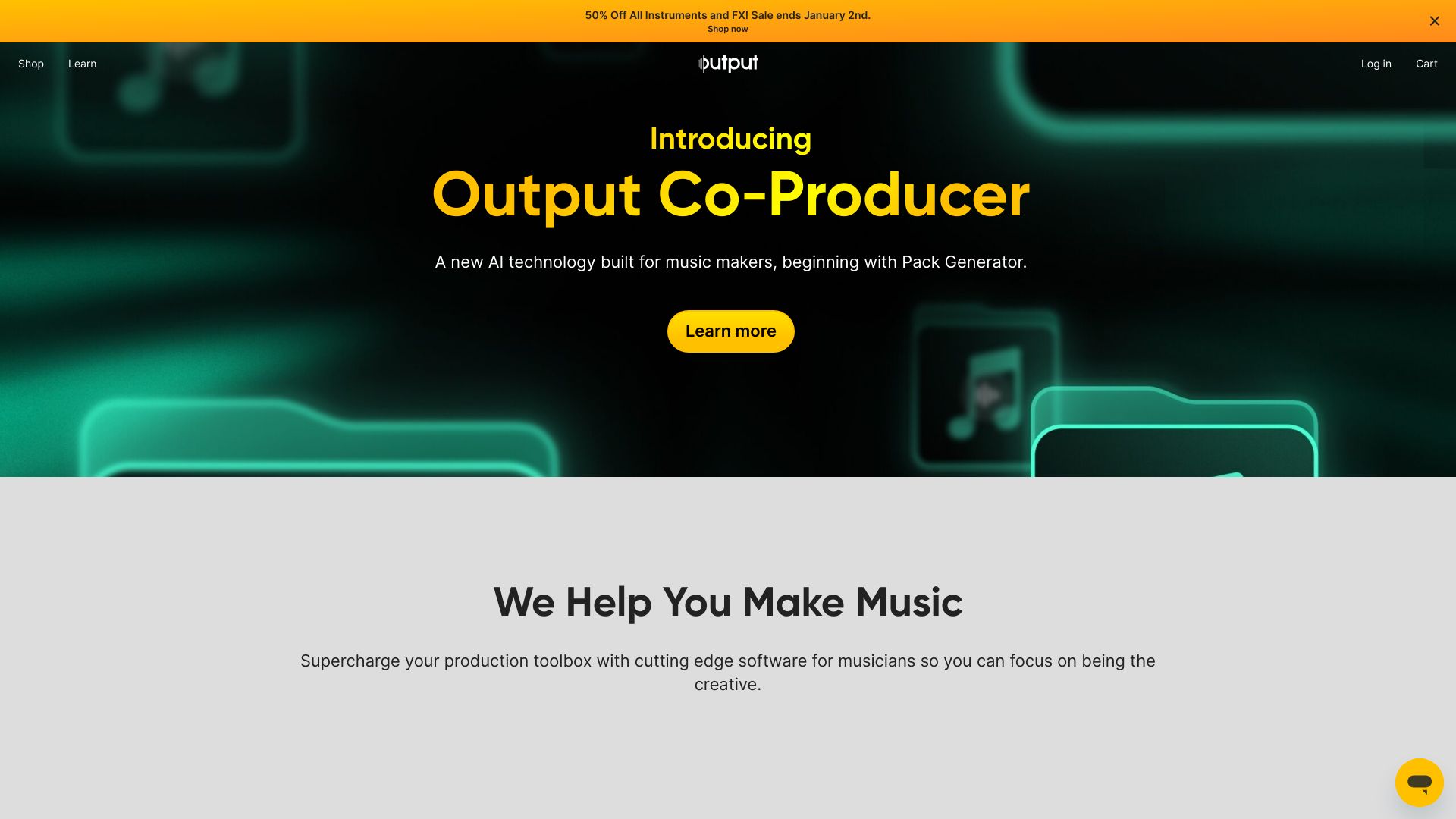
Output
Open Website-
Tool Introduction:AI design made simple: 26M+ assets for posts, slides, posters
-
Inclusion Date:Oct 21, 2025
-
Social Media & Email:
Tool Information
What is Output AI
Output AI is a suite of music creation tools built by Output to help producers, songwriters, and sound designers move from idea to finished track faster. By combining playable instruments, creative FX, loop-driven workflows, and AI-assisted pack generation, it streamlines discovery of sounds, chords, and textures inside your DAW. Products such as Output One, Output Arcade, Output Co-Producer, Output FX, Output Instruments, and Output Pack Generator are designed to unlock creativity. Trusted by hitmakers like Ariana Grande, Rihanna, Kendrick Lamar, and Billie Eilish.
Output AI Key Features
- AI-assisted pack generation: Quickly create or discover sound packs aligned to genre, mood, or tempo to spark fast ideas.
- Modern instruments: Playable engines and presets for contemporary textures, from warm keys and basses to cinematic layers.
- Creative FX processing: Transform samples, vocals, and synths with versatile multi-effect chains and performance-friendly controls.
- Loop and kit workflows: Build hooks, beats, and arrangements rapidly using loop- and phrase-driven workflows.
- Co-creation tools: Streamlined collaboration and project progression from sketch to shareable stems with Co-Producer.
- DAW integration: Designed to run in major DAWs via standard plugin formats for a smooth setup on Mac and Windows.
- Smart browsing: Tag, search, preview, and manage sounds and presets to keep sessions organized.
- Consistent ecosystem: Instruments, FX, and content packs that work together for a cohesive creative experience.
Who Should Use Output AI
Output AI suits music producers, beatmakers, songwriters, film and game composers, sound designers, content creators, and educators who want faster ideation, high-quality sounds, and flexible workflows. It fits pop, hip-hop, EDM, alternative, cinematic, and advertising work where rapid experimentation and reliable results matter.
How to Use Output AI
- Create an Output account and download the installer or manager.
- Install selected products (e.g., Arcade, Instruments, FX, Co-Producer) and activate as prompted.
- Open your DAW and insert the plugin on an instrument or audio track.
- Browse sounds or use the Pack Generator to create a starting point; load a kit or preset.
- Play or program MIDI, tweak macros and FX, and record performances.
- Arrange, automate, and process stems inside your DAW to shape the final track.
- Export stems or bounce your mix for delivery or collaboration.
Output AI Industry Use Cases
Pop producers layer vocal chops, keys, and creative FX to build radio-ready hooks. Hip-hop beatmakers generate genre-matched drum and melody packs to meet tight briefs. Electronic artists morph simple synth lines with Output FX into signature textures. Film and ad composers craft evolving atmospheres and pulses for cues that need impact under deadline.
Output AI Pros and Cons
Pros:
- Accelerates ideation with AI-assisted packs and intuitive loop workflows.
- Cohesive ecosystem of instruments, FX, and content for end-to-end production.
- Designed for major DAWs, enabling flexible integration into existing setups.
- High-quality sounds trusted by notable artists and hitmakers.
- Robust browsing and preset management to keep projects organized.
Cons:
- Multiple products can introduce a learning curve across tools and workflows.
- Some features or content access may require an internet connection.
- Managing large sound libraries can demand significant disk space.
- Ongoing costs can add up depending on the combination of products used.
Output AI FAQs
-
What is included in Output AI?
A cohesive set of plugins and instruments, including tools like Output One, Arcade, Co-Producer, Output FX, Output Instruments, and the Pack Generator for AI-assisted content.
-
Does Output AI work with my DAW?
It is designed to run in major DAWs via standard plugin formats, allowing you to load instruments and FX on instrument or audio tracks in your existing workflow.
-
Do I need an internet connection?
You can create music once content is installed, but browsing, downloading, or generating new packs may require an active internet connection.
-
Can I use my own samples with Output AI tools?
Many workflows support layering and processing user audio; you can typically route or import your sounds and transform them with Output FX and other tools.
-
Who benefits most from Output AI?
Producers, composers, and sound designers who value fast inspiration, curated sounds, and an integrated set of instruments and FX that streamline production.



