- Home
- AI Summarizer
- NoteGPT
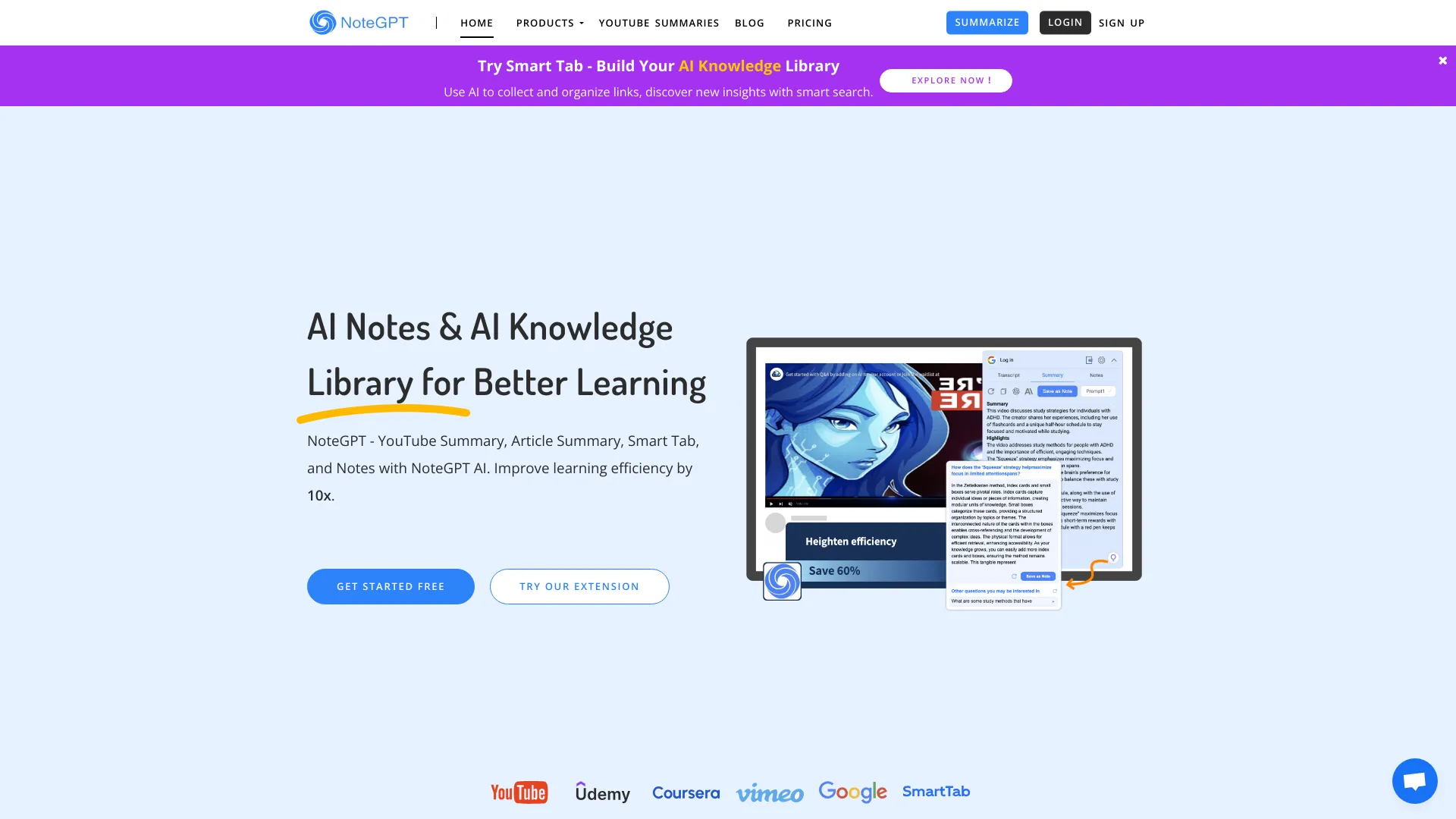
NoteGPT
Open Website-
Tool Introduction:Web IDE for full-stack apps with Gemini AI and live cloud previews.
-
Inclusion Date:Oct 21, 2025
-
Social Media & Email:
Tool Information
What is NoteGPT AI
NoteGPT AI is an all-in-one AI learning assistant that helps you turn long-form content into clear, actionable knowledge. It specializes in summarizing YouTube videos, PDFs, articles, lectures, audio files, PPTs, and images, then converts insights into structured notes, mind maps, and presentation drafts. With built-in AI-powered Q&A, it lets you query materials directly, accelerating comprehension and revision while reducing manual note-taking. It is ideal for students, educators, researchers, and professionals who need faster, deeper understanding.
NoteGPT AI Main Features
- Multi-format summarization: Condenses YouTube videos, PDFs, articles, lectures, audios, PPTs, and images into concise takeaways and outlines.
- AI note-taking workspace: Organizes key points, quotes, and highlights into clean, structured notes for quick review.
- Mind map generation: Transforms summaries into visual mind maps that clarify topics and relationships at a glance.
- Presentation creation: Drafts slide-ready outlines and talking points from source material to speed up deck building.
- AI-powered Q&A: Ask questions about uploaded content and receive answers grounded in the material to avoid re-reading.
- Audio and lecture handling: Processes recordings to surface chapters, key ideas, and action items for study or meeting follow-up.
- Learning-focused workflows: From capture to summary to visualizations, it streamlines study, review, and knowledge sharing.
Who Should Use NoteGPT AI
NoteGPT AI suits students preparing for exams, educators designing lessons, researchers conducting literature reviews, professionals digesting reports and webinars, consultants and product teams analyzing decks, and content creators turning long interviews or lectures into usable notes, mind maps, and presentations.
How to Use NoteGPT AI
- Import content by pasting a YouTube link or uploading PDFs, PPTs, images, audio files, or articles.
- Select a summarization style such as concise summary, bullet outline, or key takeaways.
- Run the summarizer to generate structured notes and highlight core concepts.
- Use AI-powered Q&A to ask clarifying questions and extract specific details from the material.
- Convert results into a mind map or a presentation draft to visualize and present the topic.
- Save and organize your outputs for future study, collaboration, or sharing.
NoteGPT AI Industry Use Cases
In higher education, students summarize lectures and readings, then turn them into mind maps for revision. Corporate learning teams convert long webinars into slide outlines and digestible notes. Research teams distill dense papers into literature review summaries. Sales and marketing analyze competitor decks and talks to generate talking points. Creators and podcasters condense interviews into show notes and presentation-ready briefs.
NoteGPT AI Pros and Cons
Pros:
- Handles diverse content types from videos and audio to PDFs, PPTs, and images.
- Produces structured notes, mind maps, and presentation drafts in one workflow.
- AI Q&A enables fast retrieval of facts and clarifications from source materials.
- Significantly reduces manual note-taking and speeds up comprehension.
- Supports study, research, and professional knowledge sharing with consistent formats.
Cons:
- Summary quality may vary with poor audio, low-resolution images, or scanned PDFs.
- Complex diagrams, formulas, or domain-specific nuances may require manual review.
- Sensitive content may raise privacy concerns; review data and security policies before uploading.
- Very large files or long videos can be slower to process and may require resource limits.
NoteGPT AI FAQs
-
Can NoteGPT AI summarize YouTube videos?
Yes. Paste a video link to generate concise summaries, outlines, and key takeaways.
-
Does it support PDFs, PPTs, and images?
Yes. It processes PDFs and slide decks and can extract information from images to create digestible notes.
-
Can I ask questions about my uploaded content?
Yes. The AI-powered Q&A feature lets you query the material and receive answers grounded in the source.
-
Can it create mind maps and presentation drafts automatically?
Yes. You can convert summaries into visual mind maps and slide-ready outlines to streamline learning and presenting.
-
Is NoteGPT AI a replacement for reading the original material?
No. It accelerates understanding and review, but important decisions should still be informed by the original content.



