- Home
- No-Code&Low-Code
- NoteForms
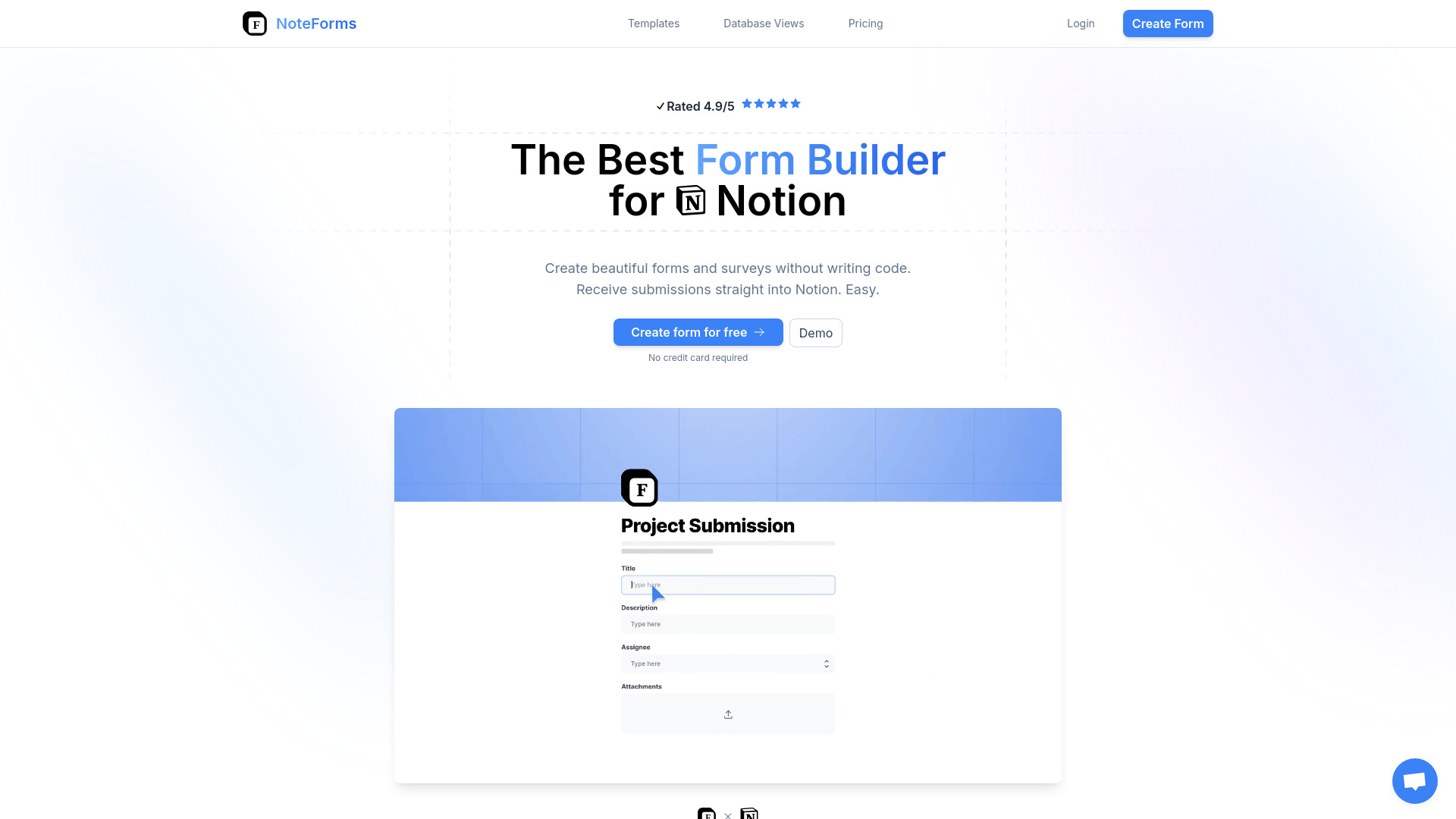
NoteForms
Open Website-
Tool Introduction:Build Notion-connected forms fast—no code, unlimited fields, smart logic.
-
Inclusion Date:Oct 28, 2025
-
Social Media & Email:
Tool Information
What is NoteForms AI
NoteForms AI is a no-code form builder purpose-built for Notion users. It lets you create beautiful, branded forms that connect directly to your Notion databases, so every response lands exactly where your team works. With unlimited fields and submissions, a wide range of field types, conditional logic and rules, and ready-made templates, you can launch forms in minutes without touching code. NoteForms streamlines data collection, keeps structure consistent with your Notion properties, and helps teams centralize feedback, requests, and registrations.
NoteForms AI Main Features
- Seamless Notion integration: Connect a form to a Notion database so submissions sync into the correct table and properties.
- No-code form builder: Build and publish forms in minutes with an intuitive editor—no engineering resources required.
- Unlimited fields and submissions: Scale your data collection without worrying about caps on responses or field counts.
- Diverse field types: Use a wide selection of inputs to mirror Notion property types and collect structured data consistently.
- Conditional logic and rules: Show, hide, or require fields based on user input to keep forms short and relevant.
- Ready-made templates: Start faster with prebuilt templates for surveys, requests, registrations, and more.
- Branding and customization: Adjust layout and visual settings to match your workspace styling and tone.
- Property mapping: Align each form field to a specific Notion property to preserve data integrity.
Who Should Use NoteForms AI
NoteForms AI suits anyone running a Notion-first workflow. Teams in product, marketing, HR, operations, education, and community management can capture leads, feedback, applications, requests, and RSVPs directly into Notion databases. Creators and startups benefit from quick setup, while larger teams gain structure and consistency across their Notion workspace.
How to Use NoteForms AI
- Connect your Notion account and select the database you want to collect responses in.
- Start from a template or a blank form in the builder.
- Add fields and map each one to the appropriate Notion property.
- Configure validation, required fields, and conditional logic or rules.
- Customize styling and form settings to match your branding and use case.
- Preview the form to check logic and data mapping.
- Publish and share the form link with respondents.
- Review incoming submissions in Notion, where records appear in the connected database.
NoteForms AI Industry Use Cases
Marketing teams can build lead capture forms that feed a Notion CRM, enabling instant qualification and follow-up. HR can collect job applications and route candidates into a hiring pipeline database. Product teams can run user surveys and feature requests, keeping feedback structured for prioritization. Educators and event organizers can handle registrations and attendance details directly within Notion to simplify logistics and reporting.
NoteForms AI Pros and Cons
Pros:
- Tight, reliable Notion database integration for end-to-end workflows.
- Fast, no-code setup with unlimited fields and submissions.
- Rich field types, conditional logic, and property mapping for structured data.
- Templates and customization reduce build time and ensure consistency.
- Keeps teams working in Notion without exporting or manual data entry.
Cons:
- Best suited for Notion-centric teams; less relevant if you do not use Notion.
- Advanced styling or niche field behaviors may be narrower than bespoke form builders.
- Workflow reliability depends on Notion database design and permissions.
- Complex conditional logic can require careful testing before going live.
NoteForms AI FAQs
-
Does NoteForms AI write responses directly to Notion?
Yes. You connect a Notion database, map fields to properties, and submissions sync into that database.
-
Can I use conditional logic?
Yes. You can define rules to show, hide, or require fields based on earlier answers.
-
Are there limits on fields or submissions?
The builder supports unlimited fields and submissions, enabling high-volume data collection.
-
Do I need to code to build forms?
No. The editor is fully no-code, designed so non-technical users can publish forms quickly.
-
How do I keep data structured in Notion?
Map each form field to the corresponding Notion property to maintain consistent data types and schemas.
-
Can I start with templates?
Yes. Choose a ready-made template and adapt it to your use case to save setup time.


