- Home
- AI Image Generator
- Layla
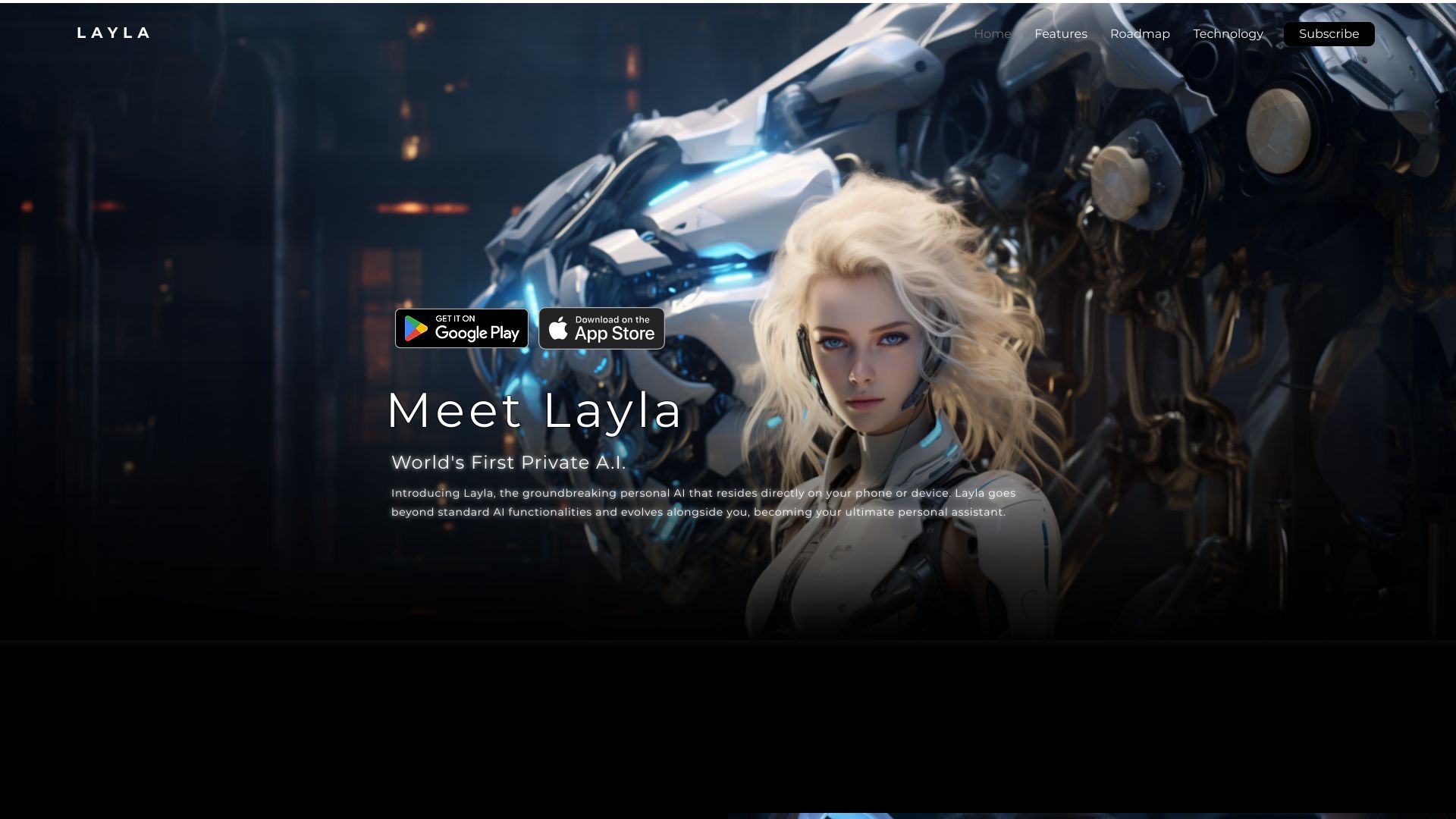
Layla
Open Website-
Tool Introduction:AI A Level courses for AQA, Edexcel, OCR, CAIE—A*/A guaranteed. Free trial
-
Inclusion Date:Oct 21, 2025
-
Social Media & Email:
Tool Information
What is Layla AI
Layla AI is an on-device, offline AI assistant that lives directly on your phone or personal device. It adapts to your habits and goals, delivering personalized use-cases such as note-taking, task planning, content drafting, and creative image generation. With downloadable character profiles, you can switch among specialized assistants tuned for different workflows. Because Layla runs without an internet connection, your data remains local, helping protect privacy, reduce tracking, and minimize outside influence or content filtering.
Layla AI Key Features
- Offline, on-device processing: Works without connectivity, keeping interactions and content generation local to your device.
- Personalized use-cases: Configure workflows for productivity, writing, brainstorming, or creative tasks that evolve with your preferences.
- Image generation: Produce creative images on-device, useful for concept art, mood boards, and visual ideation.
- Downloadable characters: Add or switch character profiles to access specialized behaviors and tones for different tasks.
- Privacy-first design: Minimizes data exposure by avoiding cloud transmission and external processing.
- User control: Reduced reliance on external moderation or algorithms, giving you more agency over assistant behavior.
- Low-latency responses: Local inference supports quick answers and stable performance even in airplane mode.
Who Should Use Layla AI
Layla AI suits privacy-conscious individuals, professionals handling sensitive information, travelers and field workers in low-connectivity environments, students who need a dependable study companion, and creators seeking on-device text and image generation. It also benefits teams that prefer local-first tools to minimize data sharing and maintain control over AI behavior.
How to Use Layla AI
- Install the app on your device and complete the initial setup.
- Review permissions and configure local storage and security preferences.
- Explore or download character profiles to match your tasks and tone.
- Create personalized use-cases (e.g., writing assistant, planner, ideation coach).
- Start interacting via text prompts to generate drafts, summaries, or plans.
- Use the image generation feature to create visuals for concepts or presentations.
- Refine settings and character behavior as your needs evolve.
- Operate fully offline for private, consistent performance.
Layla AI Industry Use Cases
In field research, teams can summarize notes and draft reports without network access. Creative studios can rapidly prototype visuals and copy on secure devices. Journalists on assignment can outline stories and organize interviews offline. In education, learners in bandwidth-limited areas can study, brainstorm, and practice writing privately. Security-conscious organizations can pilot AI-assisted workflows while keeping data local.
Layla AI Pros and Cons
Pros:
- Fully offline, on-device operation for enhanced privacy.
- Personalized workflows and downloadable characters for flexibility.
- Fast, stable responses independent of network conditions.
- Local data handling reduces tracking and external influence.
- Supports both text assistance and on-device image generation.
Cons:
- Depends on device resources (battery, storage, and compute).
- May offer smaller models than cloud services, affecting some complex tasks.
- No live web access; cannot fetch real-time information by default.
- Initial downloads or updates may require connectivity.
- Availability and performance can vary by device capability.
Layla AI Popular Questions
-
Does Layla AI require an internet connection?
No. Layla AI is designed to run offline on your device. Initial installation or optional updates may require connectivity, but daily use and processing happen locally.
-
How does Layla AI protect my privacy?
Processing occurs on-device, so your prompts and outputs stay local. This reduces exposure to third-party servers and helps maintain control over your data.
-
What are downloadable characters?
They are specialized profiles that adjust tone, knowledge focus, and behavior, allowing you to switch among assistants optimized for tasks like planning, writing, or visual creativity.
-
Can Layla AI generate images?
Yes. Layla AI supports on-device image generation for concepting and creative projects. Output quality and speed may depend on your device’s hardware.
-
Can it replace cloud-based assistants?
For privacy-first and offline workflows, it’s a strong fit. For tasks needing live web data or very large models, a hybrid approach may be preferable.




