- Home
- AI Developer Tools
- Google AI for Developers
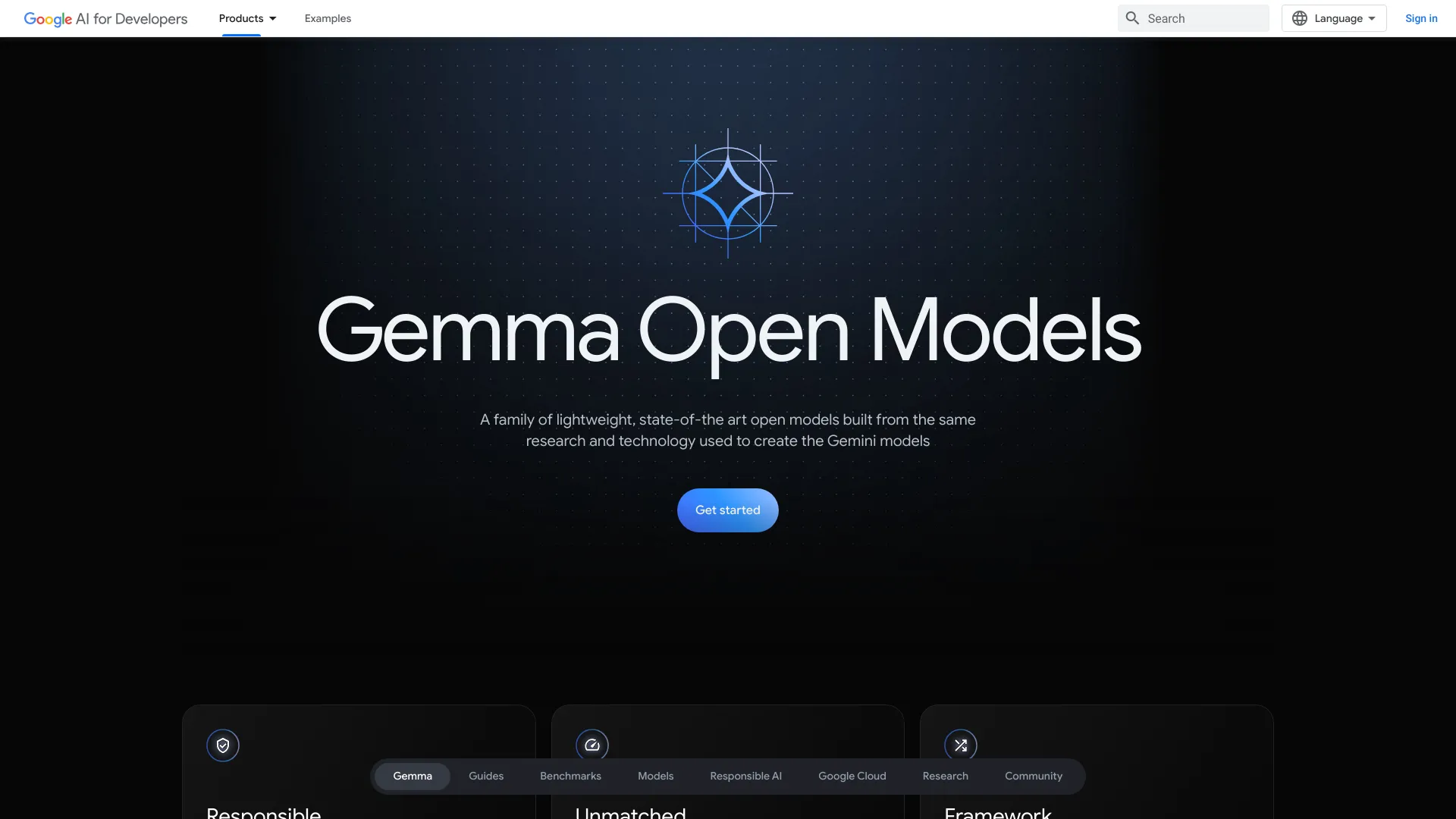
Google AI for Developers
Open Website-
Tool Introduction:Abacus AI lets teams ship production AI—agents, chatbots, forecasts.
-
Inclusion Date:Oct 21, 2025
-
Social Media & Email:
Tool Information
What is Google AI for Developers
Google AI for Developers is a central hub of resources and tools for building with Google’s AI models, including Gemini and Gemma. It provides quickstart guides, SDKs and APIs, benchmark references, and best practices for evaluation and safety. Developers can prototype, test, and deploy on Google Cloud using managed services and scalable endpoints, supported by code samples and community discussions. The platform helps teams move from research to production with consistent documentation, model updates, and deployment patterns tailored for modern AI applications.
Google AI for Developers Main Features
- Model access and guidance: Clear paths to use Gemini for multimodal tasks and Gemma for lightweight local or cloud inference.
- Quickstarts and tutorials: Step-by-step guides to go from “hello world” to production-grade workflows.
- SDKs and client libraries: Idiomatic APIs for popular languages (e.g., Python, JavaScript) to accelerate integration.
- Evaluation and benchmarking: Reference benchmarks, prompt-testing tips, and quality/safety evaluation practices.
- Deployment on Google Cloud: Patterns for managed inference, scaling, and MLOps with monitoring and logging.
- Safety and governance: Guidance on responsible AI, data handling, policy checks, and content filtering.
- Community resources: Samples, best practices, and discussion channels to troubleshoot and share learnings.
- Performance and cost tips: Recommendations for latency, throughput, and efficient token usage.
Who Should Use Google AI for Developers
Ideal for software developers, ML engineers, and data scientists building AI features; startups validating prototypes; enterprises deploying at scale on Google Cloud; solution architects defining AI patterns; and educators or researchers exploring state-of-the-art models for applied use cases.
How to Use Google AI for Developers
- Explore the documentation and choose a model (e.g., Gemini for multimodal tasks or Gemma for lightweight inference).
- Create or select a Google Cloud project and configure billing as required for API usage.
- Enable relevant AI APIs and set up authentication credentials.
- Install the recommended SDK or client library in your development environment.
- Run a quickstart to verify setup, then iterate on prompts or inputs with sample data.
- Evaluate quality, latency, and safety using provided guidelines and test harnesses.
- Deploy via managed endpoints on Google Cloud or run Gemma locally when suitable.
- Monitor usage, logs, and costs; refine prompts and system settings over time.
- Leverage community examples to adopt proven patterns and troubleshoot issues.
Industry Use Cases
Common applications include customer support assistants that summarize and route tickets; content generation workflows for product descriptions and metadata; developer productivity tools for code explanation and snippet generation; financial document parsing and classification; knowledge retrieval and meeting summarization for internal operations; and edge or on-device summarization using lighter Gemma models where low latency is critical.
Google AI for Developers Pricing
The documentation, guides, and many community resources are free to access. Usage of Google Cloud services and model APIs (such as deploying models or calling inference endpoints) is typically billed on a pay‑as‑you‑go basis. Some services may offer free tiers, trials, or credits depending on region and product. Lightweight models like Gemma can run locally, where costs relate to your own compute. For exact, current pricing, consult the official product pricing pages within Google Cloud.
Google AI for Developers Pros and Cons
Pros:
- Comprehensive, developer-focused documentation and quickstarts.
- Choice of models (Gemini, Gemma) for cloud-scale and lightweight use cases.
- Strong integration with Google Cloud for deployment, scaling, and MLOps.
- Clear guidance on evaluation, safety, and responsible AI practices.
- Active community resources and production-ready patterns.
Cons:
- Managed deployments generally depend on Google Cloud services.
- Learning curve for new APIs, IAM, and project configuration.
- Costs can grow with high request volume or large context sizes.
- Some features or quotas may vary by region or account status.
Google AI for Developers FAQs
-
Question 1: What is the difference between Gemini and Gemma?
Gemini is a family of multimodal, cloud-scale models suited for complex tasks. Gemma is a lightweight model family designed for efficient inference, including local or edge scenarios.
-
Question 2: Do I need a Google Cloud account to get started?
You can read docs freely, but calling managed AI services or deploying endpoints typically requires a Google Cloud project with billing enabled.
-
Question 3: Can I run models locally?
Yes. Gemma models are designed to run efficiently on local hardware, while larger Gemini models are accessed via cloud APIs.
-
Question 4: Which languages and SDKs are supported?
The platform provides client libraries and examples for popular languages such as Python and JavaScript, with REST/HTTP options for broader interoperability.
-
Question 5: How do I evaluate model quality and safety?
Use the provided evaluation guidance, prompt-testing patterns, and safety best practices to measure relevance, robustness, and policy adherence before production rollout.
-
Question 6: Is there a free tier?
Some services may offer free quotas or trials. Availability and limits vary by product and region, so always review current terms on the official pricing pages.
