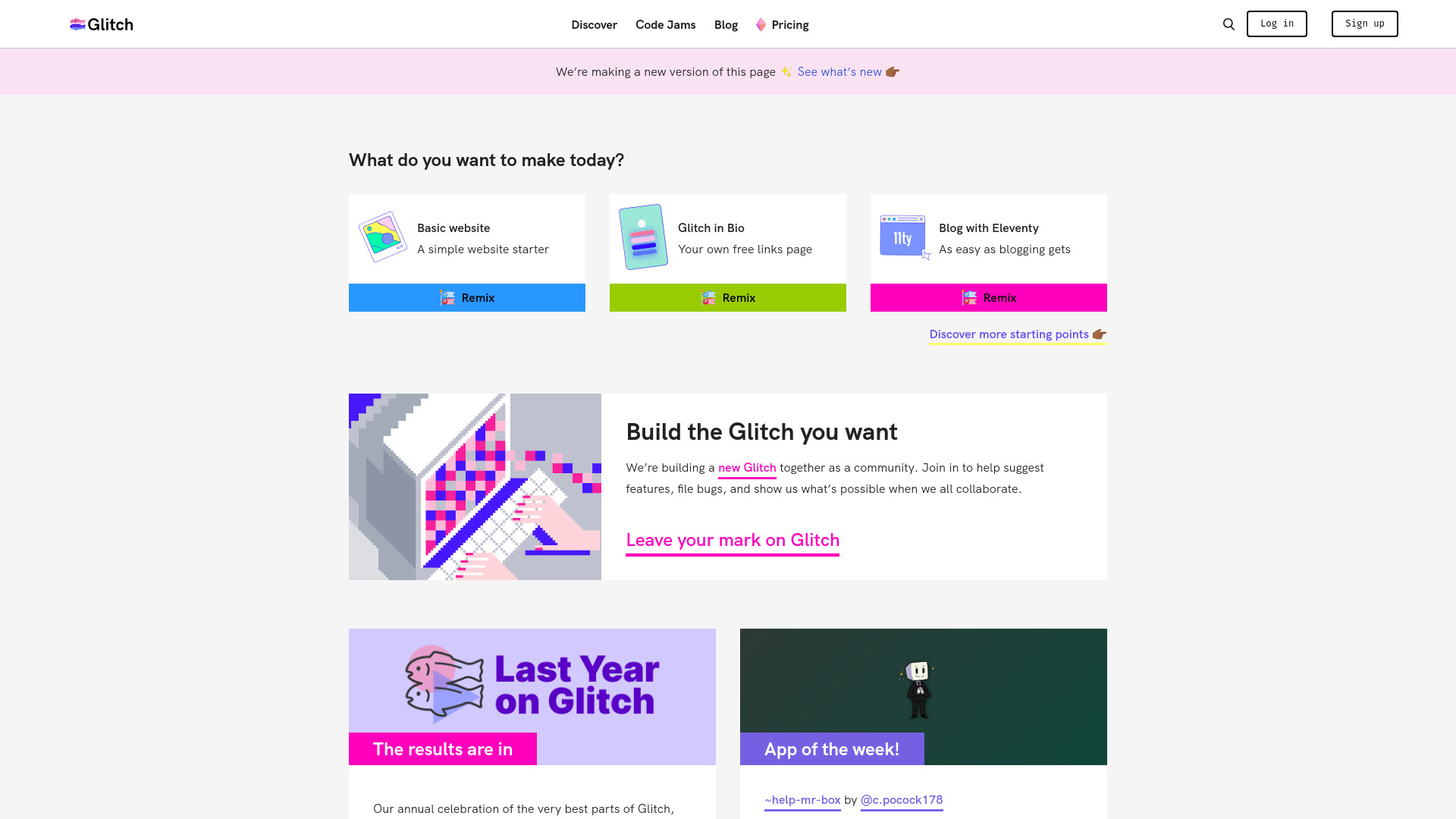
Glitch
Open Website-
Tool Introduction:Build full‑stack web apps in your browser. Free tools, remix millions.
-
Inclusion Date:Oct 21, 2025
-
Social Media & Email:
Tool Information
What is Glitch AI
Glitch AI is a browser-based platform where anyone can build and run full-stack web apps instantly. Backed by a friendly community and millions of remixable projects, it helps you start a new blog, prototype with React, or explore WebXR—all without local setup. You can code, preview, and deploy from your browser, then share a live URL in seconds. By removing tooling friction, Glitch AI lets beginners learn by remixing while developers quickly ship prototypes, proofs of concept, and interactive demos on fast, free hosting.
Glitch AI Main Features
- Browser-based editor: Write, run, and debug code entirely in the browser with instant preview and automatic deployment.
- Full‑stack support: Build Node.js backends and modern front ends; quickly experiment with React, static sites, and WebXR experiences.
- Remixable templates: Start fast with community templates or fork existing apps to learn, iterate, and customize.
- Instant hosting: Every project gets a live, shareable URL with HTTPS for quick demos and collaboration.
- Community discovery: Explore millions of public projects, reuse components, and learn from real examples.
- Built-in logs and console: View server logs and runtime output to speed up troubleshooting.
- Asset handling: Upload and serve assets directly in your project for simpler app delivery.
Who Should Use Glitch AI
Glitch AI suits students, educators, and beginners learning web development, as well as developers, designers, and product teams who need fast prototyping. it's ideal for hackathons, workshops, internal tools, interactive demos, proof-of-concept apps, and small community projects where quick setup, remixing, and instant sharing matter.
How to Use Glitch AI
- Create an account and sign in.
- Start a project from a template, or remix an existing public app you want to build on.
- Edit code in the browser editor; manage dependencies in package settings as needed.
- Use the live preview to test changes and check logs for debugging.
- Configure environment variables or settings required by your app.
- Share the live URL for feedback, collaboration, or demos.
- Iterate, document your project, and publish it to the community if desired.
Glitch AI Industry Use Cases
Educators host hands-on coding lessons and assignments with instant, browser-based projects. Startups and product teams build MVPs and validate ideas quickly with shareable demos. Marketing teams launch interactive microsites or campaign prototypes. Creative technologists and researchers showcase WebXR experiments and interactive art installations without server setup.
Glitch AI Pricing
Glitch AI offers a free way to build and host projects in the browser. For larger resource needs or additional features, optional paid upgrades may be available. A free option is suitable for learning, prototypes, and small apps.
Glitch AI Pros and Cons
Pros:
- Zero-setup, browser-based development with instant deployment.
- Large library of remixable templates and community apps.
- Great for rapid prototyping, teaching, and quick demos.
- Supports modern stacks like React, static sites, and WebXR.
- Live URLs simplify sharing and feedback loops.
Cons:
- Resource limits make it less suitable for production-scale workloads.
- Less server customization than traditional hosting or VPS environments.
- Projects depend on online access and a browser-based workflow.
- Migrating to other hosting may require additional setup and configuration.
Glitch AI FAQs
-
Is Glitch AI good for production apps?
It excels at learning, prototyping, and small projects. For large-scale, high-traffic production apps, you may outgrow its resource limits.
-
Which technologies does it support?
Primarily JavaScript and Node.js for back-end logic, along with front-end frameworks like React, plus static sites and WebXR experiments.
-
How does remixing work?
You fork an existing public project into your own editable copy, then modify it to fit your needs while keeping the original intact.
-
Can I use a custom domain?
Projects include a live URL by default. Custom domain options may depend on available plan features; check current plan capabilities.



