- Home
- AI Youtube Summary
- Eightify
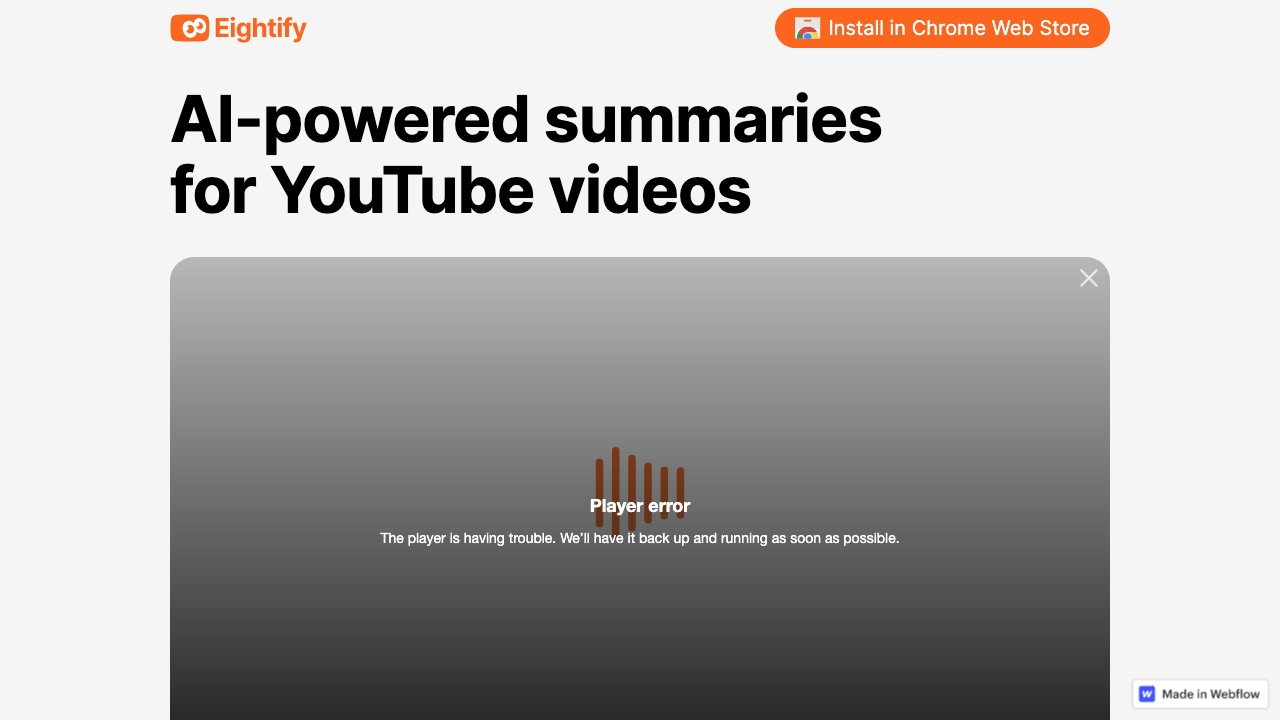
Eightify
Open Website-
Tool Introduction:AI YouTube summaries: key takeaways from long videos fast.
-
Inclusion Date:Oct 21, 2025
-
Social Media & Email:
Tool Information
What is Eightify AI
Eightify AI is an AI-powered YouTube video summarizer that turns long-form videos into concise, structured takeaways. It extracts key ideas, arguments, and action points from business education clips, podcasts, interviews, news briefings, and academic lectures, helping you judge in seconds whether a video is worth a full watch. By streamlining research and learning workflows, Eightify AI enables quick skimming, prioritization, and note-taking, so professionals and students focus on insights rather than playback time. it's built for efficient content discovery and knowledge retention.
Eightify AI Key Features
- AI summaries for YouTube: Generate clear overviews of long videos with key takeaways and highlights.
- Insight prioritization: Surfaces main arguments, examples, and action points to quickly gauge relevance.
- Time-saving previews: Decide what to watch in-depth by scanning summaries before committing to the full video.
- Category versatility: Works well for business education, podcasts, interviews, news, and lectures.
- Skimmable structure: Bullet-style points and sections make complex content easier to digest.
- Share and reuse: Copy summaries into notes, knowledge bases, or team channels to align stakeholders.
- Research-friendly workflow: Helps compare multiple videos on a topic and compile quick literature-style notes.
Eightify AI Who it's For
Eightify AI suits busy professionals, researchers, students, journalists, content creators, and lifelong learners who consume long YouTube videos. it's especially helpful for market and competitive research, course prep and lecture review, staying on top of industry news, and extracting insights from interviews or podcasts without watching every minute.
Eightify AI How to Use
- Open the YouTube video you want to analyze in your browser.
- Activate Eightify AI and grant any requested permissions.
- Start the summary generation; the tool processes the video’s content and transcript.
- Review the generated key points and takeaways to assess relevance.
- Jump to sections of interest in the video based on the summarized topics, if provided.
- Copy or save the summary to your notes or share it with your team.
Eightify AI Industry Use Cases
A sales team screens a one-hour product launch to capture positioning and competitive claims before a client call. A professor summarizes a recorded lecture to create study notes for students. A journalist reviews a press briefing to extract quotes and themes for a breaking story. A product manager scans multiple conference talks to compile insights for a roadmap presentation. A marketer distills a long podcast into messaging ideas and audience takeaways.
Eightify AI Pricing
Eightify AI is a commercial tool with plan-based access. Pricing, limits, and any free or trial options may change over time. For the latest details on tiers and features, refer to the official Eightify AI pricing information.
Eightify AI Pros and Cons
Pros:
- Significantly reduces time spent on long YouTube videos.
- Delivers clear, structured key takeaways for faster decisions.
- Improves research productivity across multiple videos and topics.
- Useful for note-taking, knowledge sharing, and team alignment.
- Helps learners retain and revisit critical points efficiently.
Cons:
- Summaries can miss nuance; complex arguments may require full viewing.
- Quality depends on the video’s audio and transcript availability.
- May not capture visual-only context or on-screen details.
- Requires internet access and permissions; consider privacy needs.
- Limits or advanced features may depend on plan level.
Eightify AI FAQs
-
Does Eightify AI work with any YouTube video?
It works with most public YouTube videos that have sufficient audio quality and accessible transcripts. Some videos or regions may have limitations.
-
How accurate are the summaries?
Summaries are designed to capture main ideas and takeaways, but they may omit nuance. For critical decisions, verify by watching key sections.
-
Can I use it for podcasts and lectures on YouTube?
Yes. it's well-suited to long-form podcasts, interviews, lectures, and news briefings hosted on YouTube.
-
Can I export or share summaries?
You can copy and reuse the generated text in your notes, documents, or team channels.
-
Does it replace watching the full video?
No. It helps prioritize and navigate content quickly, but for full context and nuance, watching selected sections or the entire video is recommended.





