- Home
- AI Detector
- Aura
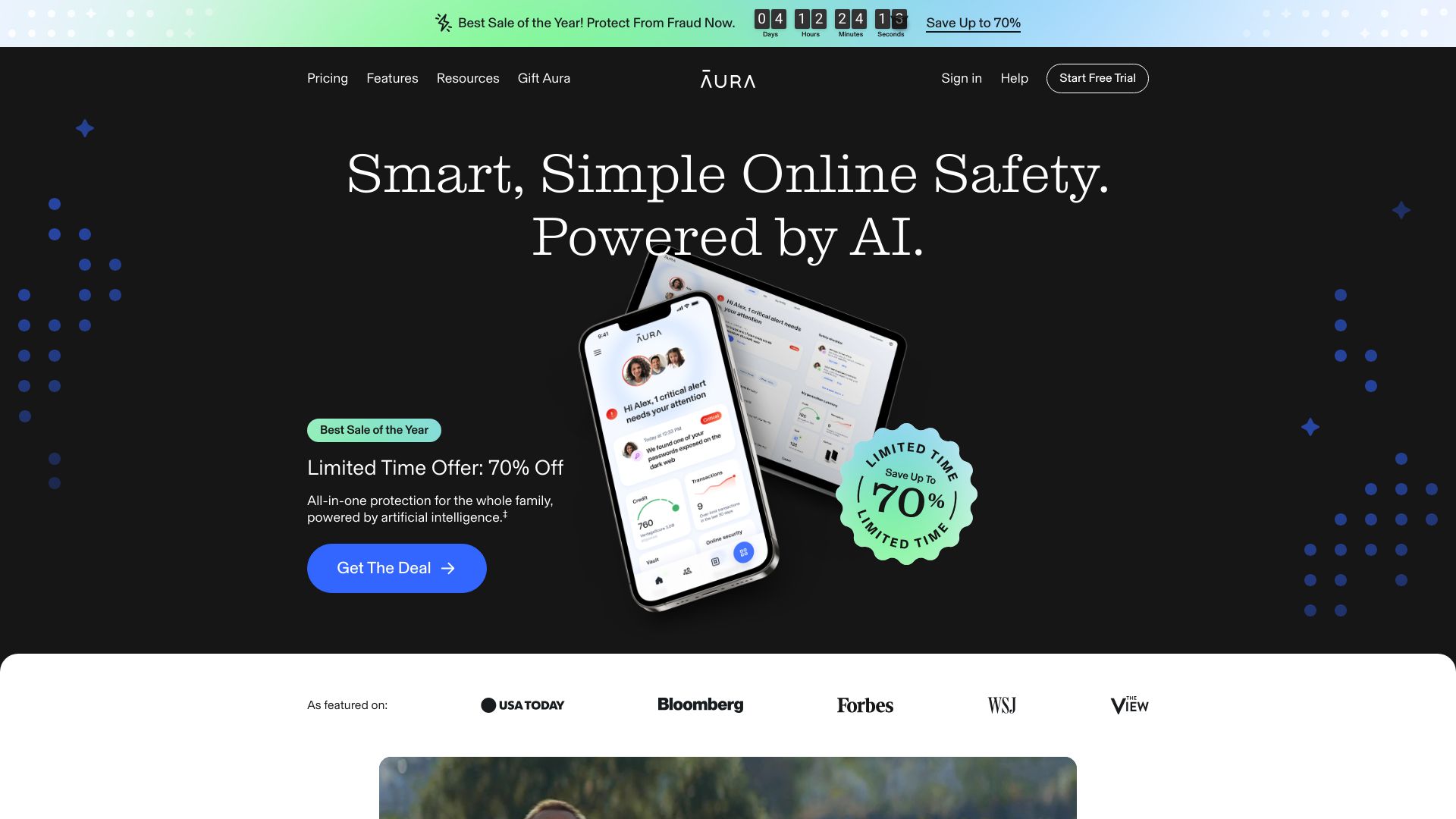
Aura
Open Website-
Tool Introduction:AI-powered family safety: identity, credit, VPN, alerts, insurance.
-
Inclusion Date:Oct 21, 2025
-
Social Media & Email:
Tool Information
What is Aura AI
Aura AI is an intelligent digital safety platform that helps individuals and families prevent identity theft, scams, and everyday cyber threats. By unifying identity theft protection, credit monitoring, VPN, antivirus, a password manager, and parental controls, it delivers always-on, all-in-one protection. Its AI monitors for risky activity, exposed data, and account anomalies across the web, then issues actionable alerts and step-by-step guidance to reduce risk. Aura also includes expert support and identity theft insurance for eligible losses, helping users respond quickly and stay safer across their devices and online accounts.
Aura AI Key Features
- Identity theft protection: Monitors for exposed personal information, suspicious account activity, and potential fraud, guiding users to secure compromised data.
- Credit monitoring: Tracks changes to credit files and new account openings, with timely alerts to detect unauthorized activity.
- AI risk detection: Uses machine learning to surface anomalies, phishing risks, and scam indicators, prioritizing the most urgent threats.
- Secure VPN: Encrypts internet traffic on public and private networks to reduce exposure to snooping and man-in-the-middle attacks.
- Antivirus and device protection: Helps block malware, ransomware, and unsafe downloads across supported devices.
- Password manager: Generates and stores strong, unique passwords with secure autofill and breach alerts.
- Parental controls: Supports safe browsing for kids with content filters, screen time tools, and activity insights.
- Fraud resolution and guidance: Provides step-by-step remediation, including help with disputes and account recovery.
- Identity theft insurance: Covers eligible losses, adding financial protection alongside prevention.
- Privacy and account protection: Tools to reduce data-broker exposure and harden logins with security recommendations.
Who Should Use Aura AI
Aura AI suits individuals and families seeking comprehensive online safety, from first-time internet users to privacy-conscious professionals. It is valuable for remote workers using public Wi‑Fi, parents managing kids’ screen time, frequent online shoppers and travelers, and anyone who wants proactive identity theft protection, credit monitoring, and device security in a single, easy-to-manage platform.
How to Use Aura AI
- Sign up for a plan that fits your needs (individual, couple, or family) and create your account.
- Install the Aura apps on your devices and add browser extensions where available.
- Complete onboarding by verifying your identity and connecting accounts needed for monitoring (e.g., credit, email, phone).
- Enable the VPN and antivirus on each device, and run an initial security scan.
- Set up the password manager, import existing passwords, and activate breach alerts.
- Configure parental controls for child profiles, including filters and time limits.
- Customize alert thresholds and notification preferences for credit and identity monitoring.
- Review AI risk alerts, follow the recommended actions, and mark items as resolved.
- Use the guidance center for remediation steps; contact support if you need hands-on help.
- Schedule periodic checkups to update passwords, patch devices, and review privacy settings.
Aura AI Industry Use Cases
Consumers use Aura AI to detect account takeover attempts and quickly lock down compromised logins. Remote professionals rely on the VPN and antivirus to secure work devices on public Wi‑Fi while receiving AI-driven phishing warnings. Families combine parental controls with identity monitoring to reduce kids’ exposure to unsafe content and prevent fraudulent credit applications tied to a child’s identity.
Aura AI Pricing
Aura AI is offered as a subscription with tiered plans, typically available for individuals, couples, and families. Plans bundle identity theft protection, credit monitoring, VPN, antivirus, a password manager, and parental controls, with identity theft insurance included for eligible losses. For current pricing and any available trials or promotions, refer to the official Aura website.
Aura AI Pros and Cons
Pros:
- All-in-one protection combining identity, credit, device security, and privacy tools.
- AI-driven alerts that prioritize the highest-risk threats with clear remediation steps.
- Cross-platform apps and centralized dashboard for easy management.
- Password manager and VPN reduce common account and network vulnerabilities.
- Parental controls integrate safety tools for families.
- Identity theft insurance adds financial protection for eligible incidents.
Cons:
- Comprehensive suites may overlap with tools you already use, requiring consolidation.
- Continuous monitoring and alerts can feel noisy without tuned preferences.
- Some features depend on data availability and may vary by region.
- Full protection requires installing apps across all devices and maintaining updates.
Aura AI FAQs
-
How does Aura AI detect threats?
It combines credit and identity monitoring with machine learning to flag unusual activity, exposed data, phishing patterns, and other anomalies, then recommends actions to reduce risk.
-
Does Aura AI replace standalone antivirus and VPN?
Yes, it includes built-in antivirus and a secure VPN, allowing most users to manage device protection and encrypted browsing within one platform.
-
What does identity theft insurance cover?
Insurance is designed to cover eligible losses and expenses related to identity theft incidents. Coverage details and limits depend on the policy terms; review the official documentation for specifics.
-
Which devices and platforms are supported?
Aura provides apps for major operating systems and mobile platforms, along with browser support where applicable. Check the site for the latest compatibility details.
-
Will Aura AI affect device performance?
Security tools run continuously but are designed to minimize impact. You can adjust scan schedules and VPN settings to balance performance and protection.





