- Home
- AI Music Generator
- Amped Studio
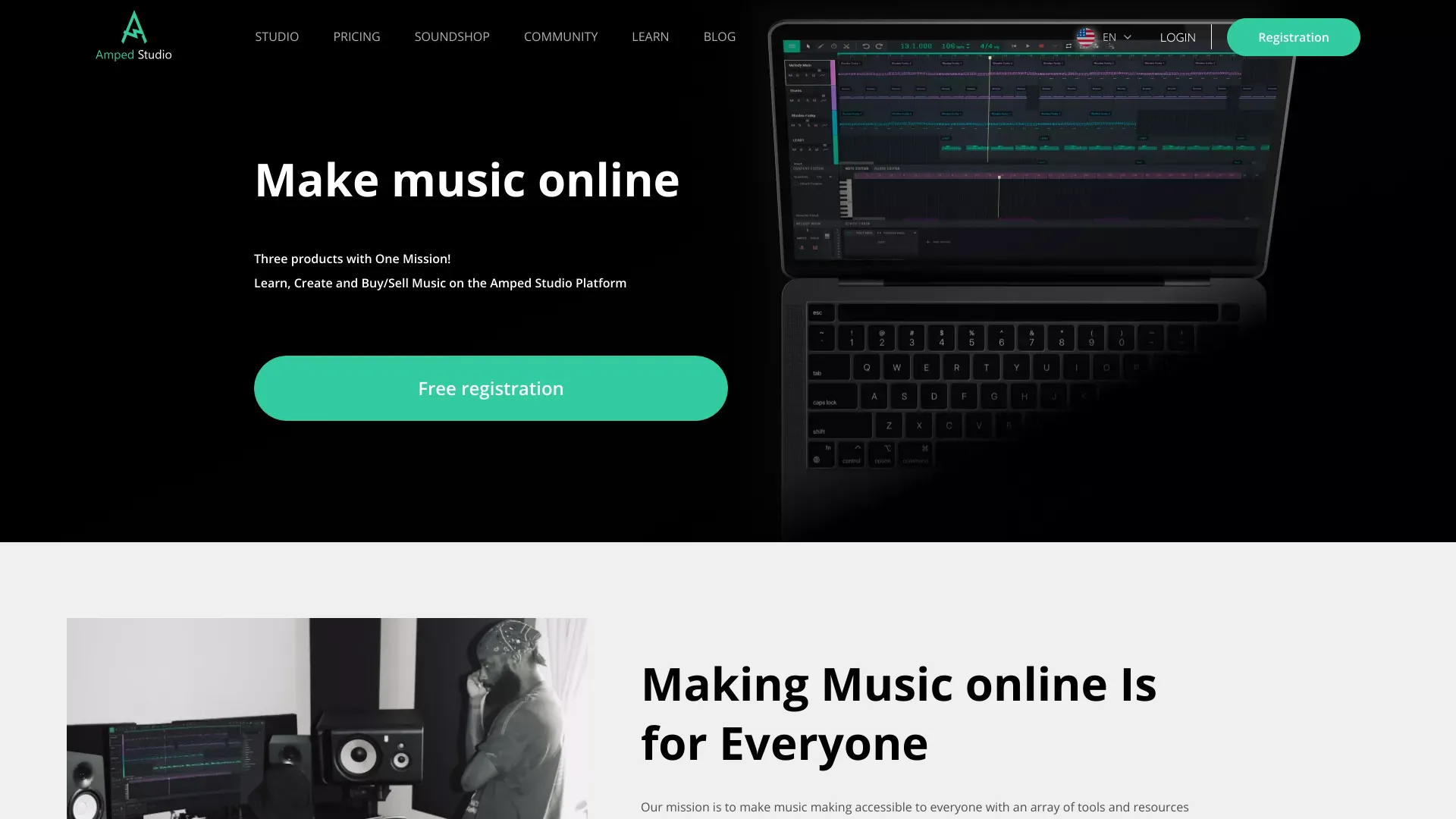
Amped Studio
Open Website-
Tool Introduction:Online DAW with AI tools, VST3, stems, collab, and a music marketplace.
-
Inclusion Date:Oct 28, 2025
-
Social Media & Email:
Tool Information
What is Amped Studio AI
Amped Studio AI is a browser-based Digital Audio Workstation built for end-to-end music production. It unifies beat making, multitrack recording, audio editing, arranging, and mixing in a single online workspace. With VST 3.0 plugin support and AI tools for music generation and smart stem splitting, creators can sketch ideas quickly, refine parts, and rebuild mixes from separated tracks. Cloud projects, real-time collaboration, and an integrated marketplace make it easy to produce, share, and sell music without leaving your DAW.
Amped Studio AI main features
- AI music generation: Accelerate songwriting with AI-assisted idea creation that helps spark melodies, harmonies, and grooves.
- AI stem splitting: Separate vocals, drums, bass, and other parts from mixed audio to remix, sample, or clean up recordings.
- VST 3.0 plugin support: Load compatible instruments and effects to expand your sound palette inside the online DAW.
- Multitrack audio and MIDI: Record, edit, and arrange audio and MIDI clips with precise timing, quantization, and layering.
- Beat making workflow: Build rhythms using patterns, step sequencing, and MIDI editing for drums and percussive elements.
- Audio editing and processing: Trim, fade, crossfade, and apply effects for clean takes and polished sound design.
- Automation and mixing: Shape dynamics and movement with track automation, buses, and an effects chain.
- Collaboration: Work together in the cloud, share projects, and keep versions aligned across contributors.
- Cloud-based access: Create on any modern device without installs; projects live in the cloud for easy handoff.
- Marketplace: Publish, share, or sell finished tracks and assets to reach listeners and collaborators.
Who is Amped Studio AI for
Amped Studio AI suits producers, beatmakers, and songwriters who want a flexible online DAW with AI-assisted workflows. It is also a strong fit for indie artists collaborating remotely, educators teaching music production, and content creators who need fast, browser-based recording and editing. Teams benefit from cloud projects, while newcomers appreciate an accessible environment that scales with VST 3.0 plugins and pro mixing tools.
Amped Studio AI usage steps
- Create an account and open a new project in your browser.
- Set tempo and add tracks for audio or MIDI based on your idea.
- Use AI tools to generate musical ideas or to split stems from a reference track.
- Record vocals or instruments and import samples or loops as needed.
- Load VST 3.0 instruments and effects to craft your sound.
- Arrange sections, edit takes, and program beats in the piano roll or pattern view.
- Mix with EQ, dynamics, effects, and automation to balance and add movement.
- Invite collaborators to review or contribute and manage versions in the cloud.
- Export your mix and publish or list your track in the marketplace.
Amped Studio AI industry use cases
Independent artists can produce singles entirely in the browser, using AI stem splitting to extract vocals for remixes. Media and advertising teams can co-create short cues and jingles with rapid AI-assisted ideation and quick client approvals via shared projects. Education programs can teach arrangement, recording, and mixing without lab installs, while beatmakers monetize instrumentals and edits through the integrated marketplace.
Amped Studio AI pricing
Amped Studio AI is available as an online service with a free option and paid plans that unlock advanced capabilities. Access to certain features—such as expanded track counts, premium instruments or effects, additional storage, or enhanced AI tools—may require a subscription. Check the official site for current tiers, any trial availability, and marketplace-related fees.
Amped Studio AI pros and cons
Pros:
- All-in-one online DAW with recording, editing, arranging, and mixing.
- AI generation and stem splitting speed up creative exploration and remixing.
- Supports VST 3.0 plugins for an extensible sound toolkit.
- Cloud projects and collaboration streamline remote teamwork.
- Marketplace provides a path to share or sell music.
- No heavy installs; accessible from modern browsers across devices.
Cons:
- Browser-based production can face latency or performance limits on lower-end hardware.
- VST compatibility depends on VST 3.0; some legacy plugins may not be supported.
- Internet connectivity is required for cloud workflows and collaboration.
- AI outputs often need human editing to meet professional standards.
- Some advanced features may sit behind paid plans.
Amped Studio AI FAQs
-
Does Amped Studio AI support VST plugins?
Yes. It supports VST 3.0 plugins, allowing you to use compatible virtual instruments and effects within the online DAW.
-
What can I do with AI stem splitting?
You can separate vocals, drums, bass, and other elements from a mixed track to create remixes, clean samples, or rebuild arrangements.
-
Can I collaborate with others in real time?
Projects are cloud-based, enabling team members to share, review, and contribute without manual file transfers.
-
Is there a free version?
A free option is available, with paid plans offering additional features and resources. Refer to the official site for current details.
-
Who benefits most from Amped Studio AI?
Producers, beatmakers, songwriters, and educators who need an accessible, AI-enhanced, browser-based DAW for composing, recording, and mixing.

