- Home
- AI Coaching
- Track Titan
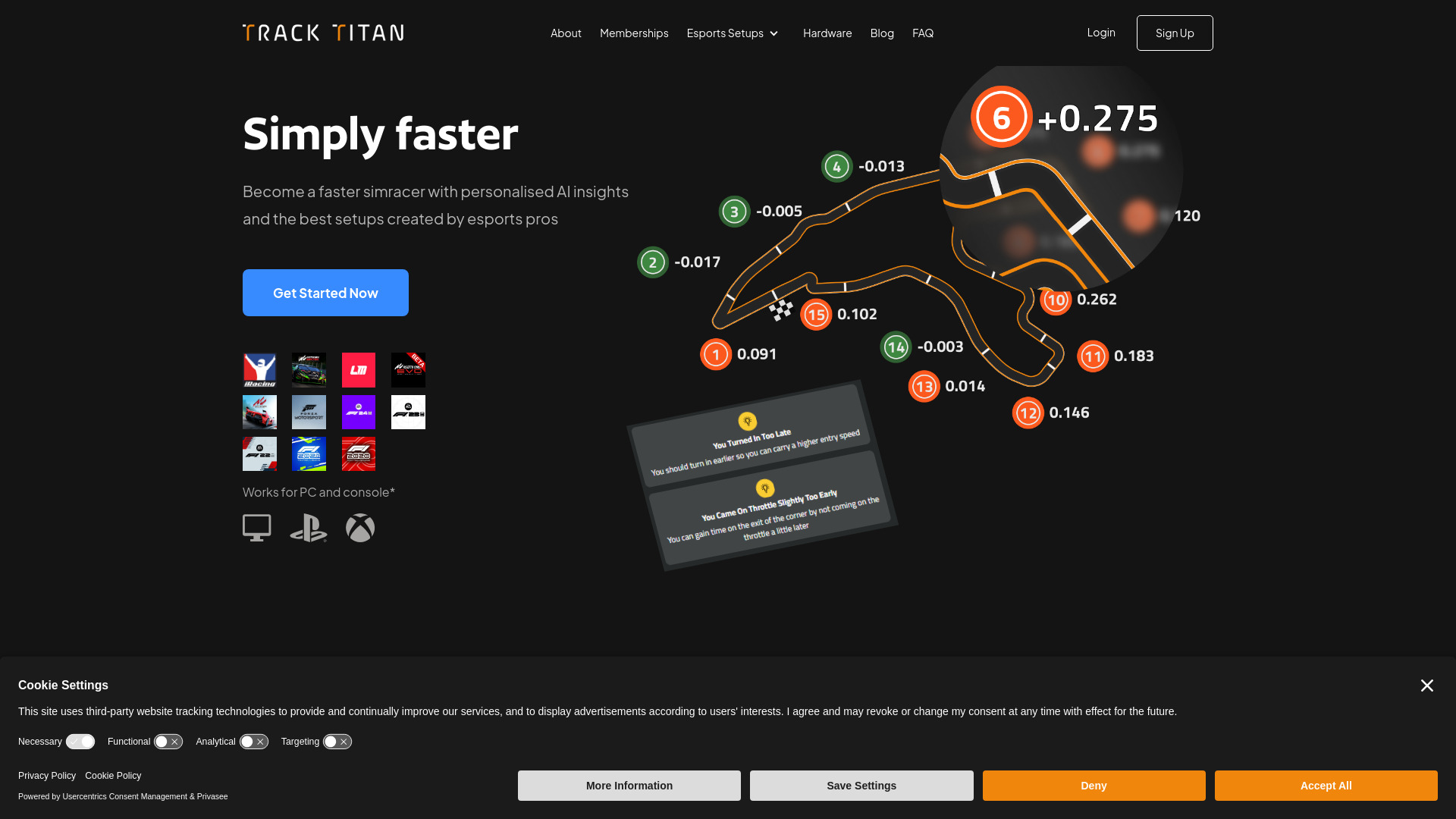
Track Titan
Open Website-
Tool Introduction:AI simracing coach: telemetry insights, pro setups, track guides.
-
Inclusion Date:Oct 28, 2025
-
Social Media & Email:
Tool Information
What is Track Titan AI
Track Titan AI is a performance coaching platform for simracers that turns your driving data into actionable improvements. By capturing in-game telemetry across supported racing simulators, it benchmarks your laps against reference laps and highlights where time is lost—braking points, throttle application, racing lines, and consistency. AI insights, paired with setups created by esports professionals, provide clear next steps, drills, and tailored recommendations. With track guides and personalized news, Track Titan AI helps you learn faster and stay current across cars, tracks, and events.
Track Titan AI Features
- Telemetry-driven lap analysis: Record sessions and compare your sectors, inputs, and lines against reference laps to find precise time losses.
- AI coaching insights: Prescriptive advice that translates data into actionable tips on braking markers, throttle modulation, corner entry/exit, and consistency.
- Esports-pro setups: Access car setups crafted by experienced professionals to improve balance, traction, and stability for target tracks.
- Track guides: Corner-by-corner notes, ideal lines, and braking cues to accelerate learning on unfamiliar circuits.
- Consistency and sector breakdowns: Identify variation lap-to-lap, spot unstable inputs, and build repeatable pace.
- Multi-simulator support: Works with multiple popular racing simulators so you can consolidate your training in one place.
- Personalized news: A curated feed to keep simracers updated on cars, tracks, leagues, and sim updates relevant to their interests.
Track Titan AI Suitable Users
Track Titan AI is ideal for simracers of all levels—from newcomers seeking fundamentals to league drivers chasing tenths. Esports teams and coaches can standardize training with shared reference laps and data-driven feedback. Content creators and community coaches can use the platform’s analysis and track guides to build tutorials, while setup enthusiasts benefit from pro-built baselines they can fine-tune for their hardware and driving style.
Track Titan AI Usage Steps
- Create an account and complete your driver profile and simulator preferences.
- Install the Track Titan AI app or data logger and connect your supported sim titles.
- Drive a baseline session on your target car and track to capture telemetry.
- Upload or sync the session; the platform generates lap comparisons and sector deltas.
- Review AI insights on braking, throttle, line choice, and consistency relative to a reference lap.
- Apply recommended setup changes from esports-pro baselines where appropriate.
- Practice focused drills on weak sectors, then record another stint to validate progress.
- Iterate: compare new laps, refine inputs and setups, and consult track guides for deeper context.
- Follow the personalized news feed to stay updated on relevant events and simulator changes.
Track Titan AI Industry Use Cases
A grassroots esports academy uses Track Titan AI to onboard rookies, assigning reference laps and tracking improvement by sector. A GT-styled league standardizes car setups from pro baselines to create closer competition and fewer incidents. A content creator builds weekly track walk-throughs using platform data to demonstrate braking references and throttle traces. Coaching services leverage AI-driven consistency metrics to prescribe targeted drills for endurance teams.
Track Titan AI Pros and Cons
Pros:
- Clear, data-backed coaching that translates telemetry into actionable steps.
- Reference laps and track guides accelerate learning on new circuits.
- Esports professional setups provide strong baselines for pace and stability.
- Works across multiple racing simulators with a unified workflow.
- Consistency tools help turn one-off fast laps into repeatable performance.
- Personalized news keeps simracers informed without information overload.
Cons:
- Requires proper data capture setup and supported simulator integration.
- AI suggestions may need adaptation for personal driving style and hardware.
- Pro setups might not suit every wheel, pedal set, or track condition out of the box.
- Advanced features may be behind paid plans, depending on subscription options.
Track Titan AI FAQs
-
Which simulators does Track Titan AI support?
It supports multiple popular racing simulators. Availability can vary by title and version, so check the in-app compatibility list or official documentation for the latest support details.
-
How is it different from traditional telemetry tools?
Track Titan AI focuses on prescriptive coaching—turning raw data into clear advice on braking, throttle, and line choices—plus pro setups and reference laps, rather than just displaying graphs.
-
Do I need special hardware?
No special hardware is required beyond your standard sim racing setup; you only need the Track Titan AI app/logger and a supported simulator to record sessions.
-
Is my driving data private?
Your recorded sessions are used to generate insights and comparisons. Review the platform’s privacy policy and settings to control what you upload and how your data is handled.






