- Home
- AI Speech Recognition
- Language Reactor
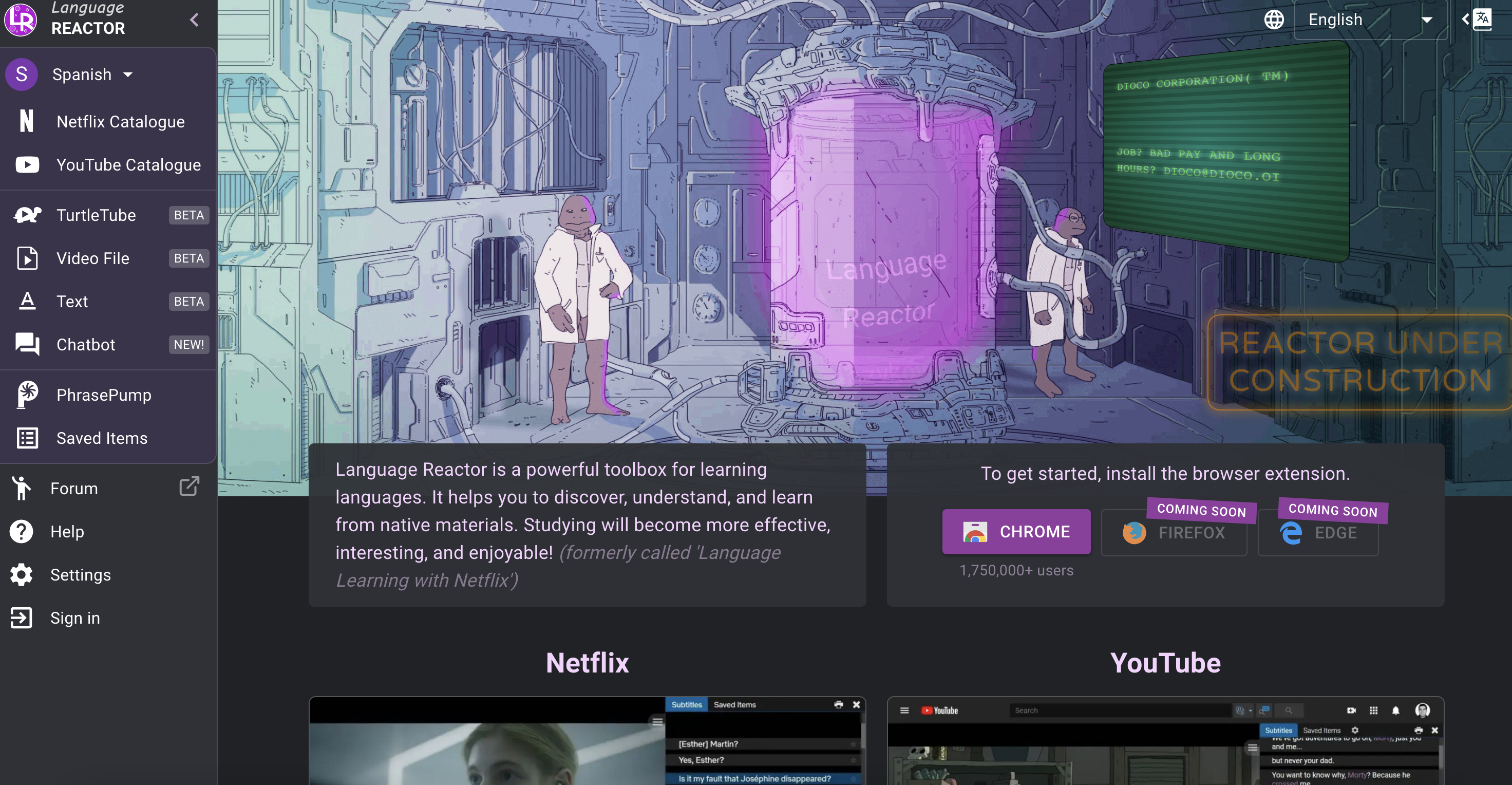
Language Reactor
Open Website-
Tool Introduction:AI-first support with Fin: instant answers, unified inbox, tickets, phone.
-
Inclusion Date:Oct 21, 2025
-
Social Media & Email:
Tool Information
What is Language Reactor AI
Language Reactor AI is a language learning toolbox that turns native media into interactive lessons. It overlays dual subtitles on Netflix and YouTube, pairs precise playback controls with auto-pause, and adds a pop-up dictionary so you can parse real dialogue without leaving the video. With features like PhrasePump for rapid phrase drills and easy saving of vocabulary, it helps you discover, understand, and retain authentic expressions, improving listening comprehension and reading skills through immersive, context-rich practice.
Language Reactor AI Main Features
- Dual subtitles: View target-language and translation subtitles simultaneously to connect meaning with form in real time.
- Precise playback control: Auto-pause at lines, quick rewind/loop, and keyboard shortcuts for efficient micro-listening and shadowing.
- Pop-up dictionary: Click words or phrases to see definitions and usage without leaving the video player.
- PhrasePump drills: Practice high-value phrases repeatedly to build fluency and recall.
- Vocabulary capture: Save words and lines from subtitles to create personal study lists.
- Subtitle navigation: Jump between lines, focus on difficult segments, and repeat tricky parts with ease.
- Context-first learning: Learn from authentic Netflix and YouTube content for natural usage and idioms.
- Flexible study modes: Switch between immersive viewing and targeted review depending on your goals.
Language Reactor AI Suitable For
Language Reactor AI suits self-learners, students, tutors, and teachers who prefer content-based learning with real media. It is ideal for improving listening comprehension, building practical vocabulary, and practicing pronunciation through shadowing. It also helps intermediate learners bridge the gap between textbooks and native materials, and supports educators who want to enrich classes with subtitled video activities.
How to Use Language Reactor AI
- Install the browser extension for your desktop browser.
- Open Netflix or YouTube and select a video in your target language.
- Choose your target and translation subtitle languages in the Language Reactor AI panel.
- Start playback with dual subtitles enabled to follow meaning and structure together.
- Use auto-pause, loop, and quick rewind to study each subtitle line in detail.
- Click words or phrases for instant dictionary lookups; save useful items to your list.
- Run PhrasePump to drill selected phrases and reinforce retention.
- Return to tough segments for focused review and continue watching in immersive mode.
Language Reactor AI Industry Use Cases
In higher education, instructors integrate Language Reactor AI to analyze film scenes and news clips, encouraging students to annotate subtitles and discuss idiomatic usage. Tutoring centers use it for targeted listening drills, looping specific lines to build comprehension and accent. Corporate language programs apply it to train employees with industry-relevant YouTube content, creating curated phrase lists for quick, on-the-job communication practice.
Language Reactor AI Pros and Cons
Pros:
- Dual subtitles and pop-up dictionary streamline comprehension without breaking focus.
- Fine-grained playback controls support shadowing, looping, and micro-listening.
- PhrasePump delivers fast, focused drilling of high-frequency phrases.
- Authentic Netflix and YouTube content builds real-world vocabulary and context.
- Easy vocabulary capture encourages consistent, personalized review.
Cons:
- Subtitle quality and availability depend on the source video and region.
- Works best on desktop browsers; mobile viewing may be limited.
- Beginners may need supplemental grammar guidance beyond subtitle context.
- Access to certain streaming titles can change due to licensing and regional restrictions.
Language Reactor AI FAQs
-
Does Language Reactor AI work with both Netflix and YouTube?
Yes. It overlays dual subtitles and study controls on Netflix and YouTube so you can learn from native videos on both platforms.
-
How do dual subtitles help learning?
Seeing the target line alongside a translation links meaning to structure, helping you notice grammar, collocations, and idioms while staying immersed.
-
Can I save words and phrases for review?
You can click to view definitions and save vocabulary or lines from subtitles to build personalized study lists.
-
Is it suitable for beginners?
It can help beginners with slow, well-subtitled content, but it is especially effective for high-beginner to intermediate learners who benefit from context-rich input.
-
Will it work with any video?
It depends on subtitle availability and platform support. For best results, choose videos with accurate subtitles in both the target and translation languages.
