- Home
- AI Flashcard Maker
- Jungle
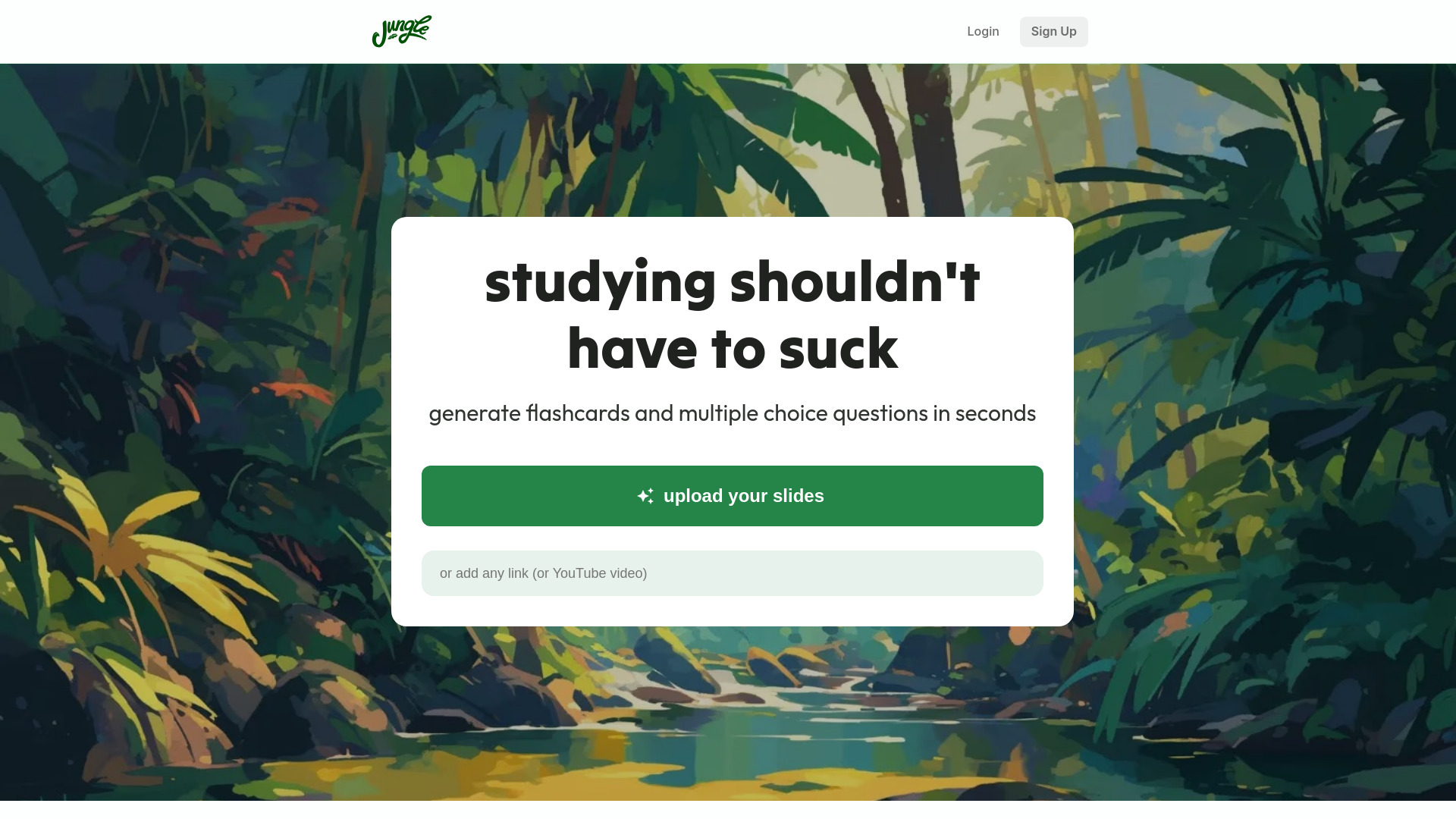
Jungle
Open Website-
Tool Introduction:Generate MCQs and flashcards from slides, videos, with feedback.
-
Inclusion Date:Oct 21, 2025
-
Social Media & Email:
Tool Information
What is Jungle AI
Jungle AI is an AI-powered study platform that turns lecture slides, YouTube videos, and other learning materials into practice content. With automatic generation of flashcards and multiple-choice, free-response, and case questions, it helps students review faster and focus on understanding. As learners answer, the system provides personalized feedback to guide improvement. A light layer of gamification—such as growing trees—keeps sessions engaging, and multilingual support makes it accessible for diverse classrooms.
Jungle AI Main Features
- Automated question generation: Convert lecture slides, YouTube videos, and other sources into flashcards, multiple-choice, free-response, and case questions.
- Personalized feedback: Receive targeted guidance as you practice to identify gaps and reinforce key concepts.
- Flashcards and quizzes in one place: Switch between quick recall with flashcards and deeper checks with quizzes and case-style prompts.
- Multilingual support: Create and practice study materials in multiple languages to serve diverse learners.
- Gamified motivation: Grow virtual trees as you answer questions to keep study sessions engaging without distracting from learning goals.
- Flexible content inputs: Start from slides, videos, or mixed study resources to build a comprehensive practice set.
- Editable questions: Refine generated items to match course emphasis, terminology, or exam style.
Who Should Use Jungle AI
Jungle AI suits high school and university students who need efficient review from lectures and videos, test-prep learners seeking varied practice formats, and language learners who benefit from multilingual study. Educators and tutors can quickly create formative assessments and case questions aligned with course content, while study groups can turn shared materials into structured practice.
How to Use Jungle AI
- Gather your source materials, such as lecture slides or a YouTube link.
- Upload slides or paste the video URL into Jungle AI’s content intake.
- Select desired output types: flashcards, multiple-choice, free-response, or case questions.
- Generate the study set and review the items; edit wording or difficulty as needed.
- Start practicing and answer questions; note the personalized feedback after each attempt.
- Continue sessions to grow trees and, if desired, switch languages for multilingual practice.
Jungle AI Industry Use Cases
In higher education, students convert weekly lecture decks into flashcards and MCQs to prepare for midterms. Nursing or business programs can generate case questions from recorded lectures to strengthen clinical or strategic reasoning. For language courses, learners build bilingual flashcards from videos to reinforce vocabulary and comprehension. Tutoring centers rapidly assemble mixed-format quizzes from shared slide sets to support targeted review.
Jungle AI Pros and Cons
Pros:
- Speeds up study material creation from slides and videos.
- Supports multiple question types, including case-style prompts.
- Provides personalized feedback to guide learning.
- Multilingual support helps diverse or international classrooms.
- Gamified tree growth adds motivation without heavy distraction.
- Editable items let users align content with course objectives.
Cons:
- Quality of generated questions can depend on the clarity of source materials.
- Manual review and edits may be needed for accuracy or course alignment.
- Complex, higher-order reasoning may require carefully crafted prompts.
- Requires internet access and supported languages for best results.
Jungle AI FAQs
-
How does Jungle AI create questions from videos and slides?
It analyzes the uploaded slides or linked YouTube content to extract key concepts and then generates flashcards and questions that reflect the material’s topics and terminology.
-
Can I edit the generated questions?
Yes. You can refine wording, adjust difficulty, or reorganize items to match your course style and assessment goals.
-
What question types are supported?
Jungle AI supports multiple-choice, free-response, and case questions, along with standard flashcards for rapid recall.
-
Does Jungle AI support multiple languages?
Yes. Multilingual support lets you create and practice content in different languages to suit international or bilingual learners.
-
Is it useful for group study or classes?
it's well suited for shared materials. Students and instructors can transform lecture resources into structured practice to support formative assessment and group review.



